Chap 7-installing and removing disk drives, Installing and removing disk drives – Epson EQUITY 3865X/20 PLUS User Manual
Page 145
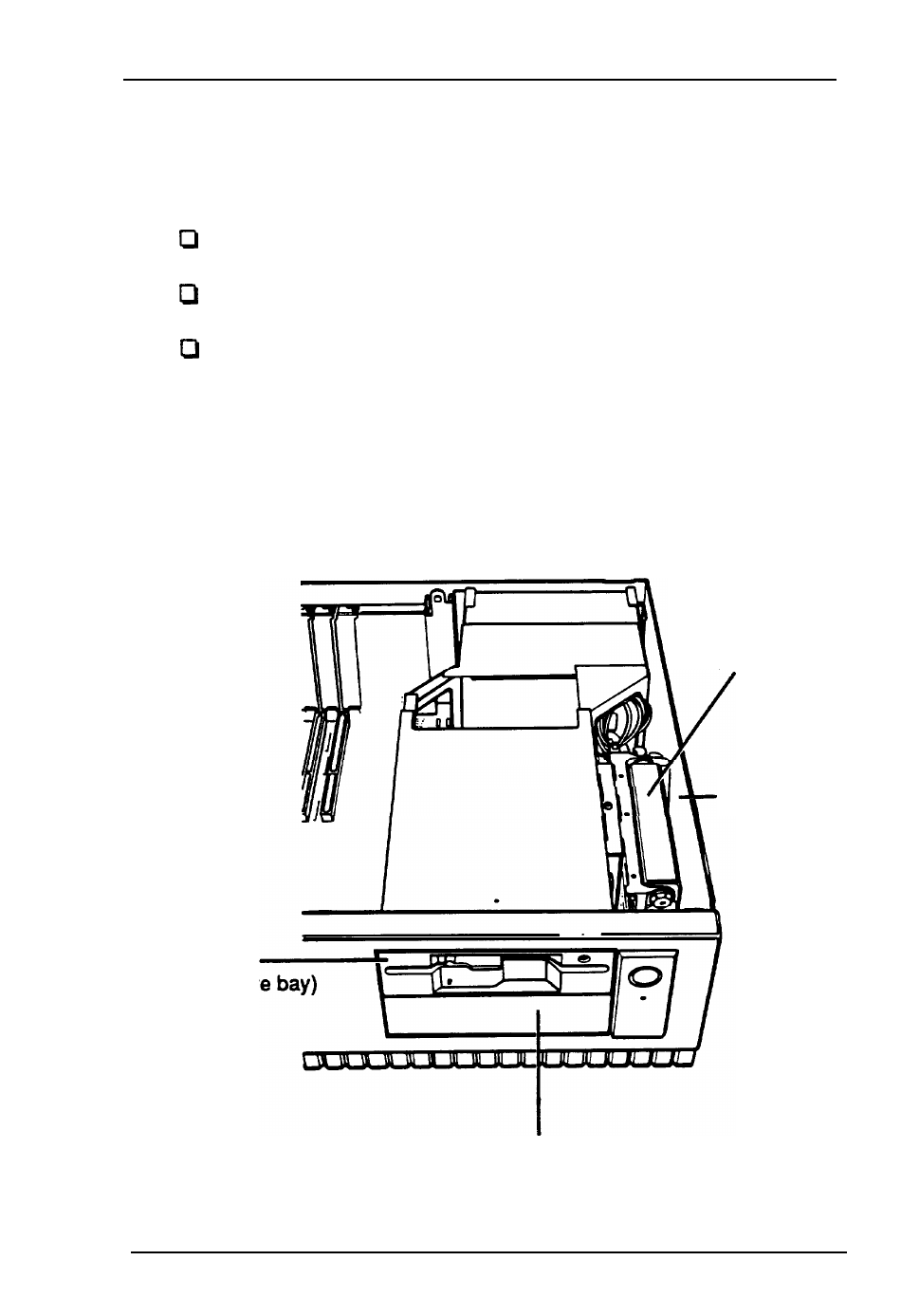
C h a p t e r 7
Installing and Removing Disk Drives
This chapter describes how to do the following:
Install a hard disk or diskette drive
Remove a hard disk or diskette drive
Change the hard disk drive jumper settings.
Your system can include up to three drives: either two diskette
drives and one hard disk drive or one diskette drive and two
hard disk drives. Your computer has two horizontal drive bays
and one vertical mounting position to hold the drives, as shown
below.
hard disk
drive
vertical
mounting
diskette drive
(horizontal driv
diskette
or
hard disk drive
(horizontal drive bay)
area
Installing and Removing Disk Dives
7-1
