Network standby settings, Network function, Andby settings – Canon REALiS 4K501ST Pro AV 5000-Lumen LCoS Projector User Manual
Page 133: P133, Menu settings
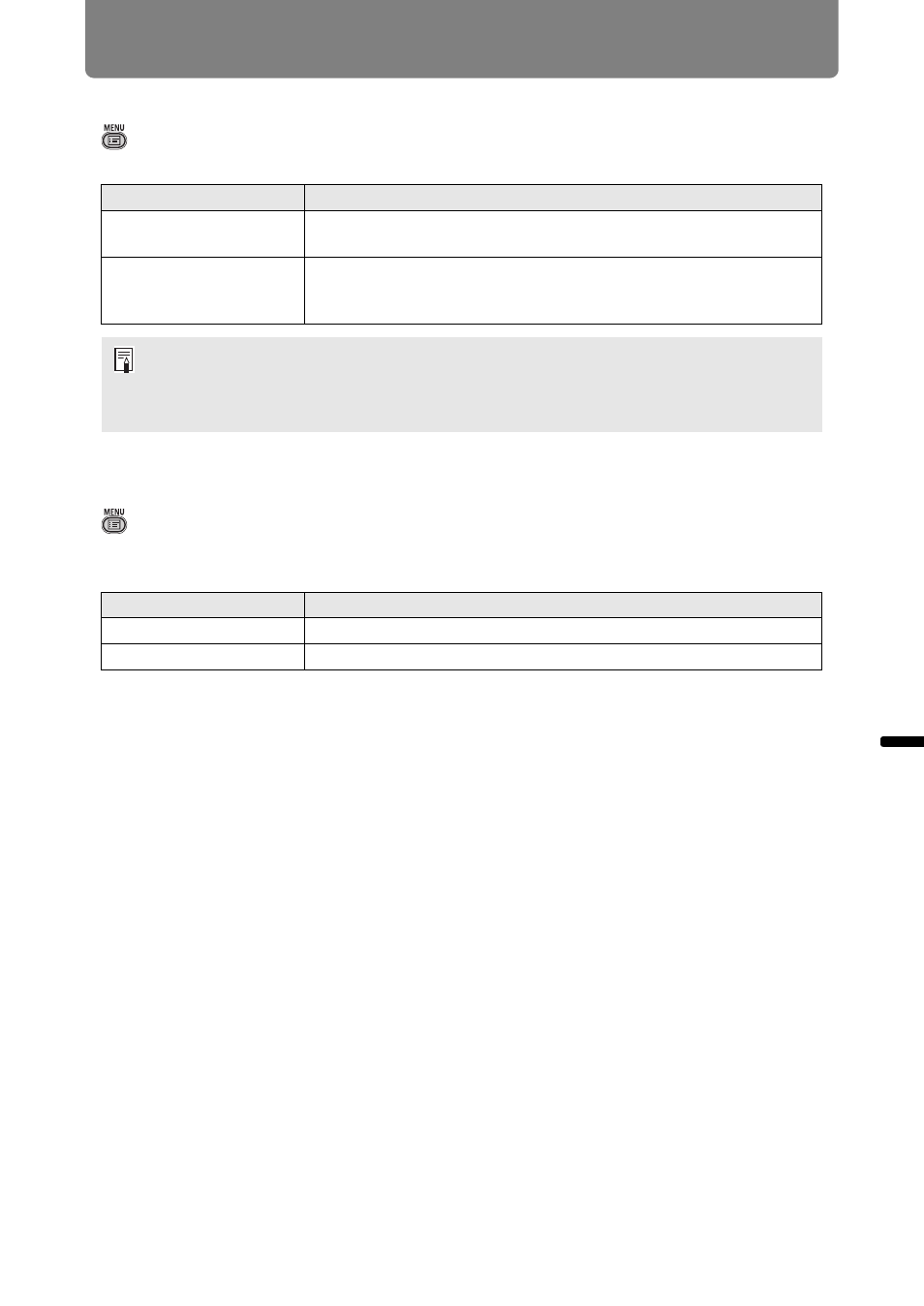
133
Menu Settings
Ad
va
nc
ed
G
u
ide
Me
nu
Se
tt
ing
s
Network standby settings
> [Network settings] >
[Network standby settings]
Specify the network function operating status in standby mode as follows.
Network function
> [Network settings] >
[Network function]
Enable or disable network function.
Specifying [Off] can save energy.
Option
Function
Normal
All network functions are available even in standby mode,
including the web screen, control over the network, and PJLink.
Low-power
All network functions are available even in standby mode.
However, the projector may be less responsive than usual when
some functions are initially used.
• [Low-power] may delay access over the network for some functions. For faster access,
select [Normal].
• Power consumption when Network function is [On] varies depending on whether
Network standby settings is set to Normal or Low-power.
Option
Function
Off
Disable the network function.
On
Enable the network function.
