On screen, Menu position, Menu display time – Canon REALiS 4K501ST Pro AV 5000-Lumen LCoS Projector User Manual
Page 120: P120, Menu settings
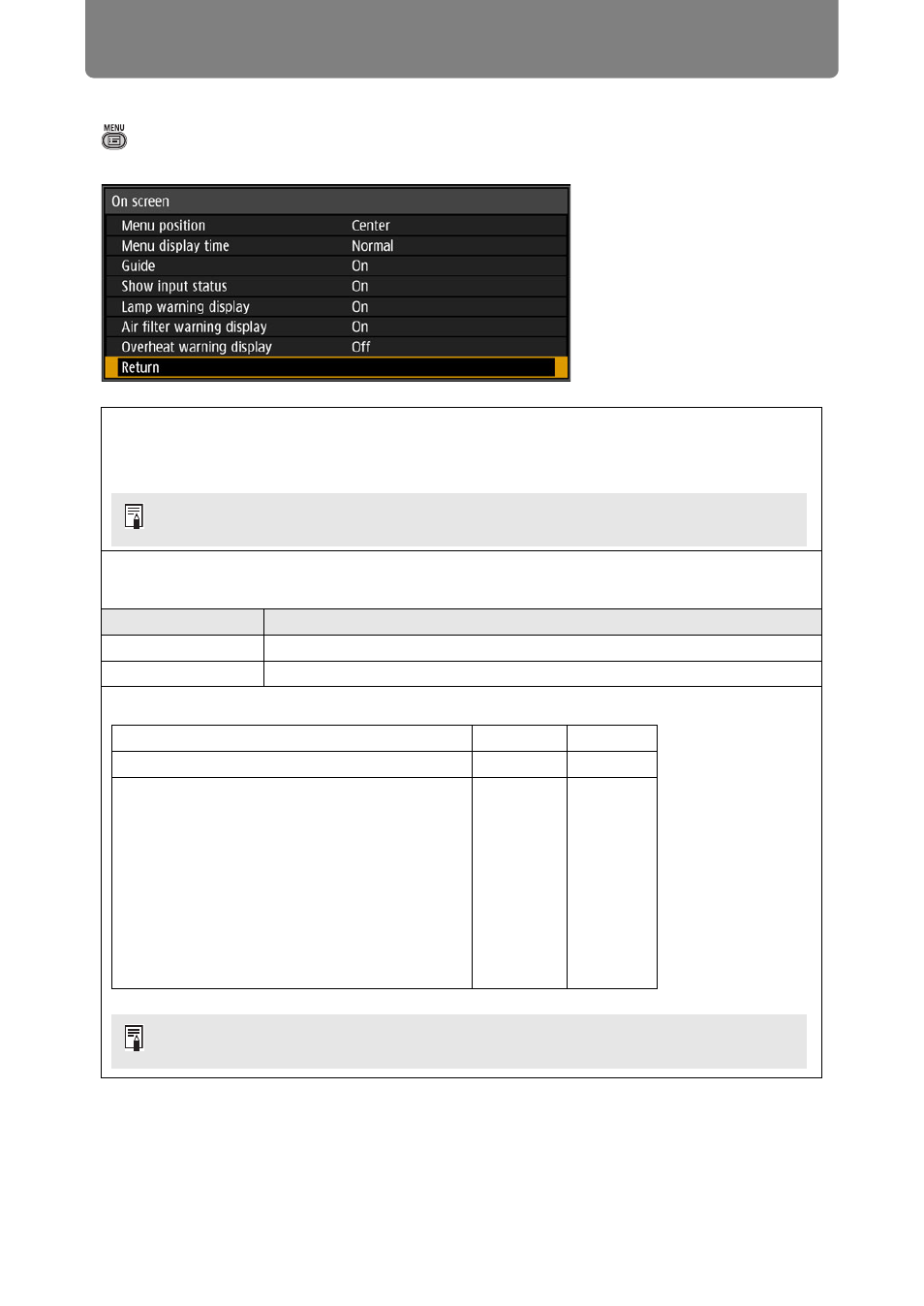
Menu Settings
120
On screen
> [Sysetm settings] >
[On screen]
Specify display details for on-screen menus, help, and warning or precaution icons.
Menu position
Reposition menu display.
Choose from upper left, upper right, center, lower left, or lower right.
Menu display time
Extend menu display from the standard 10 or 30 seconds to 3 minutes.
Option
Function
Normal
The menu is displayed for 10 or 30 seconds.
Extended
The menu is displayed for 3 minutes.
The following display times are also changed.
Only [Center] is available when edge blending is used. Other display positions are
grayed out and not available.
Item
[Normal]
[Extended]
MENU screen
30 seconds 3 minutes
- Input (
)
- Focus (
), Zoom (
), Lens shift (
),
Lens shift reset (
)
)
- Aspect (
)
- Image mode (
)
- Gamma (
- Volume adjustment (
10 seconds 3 minutes
The window for manual adjustment or 5-point adjustment in RGB alignment is shown
for 3 minutes, regardless of the [Normal] or [Extended] option.
