Rgb alignment, P111, Menu settings – Canon REALiS 4K501ST Pro AV 5000-Lumen LCoS Projector User Manual
Page 111
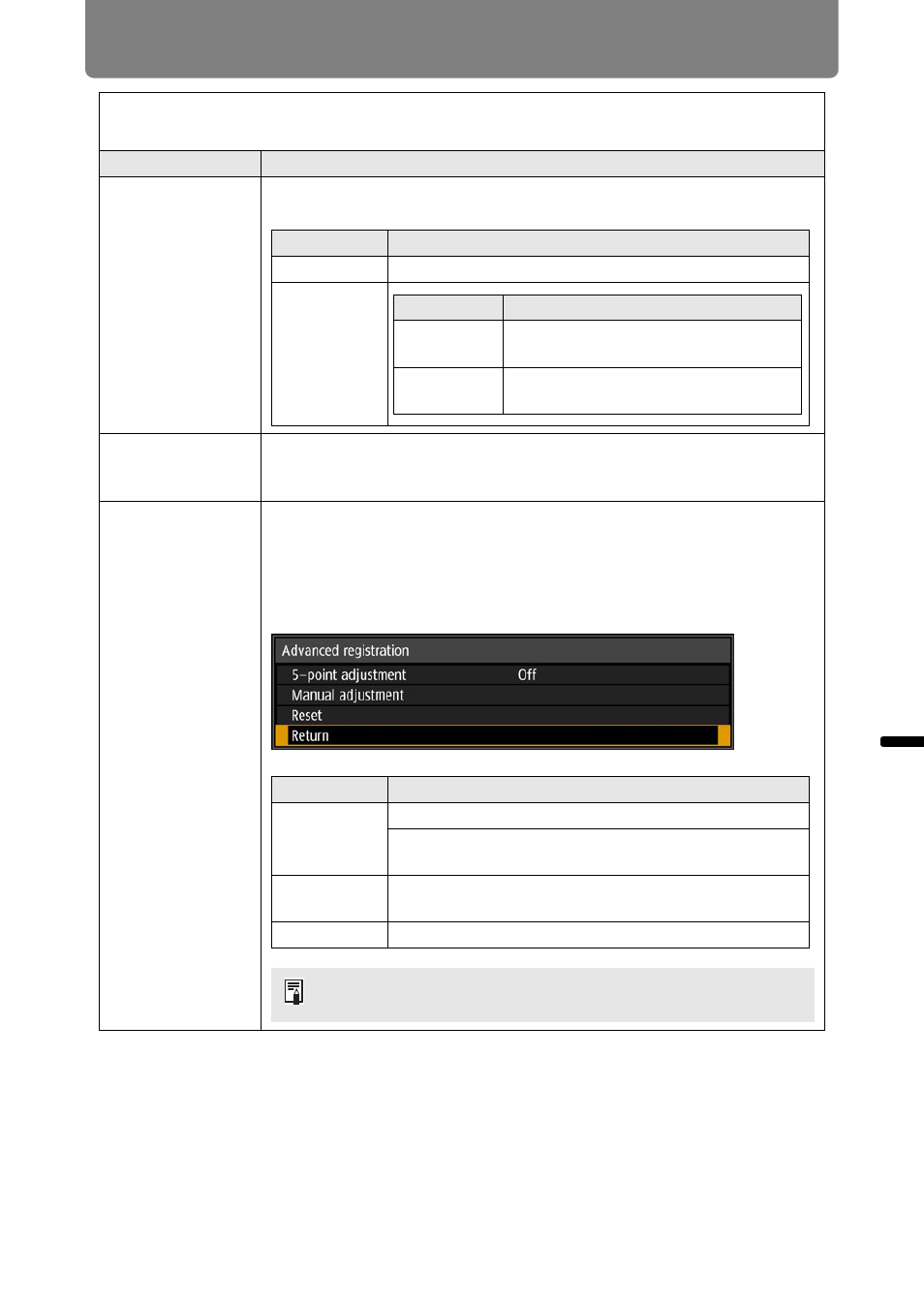
111
Menu Settings
Ad
va
nc
ed
G
u
ide
Me
nu
Se
tt
ing
s
RGB alignment
Correct color misalignment.
Submenu
Function
Micro-digital image
shift
Fine positioning enables adjustment of misalignment relative to images
from other projectors used at the same time, in 1-pixel increments.
Registration
Color misalignment affecting the entire image can be corrected by
moving red, green, or blue components into position, in 1-pixel
increments.
Advanced
registration
Precise correction of red, green, or blue misalignment in different areas
of the screen is possible by color and area.
For detailed instructions, refer to “Advanced Registration to Adjust
Projected Images” (
[Off]
Disable local correction of color misalignment.
[Adjust]
Display a menu for local correction of color misalignment.
Submenu
Function
Off
Disable micro-digital image shift.
Adjust
Submenu
Function
Adjust
Adjust the image vertically and
horizontally.
Chart
Display a chart (point selection
window).
Submenu
Function
5-point
adjustment
Off
Disable adjustment.
Adjust
Enter 5-point adjustment mode (in screen
corners and at the center).
Manual
adjustment
Precise adjustment based on 54 points (in a 6 x
9 grid).
Reset
Restore the original position, before adjustment.
With advanced registration, checkered or halftone image areas
may be affected by uneven colors or image artifacts.
