Location and function of parts, Camera – Sony ICF-506 Portable Analog FM/AM Radio User Manual
Page 7
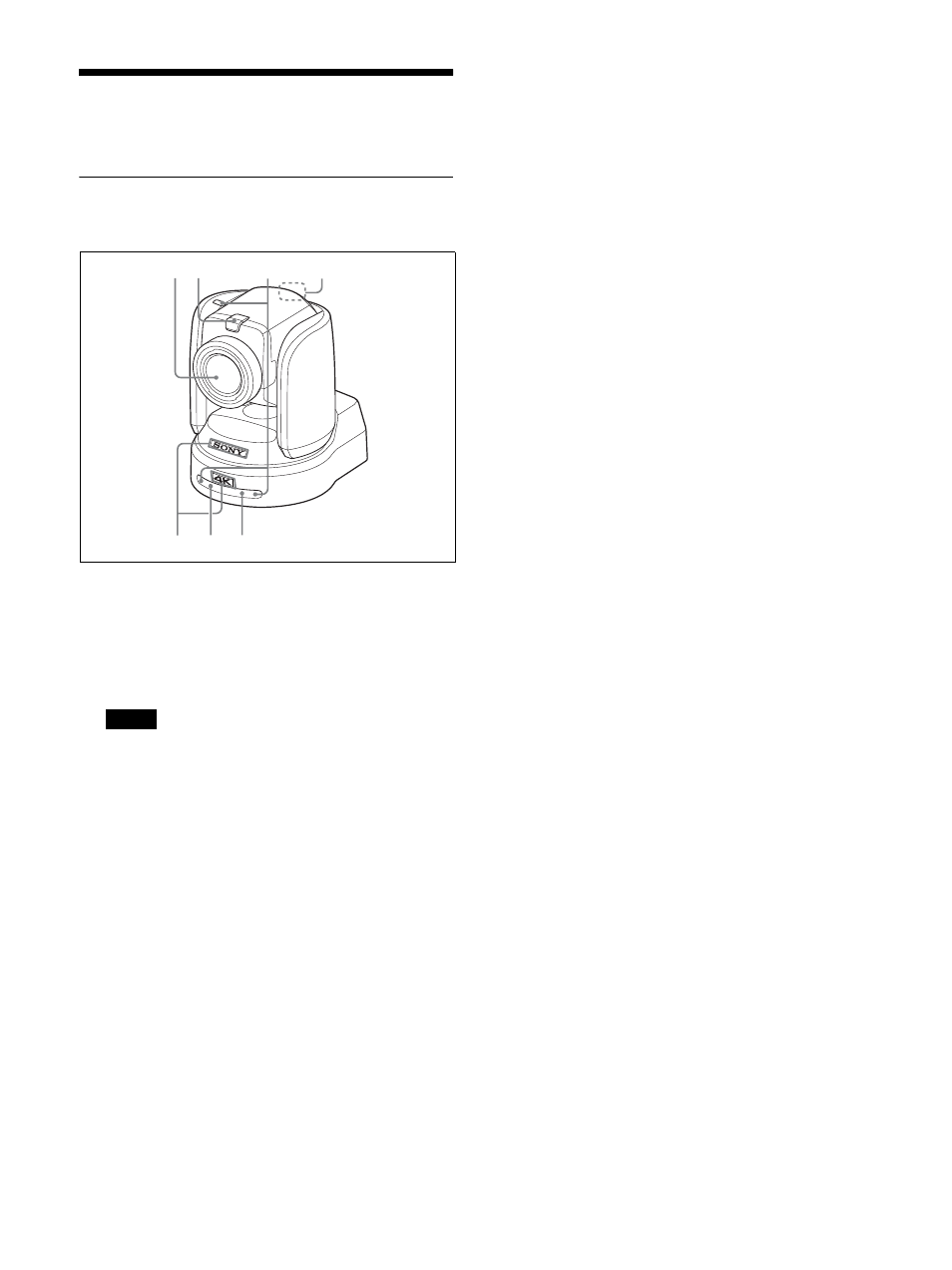
7
Location and Function
of Parts
Camera
Front (BRC-X1000)
A
Lens
This is a 12× magnification optical zoom lens.
When CLEAR IMAGE ZOOM in the PAN TILT
ZOOM menu is turned on, the camera can zoom up
to 18× for 4K and 24× for HD.
Do not touch the part around the lens when
energized.
B
Tally lamp
Lights up in red when a VISCA Tally command is
received or the camera is selected by the remote
controller (not supplied) (depending on the setting
mode). Brightness can be selected from HIGH,
LOW, and OFF (the lights are turned off) in TALLY
MODE in the SYSTEM menu.
C
Remote commander sensors
These are sensors for the supplied remote
commander.
D
Back Tally lamp
Lights up in red when a VISCA Tally command is
received or the camera is selected by the remote
controller (not supplied) (depending on the setting
mode). The back Tally lamp does not light up when
TALLY MODE in the SYSTEM menu (page 41) is
set to OFF.
If a fault inside the camera is detected, the lamp
flashes at approximately 0.7 second intervals
irrespective of the on/off status of the back Tally
lamp. When a fault is detected, its content will be
displayed in the menu (see page 53). If, however,
“CAMERA FAULT” is shown, the back Tally lamp
may not flash.
E
SONY nameplate, 4K or HD nameplate
Pull them out to turn them over and attach upside
down if required.
4K: BRC-X1000
HD: BRC-H800
F
POWER lamp
Flashes in green when the camera is connected to an
outlet using an AC adapter and power cord (not
supplied), or when power is being supplied by
connecting the camera and PoE+ Hub using a LAN
cable. The green lamp stops flashing and lights up
when start-up is complete.
The green lamp flashes when the camera receives an
operation command from the supplied remote
commander.
The orange lamp comes on when the POWER
button on the supplied remote commander is
pressed.
The yellow lamp flashes while upgrading the
firmware.
The orange lamp flashes when there are defects in
the camera (for instance, when rotations of fan
motor slow down or stop etc.).
G
Network lamp
Lamp flashes during initialization when it is
connected to a PoE+ Hub using a LAN cable and
power is being supplied from the PoE+ Hub. The
lamp lights up when it is connected to the network
once start-up is complete.
Lights up after start-up is complete if network is
connected, when power is supplied to the camera
from outlet using AC adapter and power cord. The
lamp is unlit when not connected to the network.
The lamp turns off while upgrading the firmware.
The lamp flashes when there are defects in the
camera (for example, when the fan motor stops).
Note
1
6
7
4
2
5
3
