Ramp curve (acceleration/deceleration curve), Pan tilt slow (slow pan/tilt), Clear image zoom – Sony ICF-506 Portable Analog FM/AM Radio User Manual
Page 39
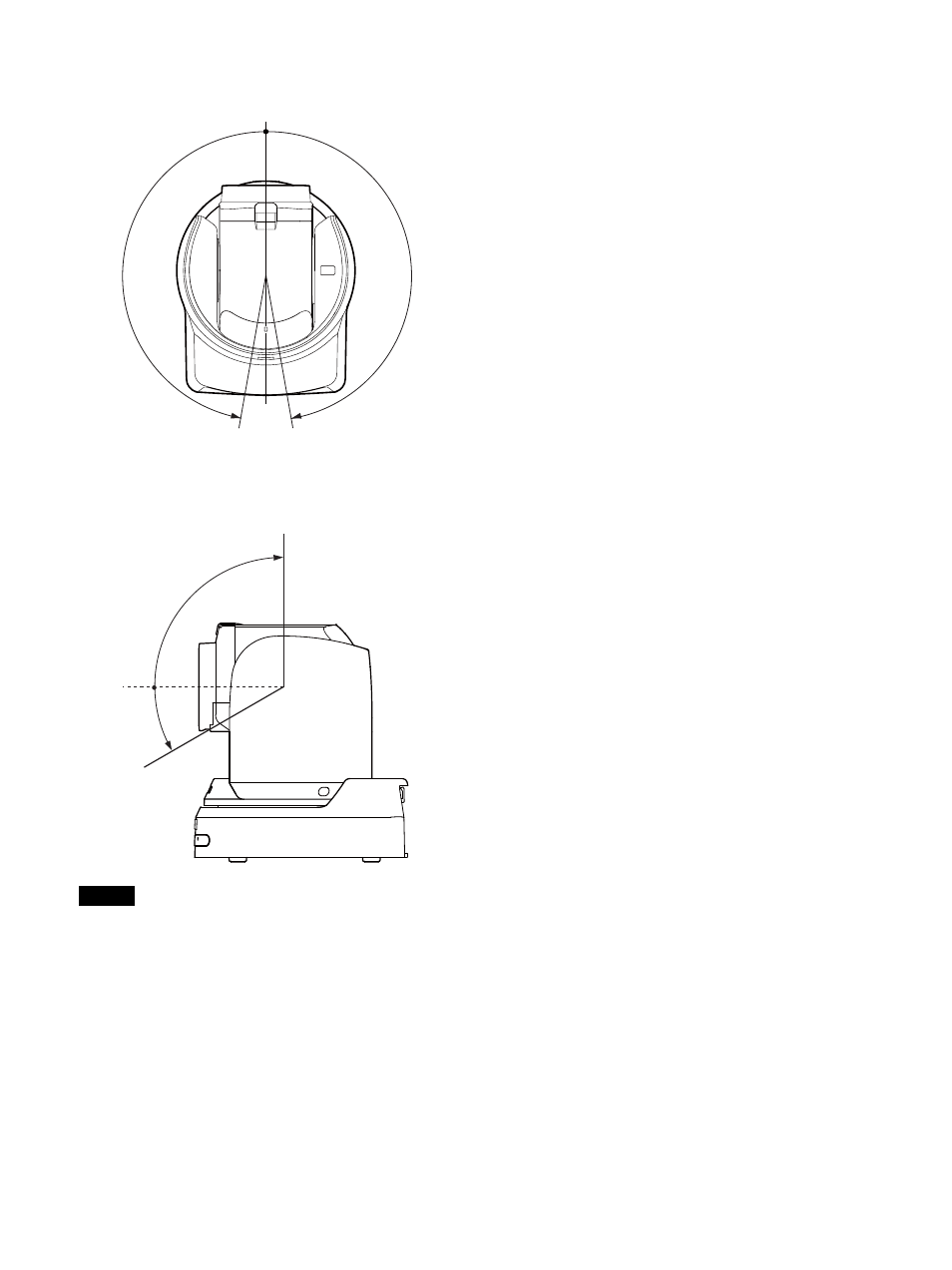
39
Setting range of LEFT/RIGHT
Setting range of DOWN/UP
• Before storing the camera position in a preset
memory, configure the PAN setting and TILT setting
under LIMIT. If the camera position is not within the
range of the PAN setting or TILT setting under
LIMIT, you cannot store the camera position in the
preset memory.
• The PAN setting and TILT setting under LIMIT are
reset to the factory settings when you change the IMG
FLIP setting in the SYSTEM menu.
RAMP CURVE (acceleration/deceleration
curve)
You can set the acceleration/deceleration curve for pan
and tilt.
MODE1:
The camera accelerates/decelerates quicker
than MODE2.
MODE2:
This is the standard acceleration/deceleration
curve.
MODE3:
The camera accelerates/decelerates slower
than MODE2.
PAN TILT SLOW (slow pan/tilt)
You can select slow speed panning/tilting.
OFF:
The camera pans/tilts at the standard speed.
ON:
The camera pans/tilt speed is slower.
CLEAR IMAGE ZOOM
You can set the range of zooming.
OFF:
This restricts zooming only to optical zooming.
ON:
This allows zooming within the range of optical
zoom and Clear Image Zoom.
Notes
169
°
END
(170
°
)
–169
°
END
(–170
°
)
CENTER (±0
°
)
END (
3
0
°
)
END (90
°
)
±0
°
8
9
°
–29
°
