Detail menu – Sony ICF-506 Portable Analog FM/AM Radio User Manual
Page 34
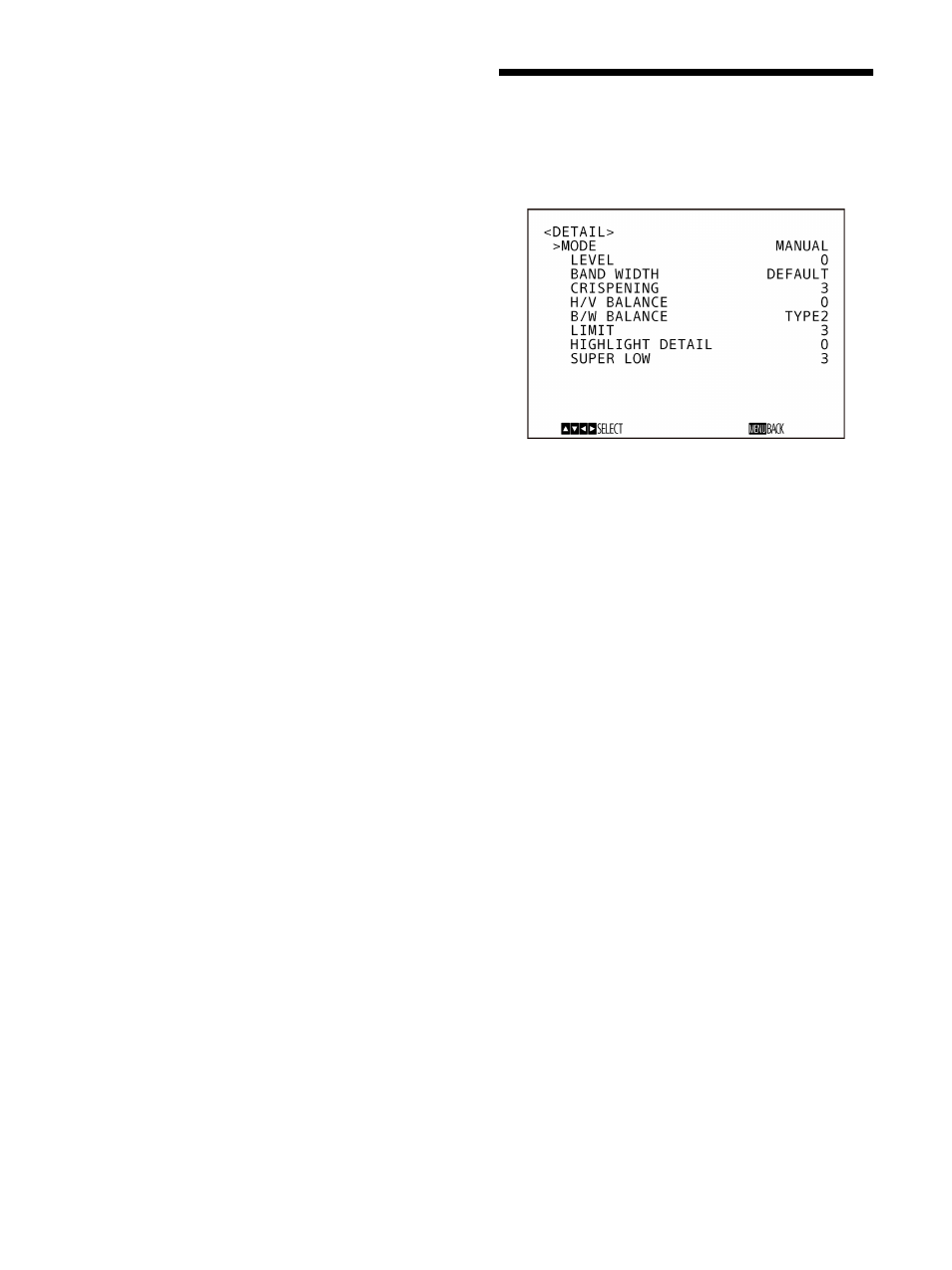
34
OFFSET:
The white convergence point can be shifted
when WHITE BALANCE mode is AUTO1,
AUTO2, or ONE PUSH. The range is from –7 to
0 to +7. White balance is shifted toward blue
when a negative value is chosen, and it is shifted
toward red when a positive value is chosen.
R. GAIN and B. GAIN:
Displayed when MANUAL
is chosen. White balance can be manually
adjusted within the range from –128 to +127.
MATRIX
You can emphasize or weaken a specific color region
while keeping the white convergence point unchanged.
When you turn this ON, the following items are
displayed for adjustment.
SELECT:
You can choose an internal preset matrix
for matrix calculation. You can choose from
STD, HIGH SAT, FL LIGHT, MOVIE, STILL,
CINEMA, PRO, ITU709, and B/W. This
becomes disabled when MATRIX is turned OFF.
LEVEL (color level)
: You can adjust the color density
of the picture. Choose a value in the range from 0
to 14. The greater the number, the denser the
colors, and vice versa. This becomes disabled
when MATRIX is turned OFF.
PHASE:
You can adjust the color tone of the entire
picture. Choose a value from –7 to 0 to +7. This
becomes disabled when MATRIX is turned OFF.
R-G, R-B, G-R, G-B, B-R, B-G:
You can set a
coefficient for each combination of RGB
individually, to adjust the hue of the entire
picture.
Choose a value from –99 to 0 to +99. This
becomes disabled when MATRIX is turned OFF.
DETAIL Menu
The DETAIL menu is used to adjust the image enhancer
function.
MODE
When you choose AUTO, contour correction signal is
automatically added.
When you want to make adjustment by yourself, choose
MANUAL.
Only LEVEL will be displayed when you choose
AUTO.
LEVEL:
You can set the volume of the contour
correction signal. Choose a value from –7 to +8.
The greater the value, the stronger the contour
correction signal.
BAND WIDTH:
You can set the bandwidth for
signals undergoing contour emphasis. You can
choose from DEFAULT, LOW, MIDDLE, HIGH,
and WIDE. For example, when you choose
MIDDLE, the middle range of the signals is
elevated, and contours in that middle range are
emphasized.
CRISPENING:
You can choose the fineness of the
objects subject to contour correction with contour
correction signals.
Choose a value from 0 to 7. When you choose a
higher value, minute contour correction signal
elements are removed, and only the high level
contour correction signals are left, which reduces
noise. When you choose a lower value, minute
contour correction signal elements are added to
the picture, increasing noise.
H/V BALANCE:
You can choose the ratio for
horizontal and vertical contour correction signal
elements. Choose a value from –2 to 0 to +2.
When you choose a higher value, the horizontal
contour correction elements become greater
compared to the vertical elements.
