Pan tilt/zoom menu – Sony ICF-506 Portable Analog FM/AM Radio User Manual
Page 38
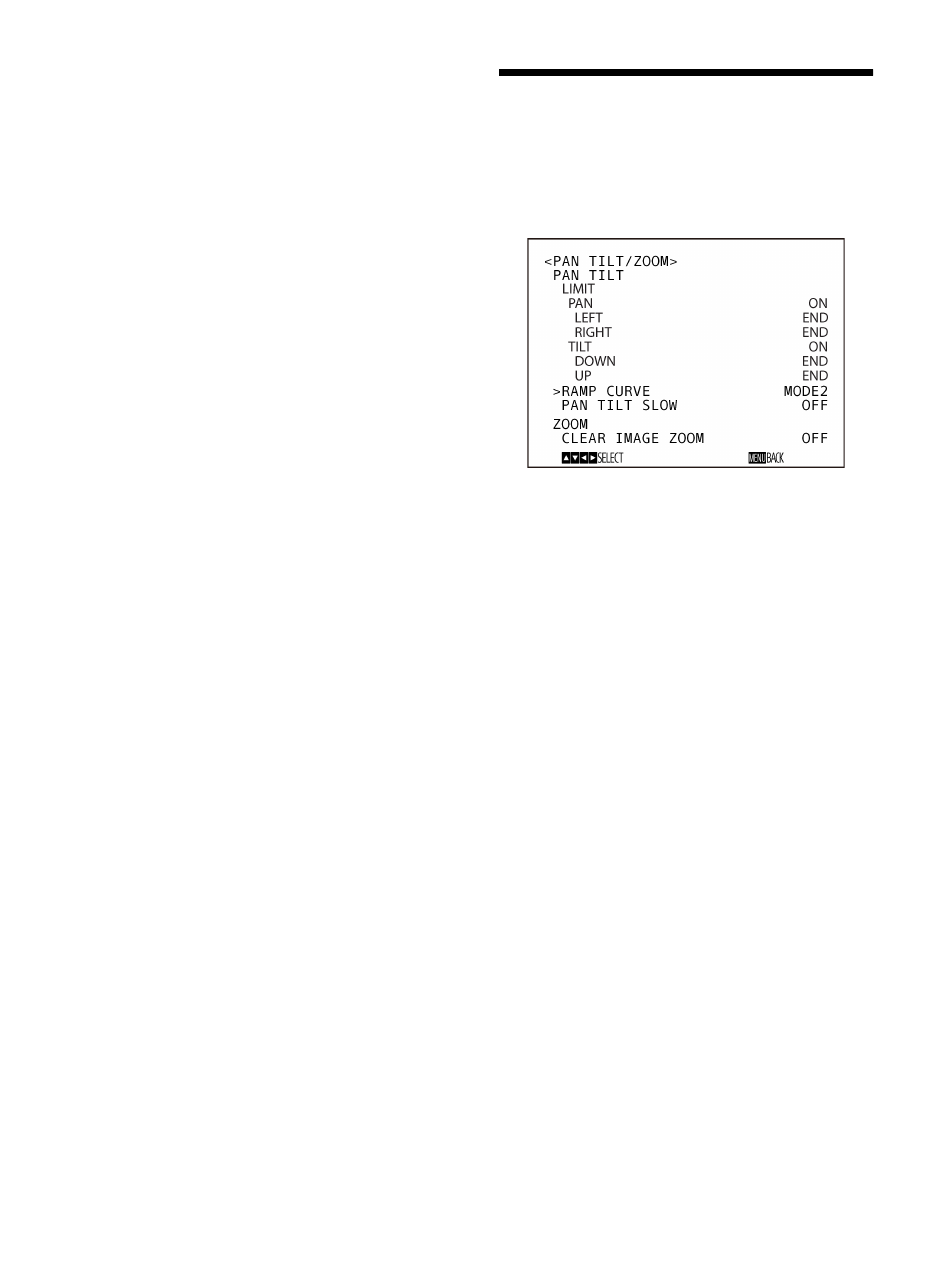
38
under lights where no flicker is generated, such as
outdoors.
ND FILTER
You can adjust the internal ND filter to control the light
level according to the brightness of the subject.
OFF:
Do not use ND filter.
1/4:
Use ND filter to reduce the light level to
approximately 1/4.
1/16:
Use ND filter to reduce the light level to
approximately 1/16.
1/64:
Use ND filter to reduce the light level to
approximately 1/64.
IR CUT FILTER
You can choose either to enable or disable the IR CUT
FILTER feature.
By disabling the IR CUT FILTER, the gain in the IR
region is increased allowing the camera to capture
images in shadow.
Day:
IR CUT FILTER is enabled to remove
unnecessary IR.
Night:
IR CUT FILTER is disabled. The picture
becomes monochrome.
PAN TILT/ZOOM
Menu
The PAN TILT/ZOOM menu is used to select the pan/
tilt/zoom mode.
LIMIT (pan/tilt limit)
PAN
Set whether to limit the pan rotation range.
OFF:
Do not apply range limit.
ON:
Apply range limit.
LEFT:
END, 169
°
to –169
°
, adjustable in
1
°
increments.
RIGHT:
END, –169
°
to 169
°
, adjustable in
1
°
increments.
TILT
Set whether to limit the tilt rotation range.
OFF:
Do not apply range limit.
ON:
Apply range limit.
DOWN:
END, –29
°
to 89
°
, adjustable in 1
°
increments.
UP:
END, 89
°
to –29
°
, adjustable in 1
°
increments.
