Sony LA-EA5 A-Mount to E-Mount Adapter User Manual
Page 97
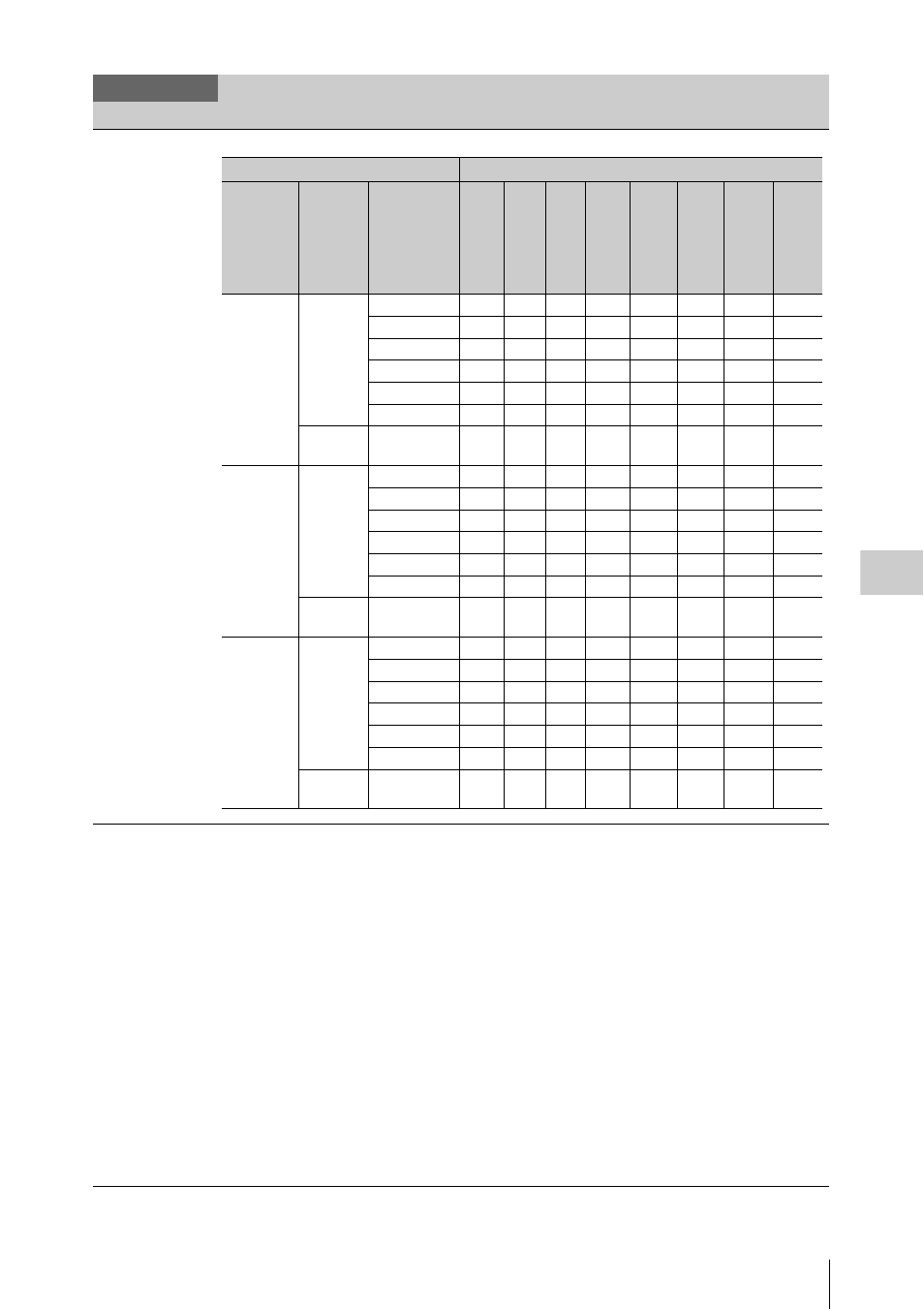
Setup Menu List
97
Se
tt
ings
Recording to the AXS memory card
MPEG2 Proxy
Setting the
MPEG2 proxy
function
Setting
On /
Off
Turns the MPEG2 proxy function on/off.
(PMW-F55:
This setting is available only when “Frequency” in “System
Setting” of the System menu is set to “59.94”/“50”/“29.97”/
“25”/“23.98” and “SxS Format” in “Rec Format” of the
System menu is set to “XAVC 4K Class480”/“XAVC 4K
Class300”/“XAVC QFHD Class480”/“XAVC QFHD
Class300,” or “Frequency” in “System Setting” of the
System menu is set to “29.97” and “SxS Format” in “Rec
Format” of the System menu is set to “SStP SR-SQ 444”/
“SStP SR-SQ 422.”
PMW-F5 + CBKZ-55FX:
This setting is available only when “Frequency” in “System
Setting” of the System menu is set to “59.94”/“50”/“29.97”/
“25”/“23.98” and “SxS Format” in “Rec Format” of the
System menu is set to “XAVC 4K Class480”/“XAVC 4K
Class300”/“XAVC QFHD Class480”/“XAVC QFHD
Class300.”)
Recording
Menu items
Sub items and setting values Contents
System menu settings
Cache Rec Time
“AXS
Format”
in “Rec
format”
“Imager
Scan
Mode”
in “Base
Setting”
“Frequency”
in “System
Setting”
0-
2sec
2-
4sec
4-
6sec
6-
8sec
8-
10sec
13-
15sec
22-
24sec
28-
30sec
RAW SQ
Normal
59.94
a
a
a
–
–
–
–
–
50
a
a
a
a
–
–
–
–
29.97
a
a
a
a
a
a
–
–
25
a
a
a
a
a
a
a
–
24
a
a
a
a
a
a
a
–
23.98
a
a
a
a
a
a
a
–
2K Full /
2K Center
–
a
a
a
a
a
a
a
a
X-OCN ST Normal
59.94
a
a
a
a
a
–
–
–
50
a
a
a
a
a
a
–
–
29.97
a
a
a
a
a
a
a
a
25
a
a
a
a
a
a
a
a
24
a
a
a
a
a
a
a
a
23.98
a
a
a
a
a
a
a
a
2K Full /
2K Center
–
a
a
a
a
a
a
a
a
X-OCN LT Normal
59.94
a
a
a
a
a
a
a
–
50
a
a
a
a
a
a
a
a
29.97
a
a
a
a
a
a
a
a
25
a
a
a
a
a
a
a
a
24
a
a
a
a
a
a
a
a
23.98
a
a
a
a
a
a
a
a
2K Full /
2K Center
–
a
a
a
a
a
a
a
a
