Of t – Sony LA-EA5 A-Mount to E-Mount Adapter User Manual
Page 86
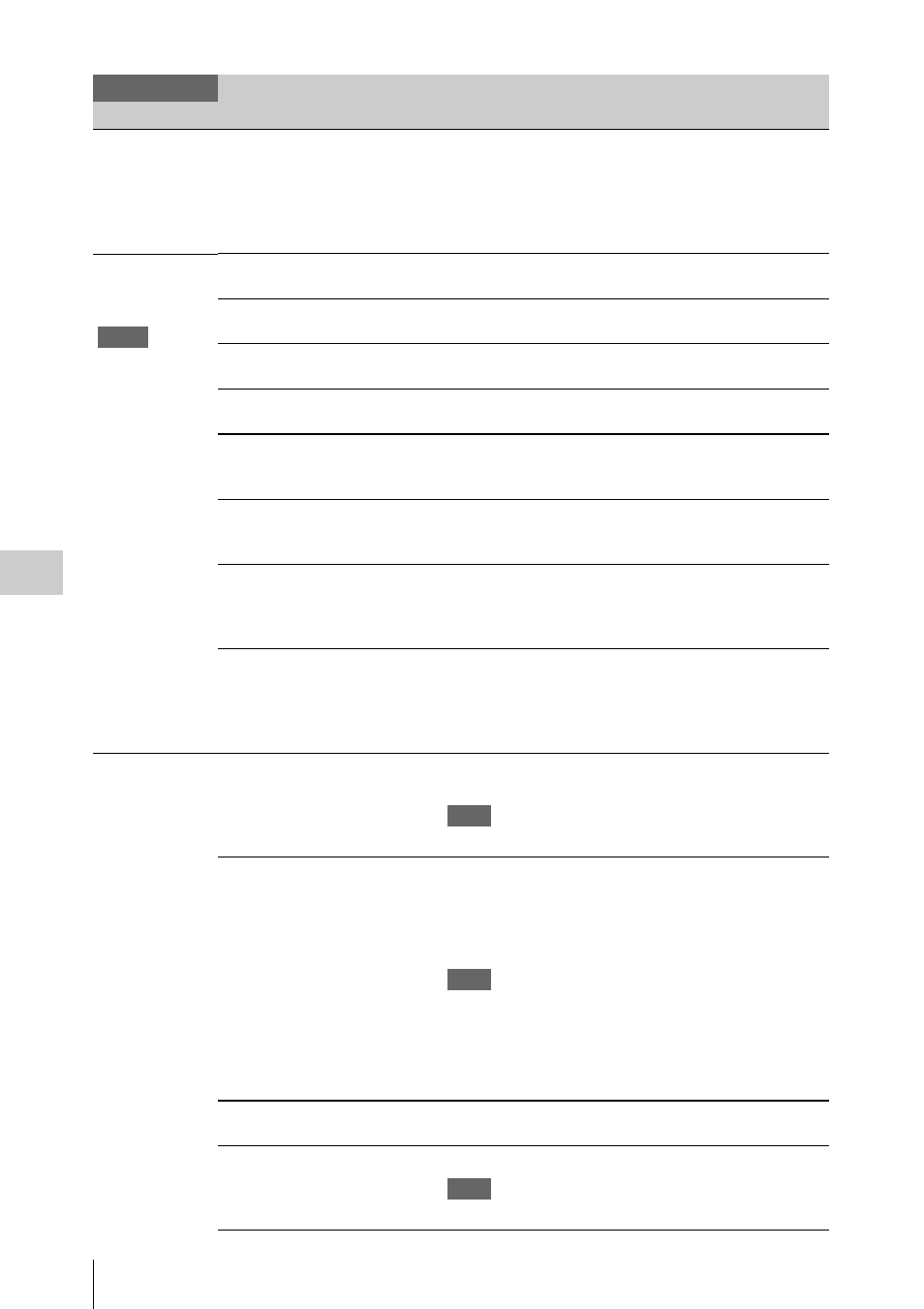
Setup Menu List
86
Se
tt
ings
Audio CH4 Level
(Only when the CBK-55BK is
attached)
Side4
/ Front / Front+Side4
Select the knob for adjusting the audio level of sound
recorded to channel 4.
Side4: LEVEL CH-4 knob on the audio operating section
Front: MIC LEVEL knob on the operating section (front)
Front+Side4: LEVEL CH-4 knob and MIC LEVEL knob
(interlocked)
Audio Level
Setting for audio
recording level
Notes
• This item cannot
be selected when
removing the
audio connector
panel.
• The recording
level for the
channel that the
AES/EBU signal
is selected is
locked.
CH-1 Audio Select
Auto
/ Manual
The audio recording level is adjusted automatically when you
set to “Auto.”
CH-2 Audio Select
Auto
/ Manual
The audio recording level is adjusted automatically when you
set to “Auto.”
CH-1 Audio Level
–99 to +99 (±
0
)
Adjusts the audio recording level when “CH-1 Audio Select”
is set to “Manual.”
CH-2 Audio Level
–99 to +99 (±
0
)
Adjusts the audio recording level when “CH-2 Audio Select”
is set to “Manual.”
AGC Spec
–6dB
/ –9dB / –12dB /
–15dB / –17dB
Selects the AGC level.
CH1&2 AGC Mode
Mono
/ Stereo
Selects auto adjusting method for the input level of an analog
audio signal recorded to CH-1/CH-2 from “Mono” (performs
for each channel) and “Stereo” (performs in stereo mode).
CH3&4 AGC Mode
(Only when the CBK-55BK is
attached)
Mono
/ Stereo
Selects auto adjusting method for the input level of an analog
audio signal recorded to CH-3/CH-4 from “Mono” (performs
for each channel) and “Stereo” (performs in stereo mode).
Reference Level
(Only when the CBK-55BK is
attached)
–20dB
/ –18dB / –16dB /
–12dB / EBUL
Sets the reference output level for 1 kHz test signal.
Audio Output
Setting for audio
outputs
Output CH
CH-1/CH-2
CH-3/CH-4
Selects audio output channels from either channels 1 and 2 or
channels 3 and 4.
Note
This item cannot be set when the CBK-55BK is attached.
Monitor CH
When “Output CH” is set to
“CH1/CH2”
CH-1/CH-2
CH-1
CH-2
When “Output CH” is set to
“CH3/CH4”
CH-3/CH-4
CH-3
CH-4
Selects the audio channel(s) to be fed to the headphones and
the built-in speaker.
CH-1/CH-2 (CH-3/CH-4): Stereo
CH-1 (CH-3): CH-1 (CH-3) only
CH-2 (CH-4): CH-2 (CH-4) only
Note
This item cannot be set when the CBK-55BK is attached.
Headphone Out
Mono /
Stereo
Selects the headphones output, “Mono” or “Stereo.”
Monitor Level
0
to 99
Adjusts the monitor level.
Note
This item cannot be set when the CBK-55BK is attached.
Audio
Menu items
Sub items and setting values Contents
