Sony LA-EA5 A-Mount to E-Mount Adapter User Manual
Page 83
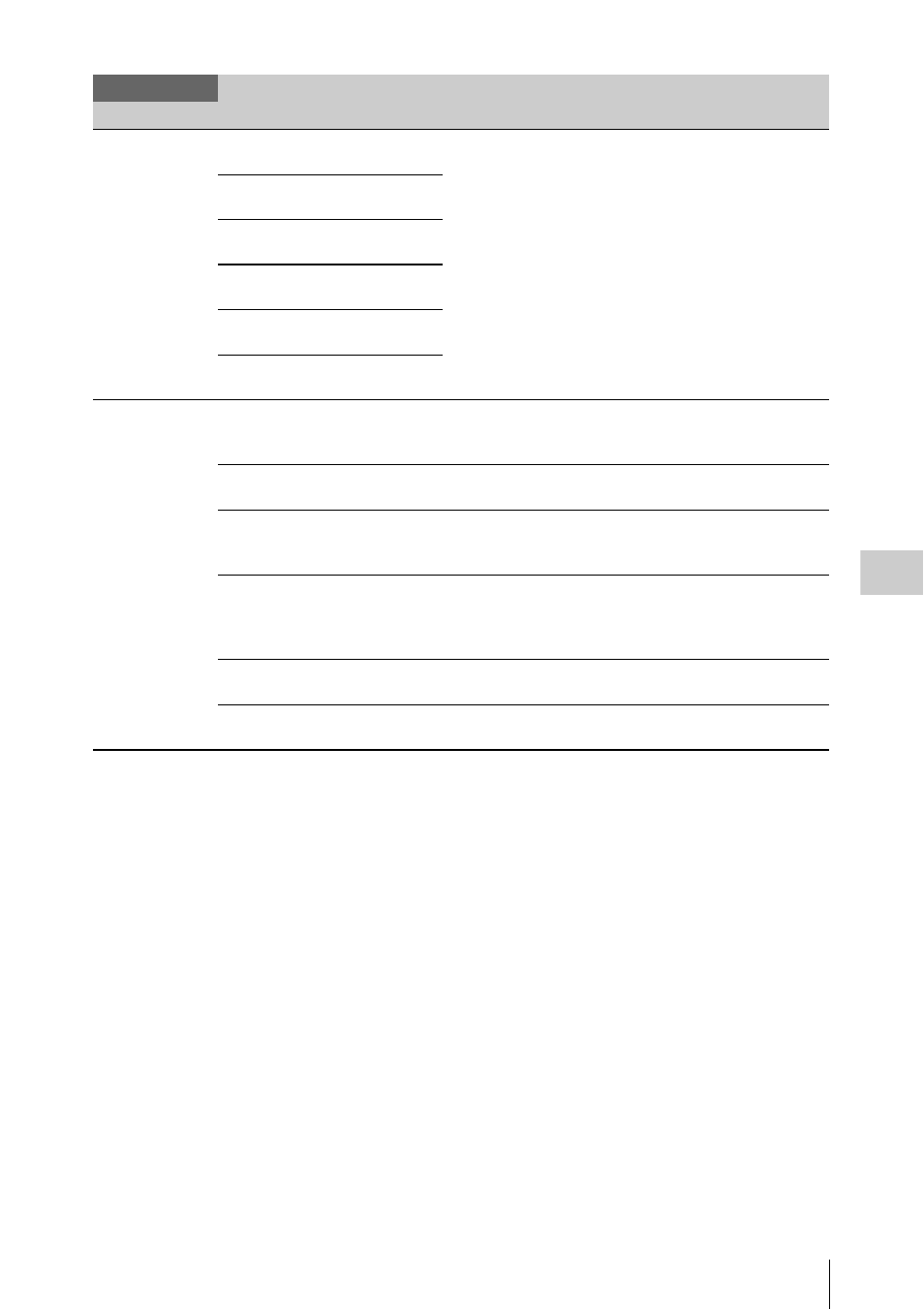
Setup Menu List
83
Se
tt
ings
User Matrix R-G
–99 to +99 (±
0
)
Finely adjusts the color phase for the entire picture area by
independently setting each of the factors.
User Matrix R-B
–99 to +99 (±
0
)
User Matrix G-R
–99 to +99 (±
0
)
User Matrix G-B
–99 to +99 (±
0
)
User Matrix B-R
–99 to +99 (±
0
)
User Matrix B-G
–99 to +99 (±
0
)
Multi Matrix
Settings for the
multi-matrix
correction
Setting
On /
Off
Turns on/off the multi-matrix correction, which allows
specific colors to be selected for saturation correction in a 16-
axis hue space.
Area Indication
On /
Off
Displays a zebra pattern in the areas of the specified color for
multi-matrix correction.
Color Detection
Execute/Cancel
Detects the target color on the screen for multi-matrix
correction.
Execute: Executes this function.
Axis
B
/ B+ /MG- / MG / MG+ / R /
R+ / YL- / YL /YL+ / G- / G /
G+ / CY / CY+ / B-
Specifies a color targeted by multi-matrix correction (16-axis
mode).
Hue
–99 to +99 (±
0
)
Sets the color hue of the color targeted by multi-matrix
correction for each 16-axis mode.
Saturation
–99 to +99 (±
0
)
Sets the saturation of the color targeted by multi-matrix
correction for each 16-axis mode.
Paint
Menu items
Sub items and setting values Contents
