Monitoring category – Sony LA-EA5 A-Mount to E-Mount Adapter User Manual
Page 62
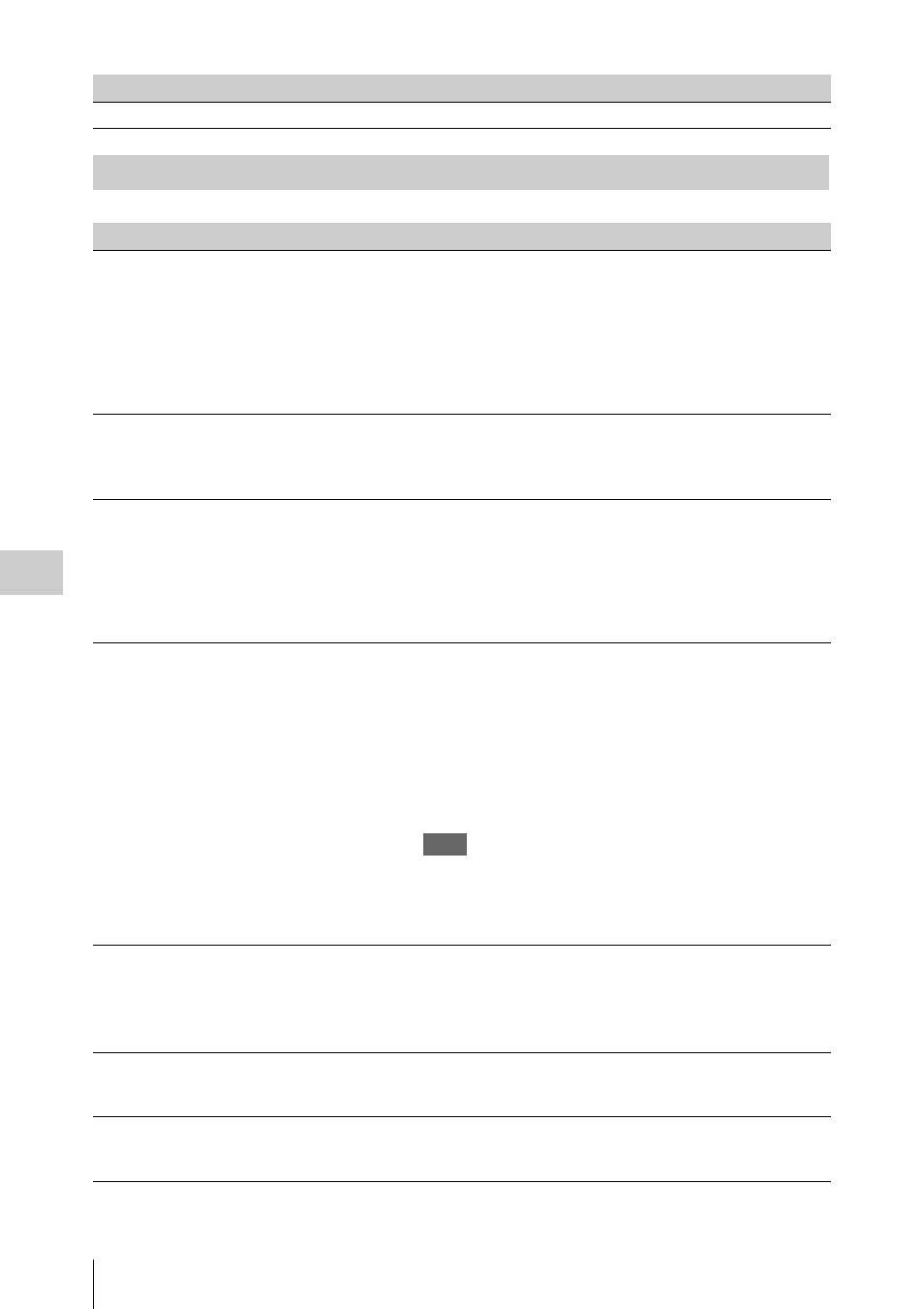
Quick Menu Setting Items
62
Se
tt
ings
8
MPEG2 Proxy
On / Off
Turns the MPEG2 proxy function on/off.
Setting items
Setting values
Contents
Monitoring category
Setting items
Setting values
Contents
1
SDI(Main)
Format
4K Square /
QFHD(3840) Square /
4K 2SI /
QFHD(3840) 2SI /
2K P /
HD P /
HD i /
HD 720P
Selects the SDI (Main) output format.
The setting value
differs depending on the following
conditions:
• Settings of “Project FPS” and “SxS Rec Format” of the Project
category
• PMW-F55, PMW-F5 + CBKZ-55FX or PMW-F5
2
SDI(Sub)
Format
HD P / HD i / HD 720P /
SD i / –
Selects the SDI (Sub) output format.
The setting value differs depending on the settings of “Project
FPS” and “SxS Rec Format” of the Project category and
“SDI(Main) Format” of the Monitoring category.
3
HDMI Format
4K / QFHD(3840) / HD P /
HD i / HD 720P / SD P / –
Selects the HDMI output format.
The setting value
differs depending on the following
conditions:
• Settings of “Project FPS” and “SxS Rec Format” of the Project
category
• Settings of “SDI (Main) Format” of the Monitoring category
• PMW-F55, PMW-F5 + CBKZ-55FX or PMW-F5
4
Monitoring
Area
Letter Box / Edge Crop /
Anamorphic x1.3 /
Anamorphic x2.0
Sets the picture frame for YPbPr format video signal.
Letter Box / Edge Crop: Sets the output conversion mode for 17:9
t
16:9 signal. (This setting is available only when “SxS Rec
Format” of the Project category is set to “XAVC 4K” or “XAVC
2K.”)
Anamorphic x1.3 / Anamorphic x2.0: Corrects the distortion of
the images that are output from the video output when using an
anamorphic lens. (This setting is available only when “Main
Operation” of the Project category is set to “AXS(R7/R5).”)
Note
The HD output signal when “Main Operation” of the Project
category is set to “AXS(R7/R5)” and the internal recorded signal
when “SxS Rec Format” of the Project category is set to other
than “Rec Off” are equivalent to the “Letter Box” signal.
5
OSD 4K/QFHD
Output
(PMW-F55 or PMW-
F5 + CBKZ-55FX
only)
On / Off
Selects whether to overlaps characters and markers on the SDI or
HDMI output signal when the picture size of SDI or HDMI output
is 4K/QFHD.
6
OSD SDI(Sub)
On / Off
Selects whether to overlaps characters and markers on the SDI
(Sub) output signal when the SDI (Sub) output picture quality is
less than HD.
7
OSD HDMI
On / Off
Selects whether to overlaps characters and markers on the HDMI
output signal when the HDMI output picture quality is less than
HD.
