Sony LA-EA5 A-Mount to E-Mount Adapter User Manual
Page 22
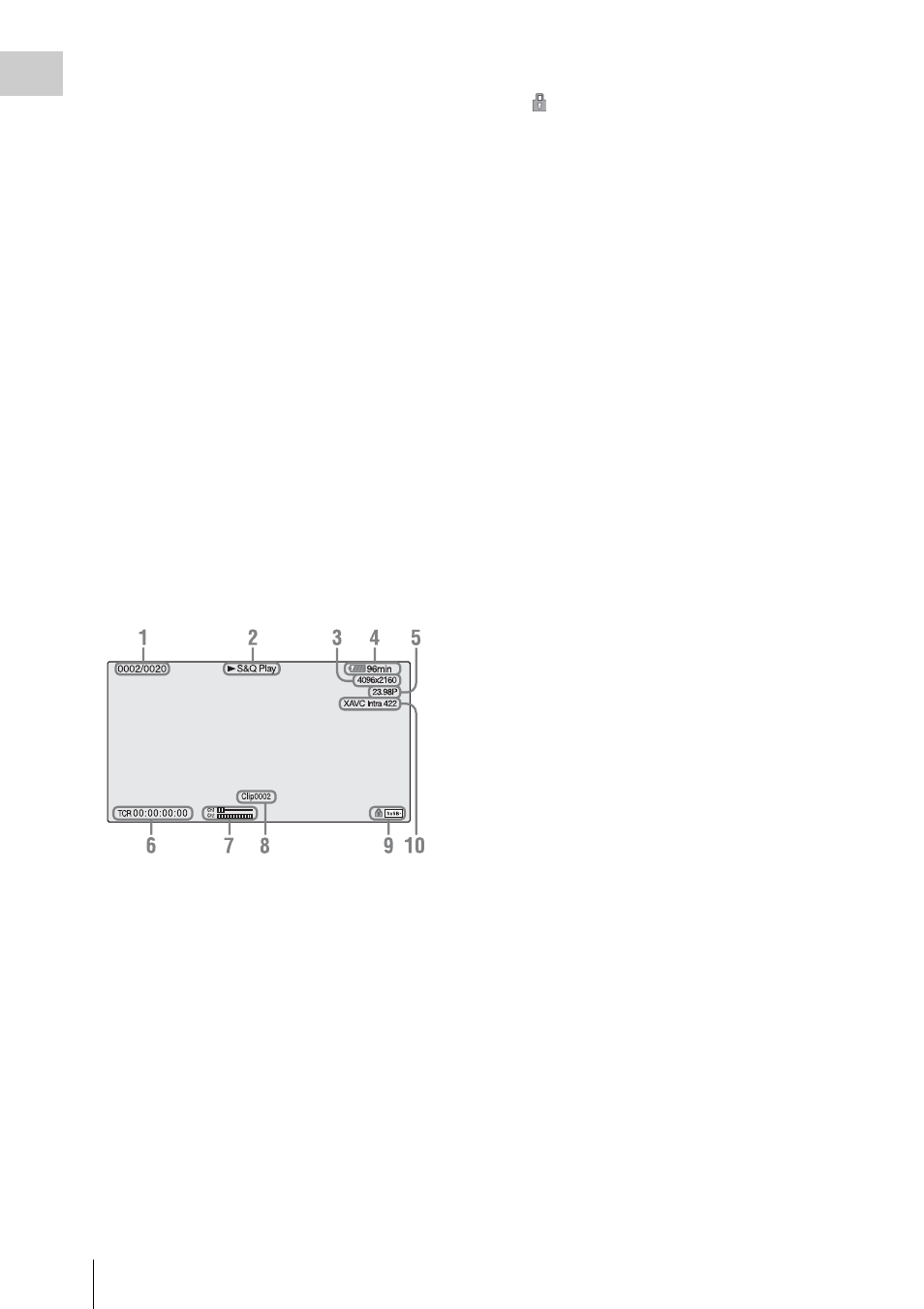
On-Screen Indications
22
Ov
e
rv
ie
w
27.
Recording format (codec) indication
Displays the format that is recorded on an
SxS memory card or an AXS memory card.
28.
System frequency and scan method
indication
29.
Recording format (picture size) indication
Displays the picture size that is recorded on
an SxS memory card or an AXS memory
card.
Displays the imager scan mode (2KF: 2K
Full, 2KC: 2K Center) on the left side of the
picture size.
Displays imager scan mode only when
recording only RAW format.
Displays the reading mode of the imager and
picture size of the SxS memory card when
recording to an AXS and an SxS memory
card simultaneously.
Information displayed on the playback screen
The following information is superimposed on
the playback picture.
1.
Clip no./total number of clips
2.
Playback mode
3.
Playback format (picture size)
4.
Battery charge remaining/DC IN voltage
5.
Playback format (frame rate)
6.
Time data
You can switch between timecode and duration
by using “TC Display”
in the TC/UB
menu.
7.
Audio levels
The audio levels for the recording are displayed.
8.
Clip name
9.
Media
A
mark appears to the left if the memory
card is write-protected.
10.
Playback format (codec)
