Sony LA-EA5 A-Mount to E-Mount Adapter User Manual
Page 4
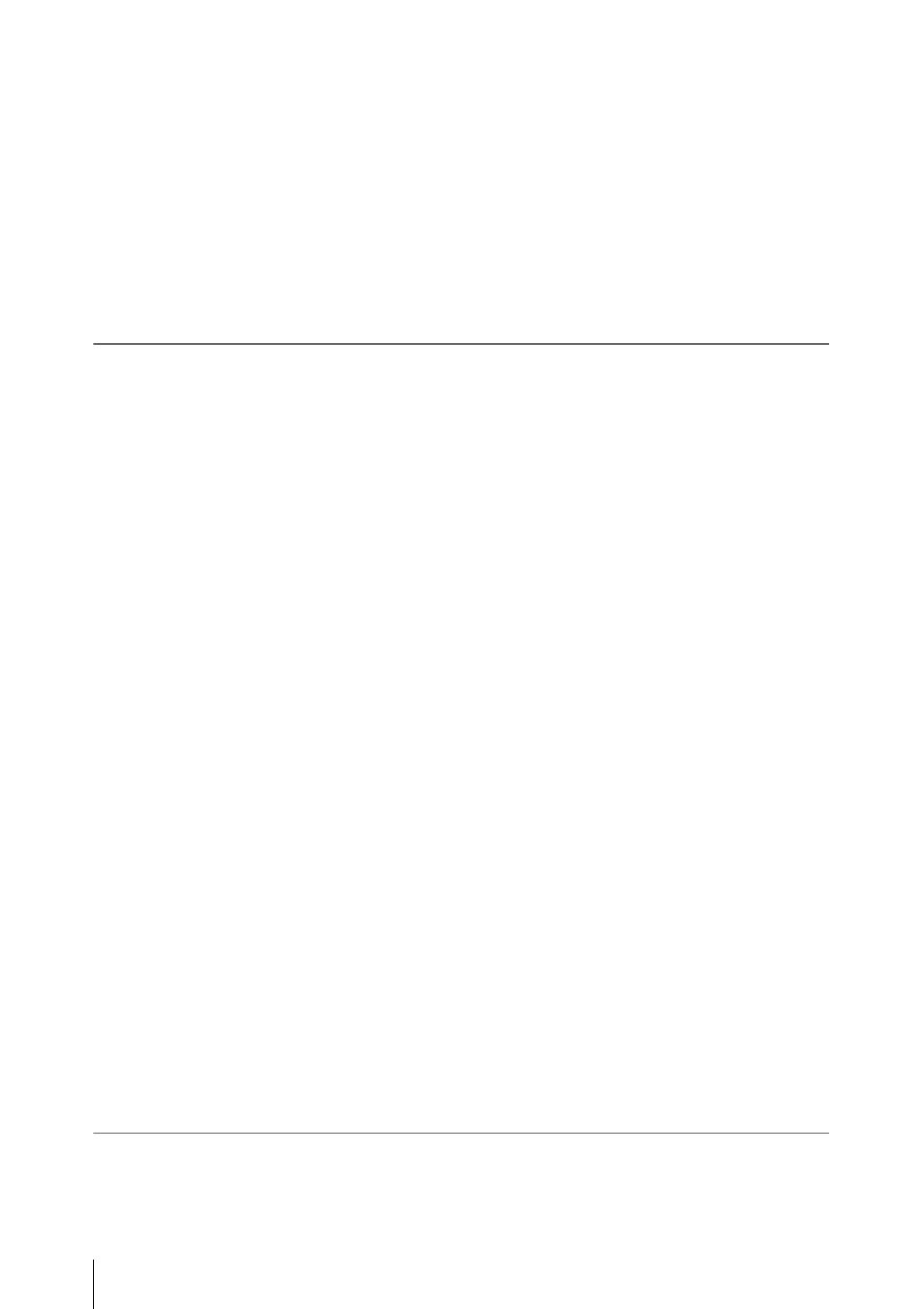
Table of Contents
4
Playing the Selected and Subsequent Clips in
Sequence ................................................................ 50
Clip Operations ....................................................................... 50
Operations of the Thumbnail Menu ............................. 50
Displaying the Detailed Information of a Clip ............. 51
Copying MPEG2 Proxy Data (PMW-F55 and
PMW-F5 + CBKZ-55FX) ...................................... 51
Sub Display Operation ........................................................... 53
Sub Display Setting Items ...................................................... 54
CAMERA Screen ......................................................... 54
FILE Screen ................................................................. 56
AU/TC (audio/timecode) Screen .................................. 56
Quick Menu Operation .......................................................... 58
Quick Menu Setting Items ..................................................... 60
Project category ............................................................ 60
Monitoring category ..................................................... 62
MLUT category ............................................................ 63
Media category ............................................................. 64
Viewfinder category ..................................................... 64
Others category ............................................................ 65
Setup Menu Operations .......................................................... 67
User Menu .................................................................... 68
Setup Menu List ...................................................................... 70
Camera Menu ............................................................... 70
Paint Menu ................................................................... 79
Audio Menu ................................................................. 84
Video Menu .................................................................. 88
VF Menu ...................................................................... 91
TC/UB Menu ................................................................ 94
Recording Menu ........................................................... 95
Media Menu ................................................................. 99
File Menu ................................................................... 100
Maintenance Menu ..................................................... 104
System Menu .............................................................. 105
Connecting External Monitors and Recording Devices .... 112
Operating Clips With a Computer ...................................... 113
