Tc/ub menu, In the – Sony LA-EA5 A-Mount to E-Mount Adapter User Manual
Page 94
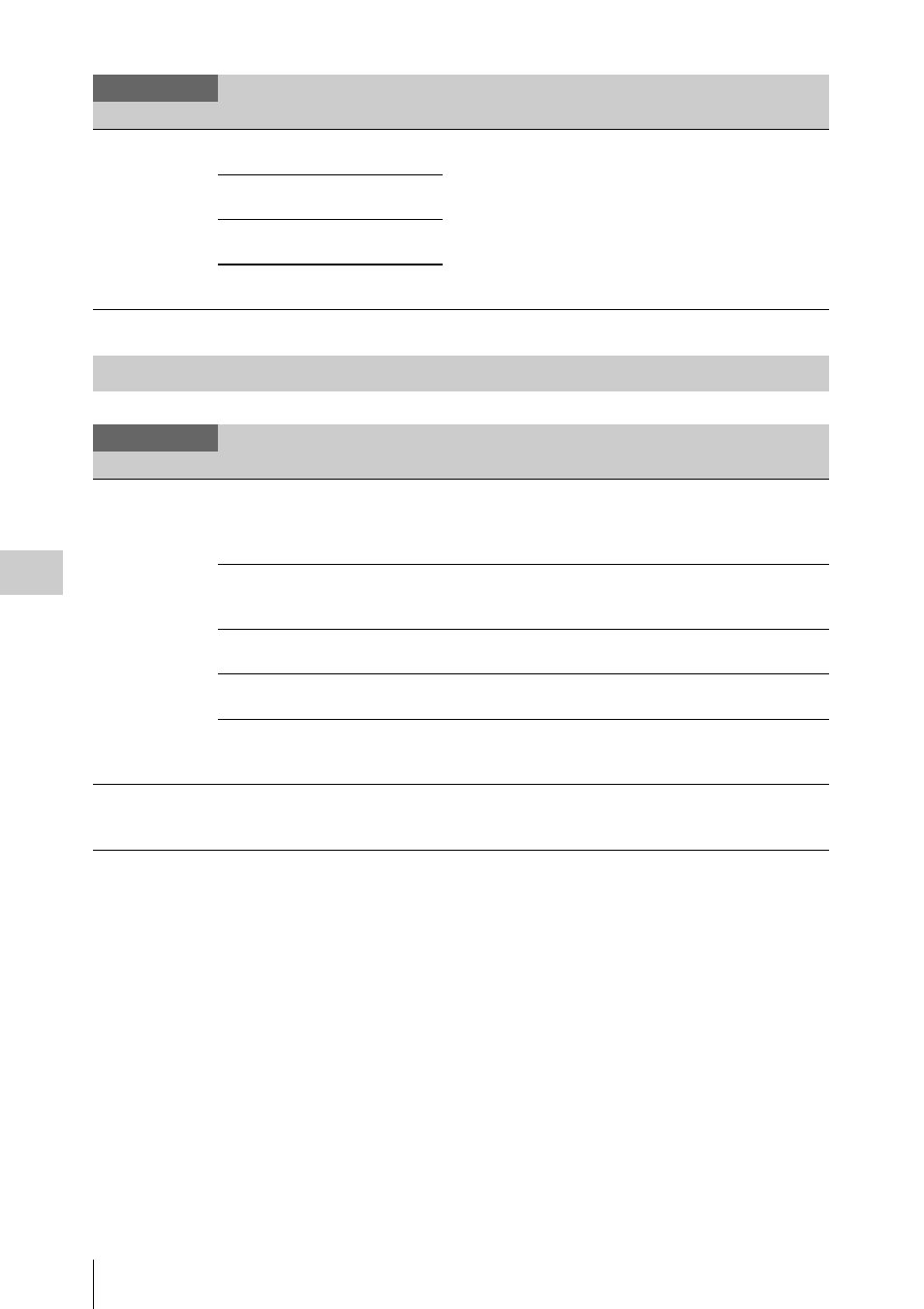
Setup Menu List
94
Se
tt
ings
Focus Area Marker
On /
Off
Clip Number
On
/ Off
Notice Message
On
/ Off
WRR RF Level
On /
Off
VF
Menu items
Sub items and setting values Contents
TC/UB Menu
TC/UB
Menu items
Sub items and setting values Contents
Timecode
Setting the
timecode
Mode
Preset (Ext-Lk)
/ Int Regen
Selects the timecode mode.
Preset: To start the timecode from the specified value
Regen (regeneration): To start the timecode by continuing the
timecode of the previous clip.
Run
Rec Run
/ Free Run
Rec Run: To advance the timecode during recording only.
Free Run: The timecode keeps advancing regardless of the
state of recording.
Setting
Sets the timecode to a desired value.
SET: Sets the value.
Reset
Execute / Cancel
Resets the timecode to 00:00:00:00.
Execute: Execute this function.
TC Format
DF
/ NDF
Selects the timecode format.
DF: Drop frame
NDF: Non drop frame
TC Display
Setting the time
data indication
Display Select
Timecode
/ Duration
Switches the time data indication.
- SAL50F14 (2 pages)
- SAL50F14 (2 pages)
- a Lenses (37 pages)
- SEL90M28G 90mm f/2.8G Macro FE (2 pages)
- SEL24240 24-240mm f/3.5-6.3 FE (2 pages)
- SEL90M28G 90mm f/2.8G Macro FE (2 pages)
- SEL90M28G 90mm f/2.8G Macro FE (2 pages)
- SEL90M28G 90mm f/2.8G Macro FE (2 pages)
- SEL90M28G 90mm f/2.8G Macro FE (2 pages)
- SEL90M28G 90mm f/2.8G Macro FE (2 pages)
- SEL90M28G 90mm f/2.8G Macro FE (2 pages)
- SEL50F18F 50mm f/1.8 FE (2 pages)
- SEL90M28G 90mm f/2.8G Macro FE (2 pages)
- SEL90M28G 90mm f/2.8G Macro FE (2 pages)
- SELP28135G 28-135mm f/4.0 G Power Zoom FE (2 pages)
- FE 2x Teleconverter (64 pages)
- DT 11-18mm f/4.5-5.6 Lens (134 pages)
- FE 70-200mm f/4 Macro G OSS II Lens (E) (2 pages)
- FE 24mm f/2.8 G Lens (2 pages)
- FE 16-35mm f/2.8 GM Lens (2 pages)
- FE 40mm f/2.5 G Lens (2 pages)
- E PZ 16-50mm f/3.5-5.6 OSS Lens (Black) (64 pages)
- FE 70-200mm f/4 G OSS Lens (31 pages)
- E 10-20mm f/4 PZ G Lens (2 pages)
- FE 100-400mm f/4.5-5.6 GM OSS Lens (147 pages)
- FE 400mm f/2.8 GM OSS Lens (2 pages)
- E 20mm f/2.8 Lens (2 pages)
- E 55-210mm f/4.5-6.3 OSS Lens (Black) (178 pages)
- Vario-Tessar T* FE 24-70mm f/4 ZA OSS Lens (2 pages)
- E 50mm f/1.8 OSS Lens (Black) (29 pages)
- E 35mm f/1.8 OSS Lens (6 pages)
- E PZ 18-200mm f/3.5-6.3 OSS Lens (9 pages)
- Sonnar T* FE 55mm f/1.8 ZA Lens (51 pages)
- Vario-Tessar T* FE 16-35mm f/4 ZA OSS Lens (55 pages)
- E 18-200mm f/3.5-6.3 OSS LE Lens (24 pages)
- E 18-200mm f/3.5-6.3 OSS LE Lens (24 pages)
- E 30mm f/3.5 Macro Lens (135 pages)
- RM1BP Remote Commander (60 pages)
- E 16mm f/2.8 Lens (86 pages)
- Vario-Tessar T* E 16-70mm f/4 ZA OSS Lens (155 pages)
- VPLL-3007 Fixed Short Throw Lens (0.65:1) (2 pages)
- VPLL-3032 Fixed Long Throw Lens (3.18:1 to 4.84:1) (2 pages)
- VPLL-3024 Fixed Short Throw Lens (2.34:1 to 3.19:1) (259 pages)
