Sub display setting items, Camera screen – Sony LA-EA5 A-Mount to E-Mount Adapter User Manual
Page 54
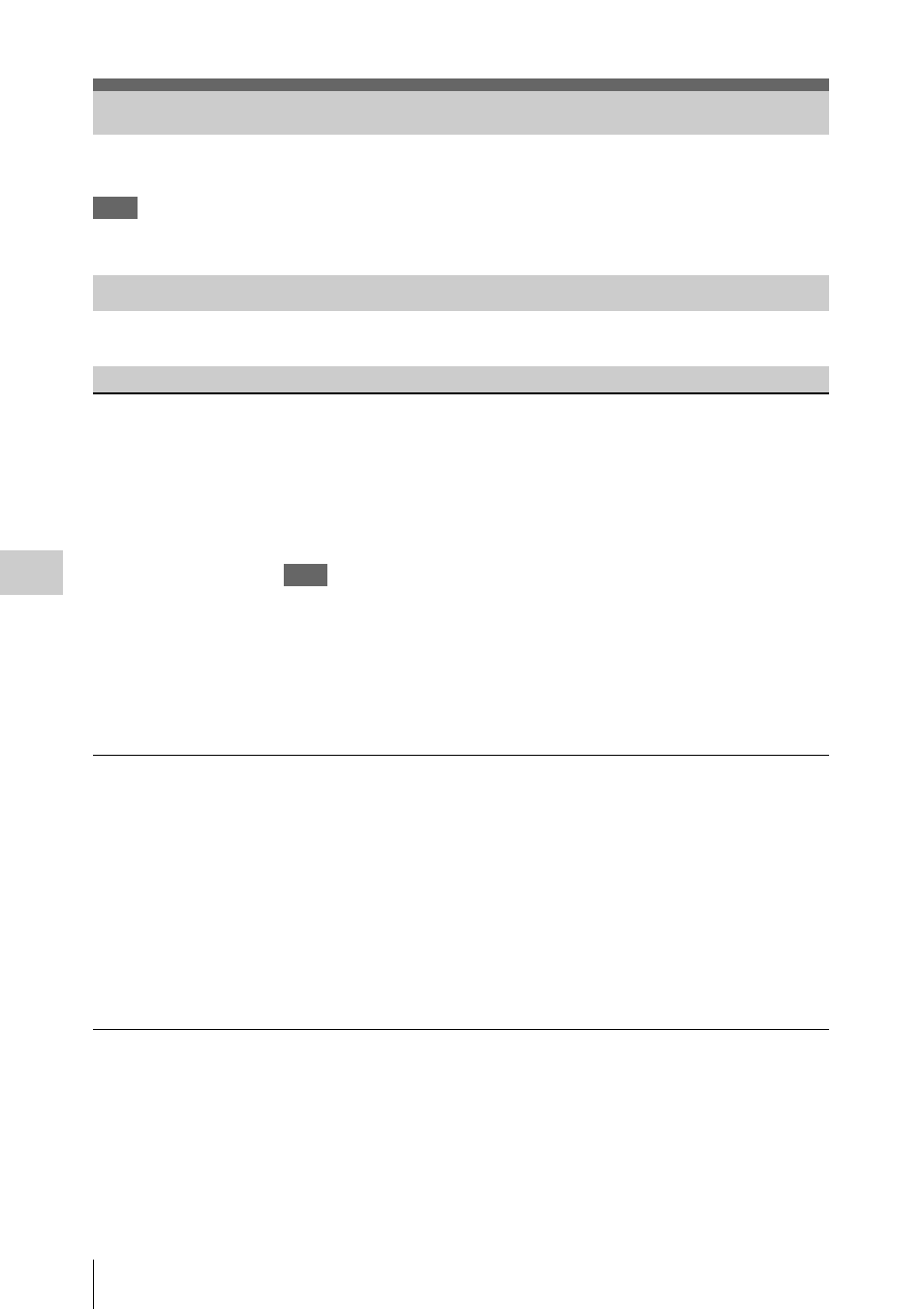
Sub Display Setting Items
54
Se
tt
ings
The item names and its settings are listed below.
Note
When the CBK-55BK (EFP Style Buildup Kit) is attached to the camcorder, some operations and settings are limited.
CAMERA-1
Sub Display Setting Items
CAMERA Screen
Item name
Setting
FPS
Fix **.**: Turns the Slow & Quick motion mode off. (**.** is the value set on
“Frequency” in “System Setting” of the System menu.)
4K 1-60FPS: Turns the Slow & Quick motion mode on, and sets the frame rate between
1 and 60P.
4K 1-120FPS: Turns the Slow & Quick mode on, and sets the frame rate between 1 and
60P, or 120P. (Displayed when the AXS-R7 is attached to the PMW-F55, the “Imager
Scan Mode” in “Base Setting” from the System menu is set to “Normal,” and the
“Setting” in “Rec Control” from the Recording menu is set to “AXS.”)
Note
When “High Frame Rate Mode” in “S&Q Motion” from the Camera menu is set to
“Off,” 120FPS can be selected.
2K Over60: Turns the Slow & Quick motion mode and the High Frame Rate mode on,
and sets the frame rate of the more than 60P. (See
Variable: Turns the Slow & Quick motion mode on and sets the frame rate. (Displayed
when set to “2K Center” or “2K Full” on “Imager Scan Mode” in “Base Setting” of the
System menu.)
Shutter
Sets the electronic shutter speed and shutter angle.
Select from following 11 types of items.
Off: Turns the electronic shutter function off.
Value of Step Shutter: Selects from 8 types of presets that are registered as Step Shutter.
(You can change the preset value after selecting.)
Continuous: Selects the available speed/angle. (See
for the selectable item.)
SLS: Selects the slow shutter function. (Set the number of frames to accumulate after
selecting.)
When the CBK-55BK is attached
The SHUTTER switch on the CBK-55BK takes priority.
If the SHUTTER switch is set to OFF, “Value of Step Shutter” and “Continuous” cannot
be selected.
If the SHUTTER switch is set to ON, “Off” cannot be selected.
