Others category – Sony LA-EA5 A-Mount to E-Mount Adapter User Manual
Page 65
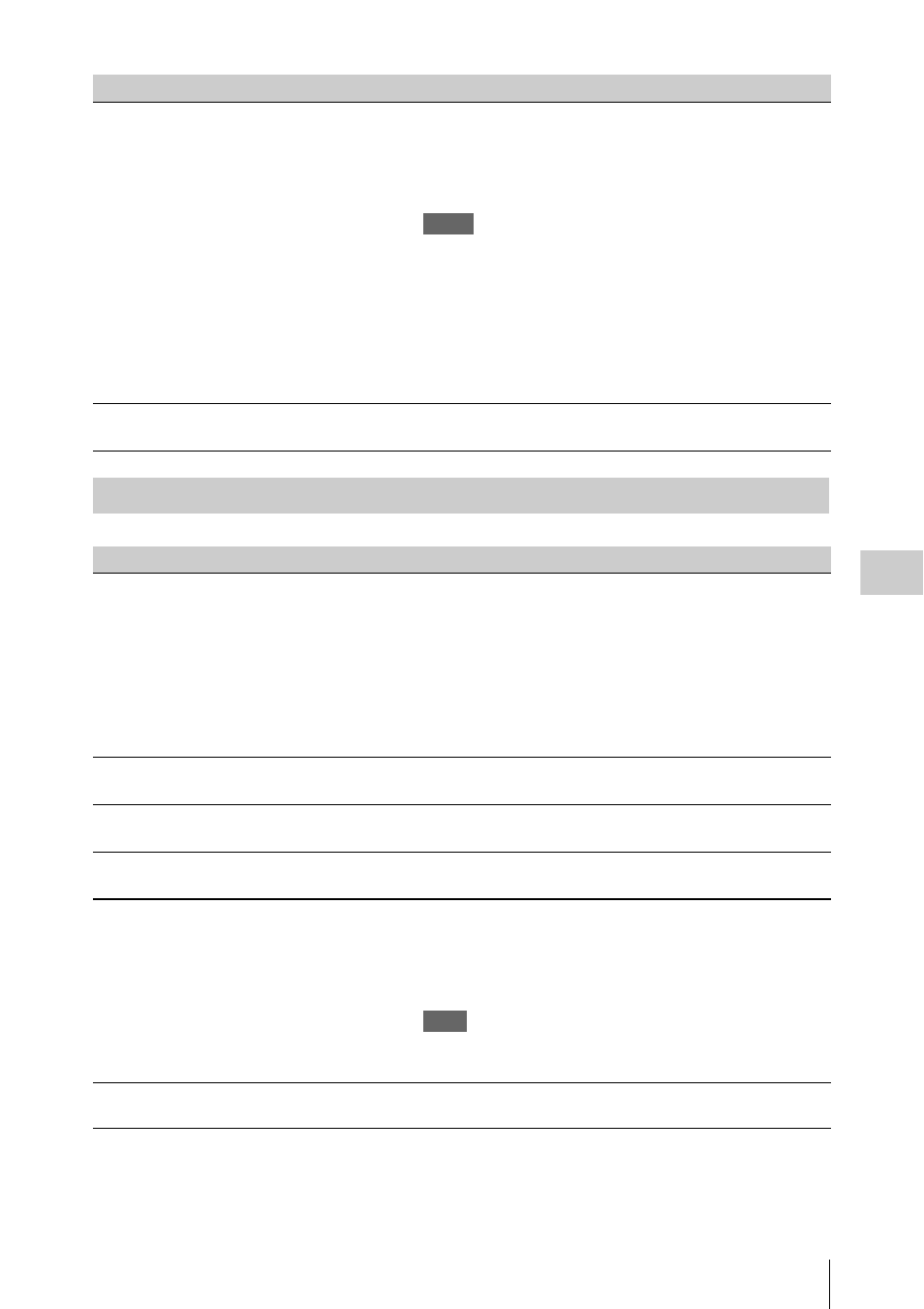
Quick Menu Setting Items
65
Se
tt
ings
6
Double Speed
Drive
On / Off
Turns on/off the function that doubles the frame rate for the
viewfinder display when “Project FPS” of the Project category is
set to 23.98/24.00/25.00/29.97.
(When this function is set to “On,” the settable range of the shutter
angle
is limited to 180 degrees.)
Note
This function is not available on the following settings.
• “Project FPS” of the Project category is set to 50.00 or 59.94.
• “S&Q Motion”
is set to “On.”
• “Slow Shutter”
is set to “On.”
• “SxS Rec Format” of the Project category is set to SStP SR-SQ
444/SStP SR-SQ 422/SStP SR-Lite 422/DNxHD 220x/DNxHD
145/ProRes 4444/ProRes 422 HQ/ProRes 422.
• During playback or displaying thumbnail.
7
OSD
Viewfinder
On / Off
Selects whether to overlaps characters and markers on the
viewfinder output signal.
Setting items
Setting values
Contents
Others category
Setting items
Setting values
Contents
1
Assignable
<1>
Off / Marker / Zebra /
Peaking / Display / Video
Signal Monitor / VF Focus
Magnifier / VF Mode /
Rec / S&Q Motion / Picture
Cache Rec / Rec Review /
High/Low Key / White
Memory / VF High
Contrast / Color Bars
Assign a function to the ASSIGN 1 button.
2
Assignable
<2>
Same as “Assignable <1>.” Assign a function to the ASSIGN 2 button.
3
Assignable
<3>
Same as “Assignable <1>.” Assign a function to the ASSIGN 3 button.
4
Assignable
<4>
Same as “Assignable <1>.” Assign a function to the ASSIGN 4 button.
5
Lens Interface
Off / Type C / Type A /
Type C+12P / Type A+12P
Selects the lens interface according to the connected lens type.
When using an optional LA-FZB1/FZB2 mount adapter, select
“Type C.”
When using the lens mount adapter with Lens 12 pin (service
parts), select “Type C+12P” or “Type A+12P.”
Note
If changing this setting while the lens attached to the camcorder,
turn the camcorder off, then turn it on.
6
FAN Control
Auto / Minimum /
Off in Rec
Sets the fan control mode of the camcorder and AXS recorder that
is connected to the camcorder.
