Sony LA-EA5 A-Mount to E-Mount Adapter User Manual
Page 103
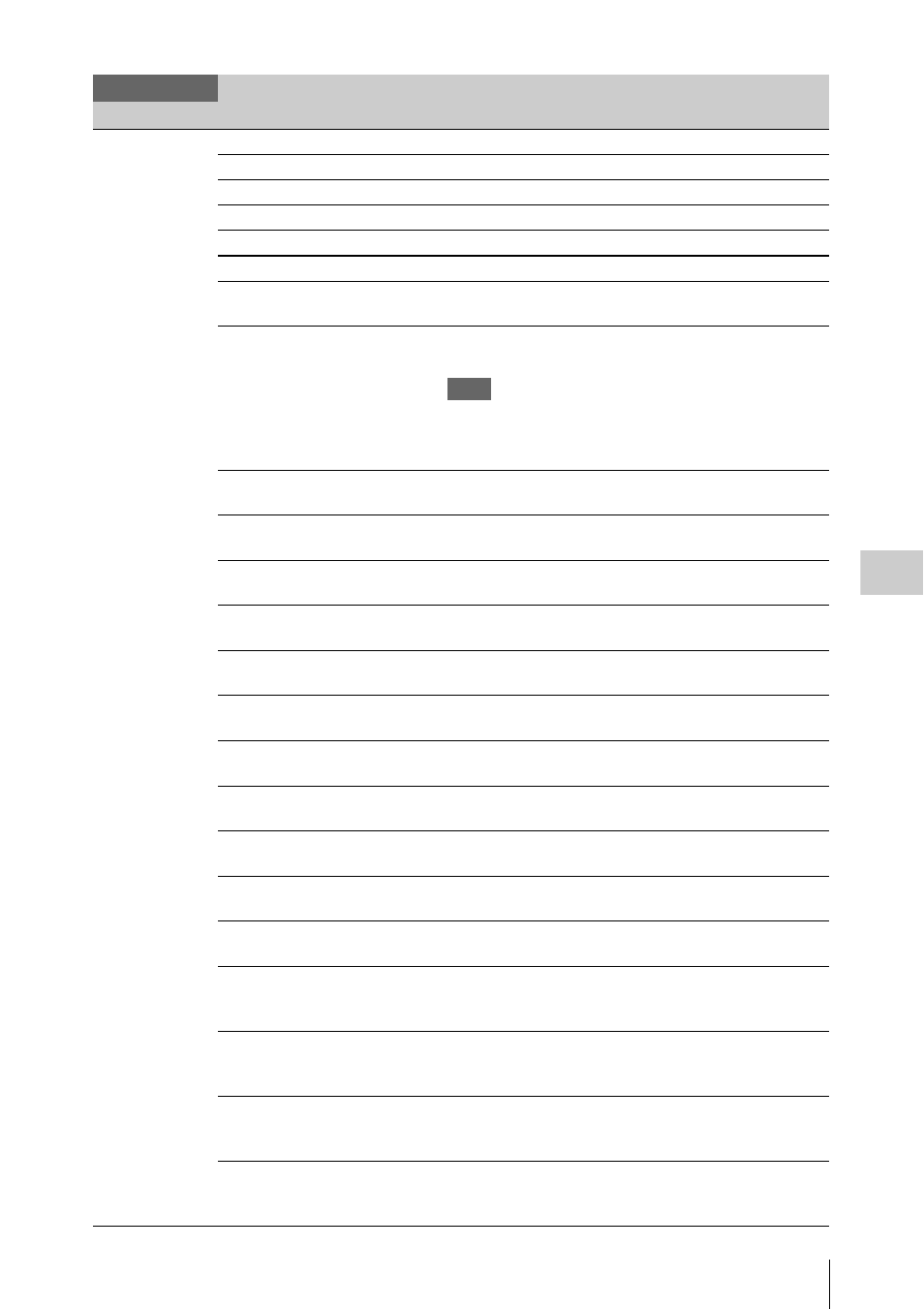
Setup Menu List
103
Se
tt
ings
Lens File
Setting for the lens
file
(This setting is
available only
when “Shooting
Mode” in “Base
Setting” of the
System menu is set
to “Custom.”)
Recall Internal Memory
Loads the lens file from the internal memory.
Store Internal Memory
Stores the lens file on the internal memory.
Load SD Card
Loads the lens file from the sub memory card.
Save SD Card
Stores the lens file on the sub memory card.
File ID
Names the lens file.
File Source
Displays the selected file number.
Clear Lens Offset
Execute / Cancel
Clear the lens file.
Execute: Execute clearing.
Lens Auto Recall
Off
/ On (Lens Name) /
On (Serial Number)
Sets whether to load the corresponding lens file automatically
when the lens can be specified by lens communication.
Note
This function is available only when supplying power to the
lens. (This function is not available after attaching/detaching
the lens during supplying power to the lens.)
Lens Serial Number
Displays the serial number of the lens that is attached to the
camcorder, for lenses compatible with lens communication.
Lens Name
Displays the lens model name when it can be obtained by lens
communication.
Lens Manufacturer
Displays the lens manufacturer name when it can be obtained
by lens communication.
Lens Center H
–40 to +40 (±
0
)
Sets the horizontal position of the center marker to the lens
file.
Lens Center V
–40 to +40 (±
0
)
Sets the vertical position of the center marker to the lens file.
Flare R
–99 to +99 (±
0
)
Sets the user adjusting value of the R flare correction that is
caused by the lens to the lens file.
Flare G
–99 to +99 (±
0
)
Sets the user adjusting value of the G flare correction that is
caused by the lens to the lens file.
Flare B
–99 to +99 (±
0
)
Sets the user adjusting value of the B flare correction that is
caused by the lens to the lens file.
White Offset R
–99 to +99 (±
0
)
Sets the R ch correction value of the white balance offset by
lens to the lens file.
White Offset B
–99 to +99 (±
0
)
Sets the B ch correction value of the white balance offset by
lens to the lens file.
Shading Ch Select
Red
/ Green / Blue
Selects the channel for the white shading correction that is
caused by the lens.
Shading H SAW
–99 to +99 (±
0
)
Sets the Saw white shading correction value (caused by the
lens) of the selected channel by “Shading Ch Select” and
horizontal direction to the lens file.
Shading H PARA
–99 to +99 (±
0
)
Sets the Para white shading correction value (caused by the
lens) of the selected channel by “Shading Ch Select” and
horizontal direction to the lens file.
Shading V SAW
–99 to +99 (±
0
)
Sets the Saw white shading correction value (caused by the
lens) of the selected channel by “Shading Ch Select” and
vertical direction to the lens file.
Shading V PARA
–99 to +99 (±
0
)
Sets the Para white shading correction value (caused by the
lens) of the selected channel by “Shading Ch Select” and
vertical direction to the lens file.
File
Menu items
Sub items and setting values Contents
