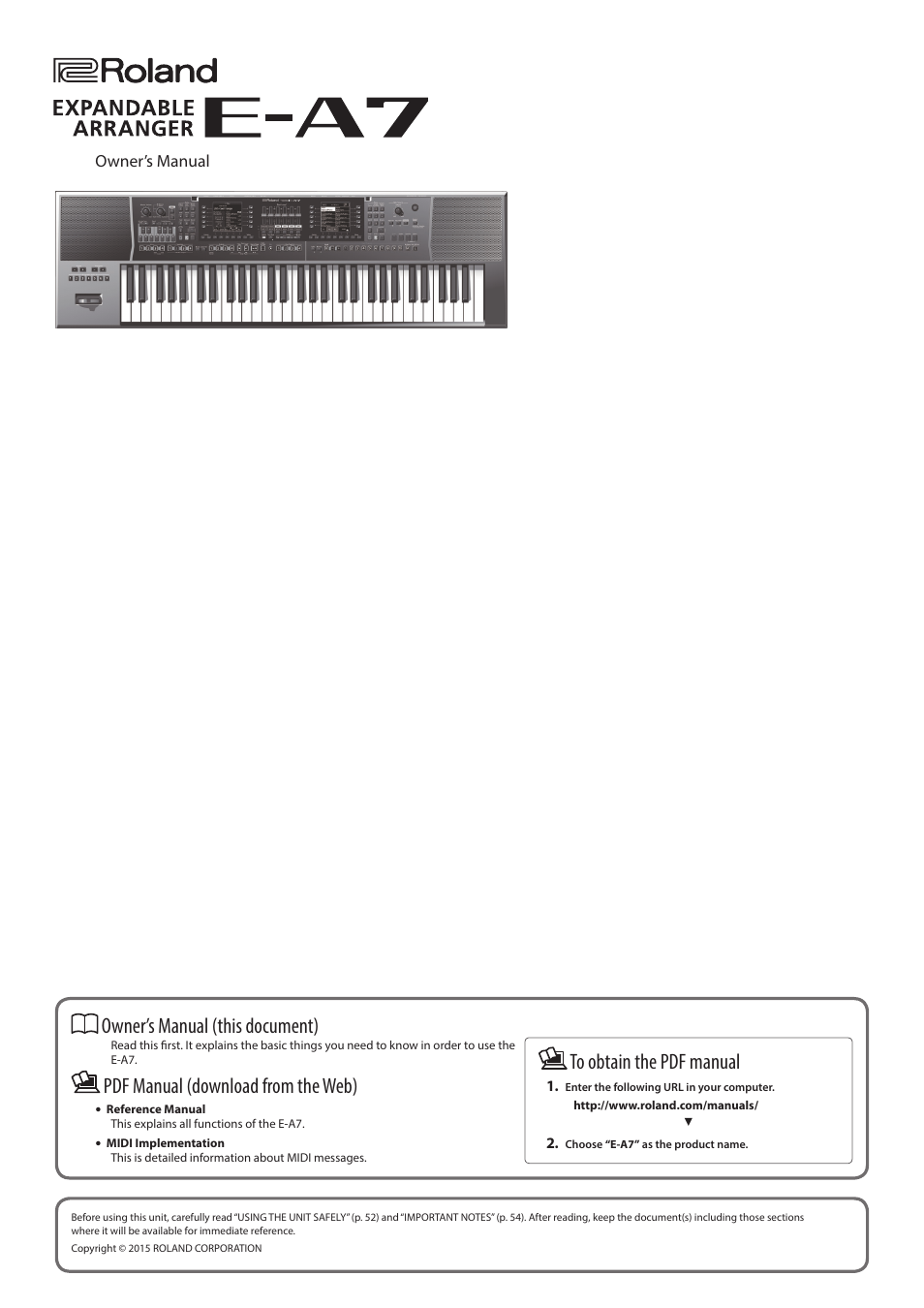Roland E-A7 61 Key Expandable Arranger Keyboard User Manual
Owner’s manual (this document), Pdf manual (download from the web)
Table of contents
Document Outline
- Contents
- An Overview of the E-A7
- Panel Descriptions
- Connecting Your Equipment
- Before You Start Using E-A7
- Basic Operation of the E-A7
- Performing
- Using Favorite Tones
- Playing with Automatic Accompaniments
- Selecting Tones Appropriate for a Style (One Touch Memories)
- Creating Sounds
- Overall Workflow
- Obtaining Waveforms
- Connecting an External Device
- Sampling
- Importing Samples
- Sample Editing
- Deleting a Sample
- Creating a Multisample (Create Multisample)
- Multisample Editing
- Deleting a Multisample
- Creating a User Tone
- Deleting a User Tone
- Exporting User Tones to a USB Flash Drive (UST Export)
- Loading Exported User Tones
- Creating a User Drum Kit
- Deleting a User Drum Kit
- Exporting User Drum Kits to a USB Flash Drive (UDK Export)
- Loading Exported User Drum Kits
- Increasing the Amount of Free Sample Memory
- Using the Pads
- Using the E-A7 as a Song Player
- Recording and Playing Back a Performance
- Using File Utility
- Searching for a Song/Style (Finder)
- User Program (UPG)
- Various Settings (Menu)
- Main Specifications
- Index
- USING THE UNIT SAFELY
- IMPORTANT NOTES