Roland E-A7 61 Key Expandable Arranger Keyboard User Manual
Owner’s manual (this document), Pdf manual (download from the web)
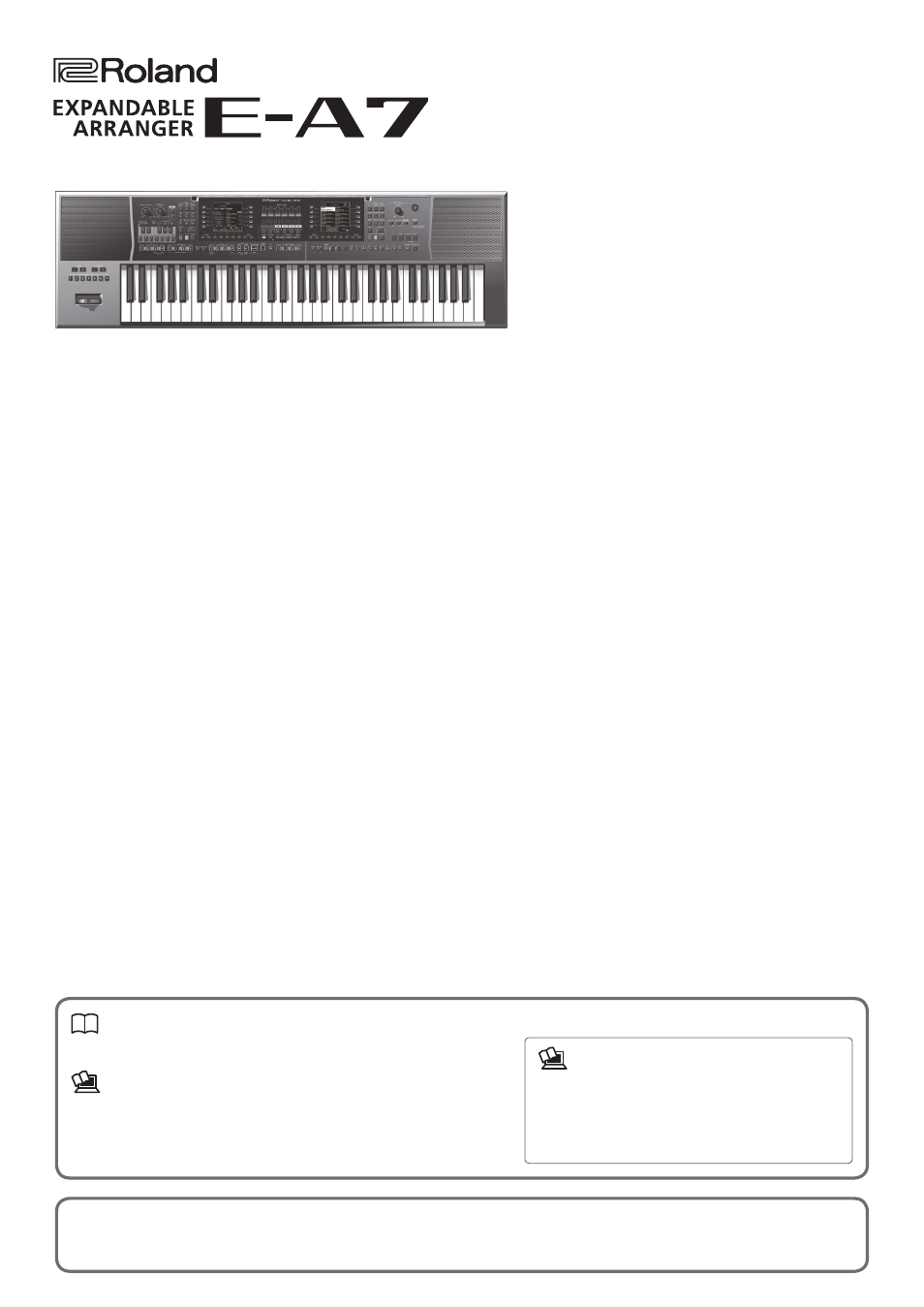
Owner’s Manual (this document)
Read this first. It explains the basic things you need to know in order to use the
E-A7.
PDF Manual (download from the Web)
5
Reference Manual
This explains all functions of the E-A7.
5
MIDI Implementation
This is detailed information about MIDI messages.
To obtain the PDF manual
1.
Enter the following URL in your computer.
http://www.roland.com/manuals/
I
2.
Choose
“E-A7”
as the product name.
Before using this unit, carefully read “USING THE UNIT SAFELY” (p. 52) and “IMPORTANT NOTES” (p. 54). After reading, keep the document(s) including those sections
where it will be available for immediate reference.
Copyright © 2015 ROLAND CORPORATION
Owner’s Manual
Table of contents
Document Outline
- Contents
- An Overview of the E-A7
- Panel Descriptions
- Connecting Your Equipment
- Before You Start Using E-A7
- Basic Operation of the E-A7
- Performing
- Using Favorite Tones
- Playing with Automatic Accompaniments
- Selecting Tones Appropriate for a Style (One Touch Memories)
- Creating Sounds
- Overall Workflow
- Obtaining Waveforms
- Connecting an External Device
- Sampling
- Importing Samples
- Sample Editing
- Deleting a Sample
- Creating a Multisample (Create Multisample)
- Multisample Editing
- Deleting a Multisample
- Creating a User Tone
- Deleting a User Tone
- Exporting User Tones to a USB Flash Drive (UST Export)
- Loading Exported User Tones
- Creating a User Drum Kit
- Deleting a User Drum Kit
- Exporting User Drum Kits to a USB Flash Drive (UDK Export)
- Loading Exported User Drum Kits
- Increasing the Amount of Free Sample Memory
- Using the Pads
- Using the E-A7 as a Song Player
- Recording and Playing Back a Performance
- Using File Utility
- Searching for a Song/Style (Finder)
- User Program (UPG)
- Various Settings (Menu)
- Main Specifications
- Index
- USING THE UNIT SAFELY
- IMPORTANT NOTES
