Playing with automatic accompaniments, About the styles, Using styles – Roland E-A7 61 Key Expandable Arranger Keyboard User Manual
Page 21: Start/stop] ( s ) button, Sync [stop] ( q ) [start] ( p ) button, Variation [1]–[4] buttons, Intro [1]–[4] buttons
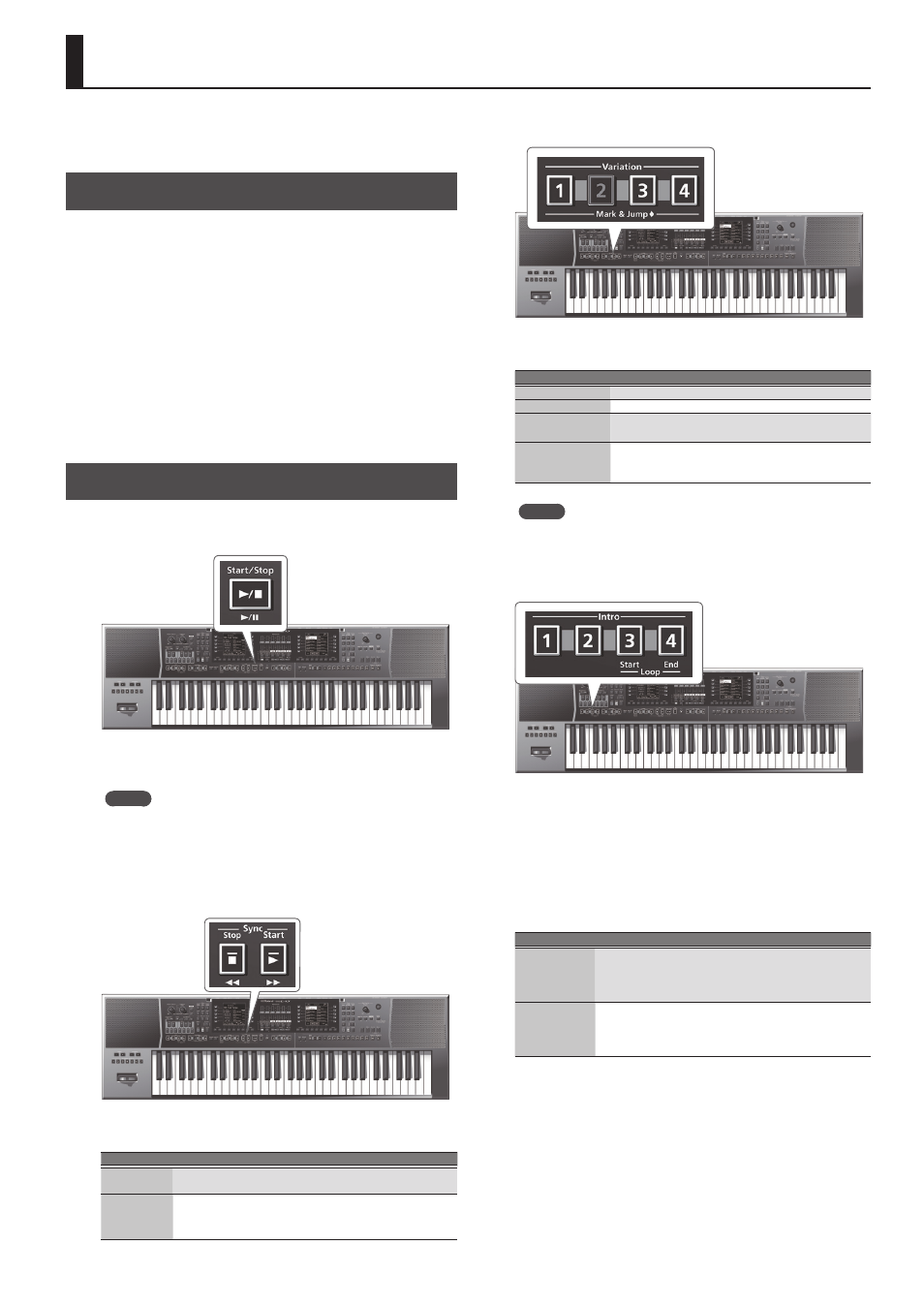
21
Playing with Automatic Accompaniments
The E-A7 contains a function that plays back automatic
accompaniments called
“styles.”
This section explains how to take
advantage of the E-A7’s accompaniments.
About the Styles
The E-A7 can generate interactive accompaniments based on the
style you select.
Styles are assigned to the Style buttons by category, and each Style
button is also divided into sub-categories.
In addition to using the internal styles, you can also create your own
original styles.
&
“Reference Manual”
(PDF).
Style data is a collection of accompaniment patterns (called
“divisions”
) each consisting of up to eight parts. Based on four
accompaniment variations for different energy levels of the main
song, they include divisions such as intros, endings, and fills.
By using the panel buttons to switch between these divisions, you
can freely create the structure of the song while you perform.
As you perform, the accompaniment changes according to the
chords that you play on the keyboard.
Using Styles
[Start/Stop] (
s
) button
This button is used to start and stop style playback. While a style is
running, the button’s indicator flashes red on the first beat of each
bar, and green on the remaining beats.
MEMO
5
You can also start/stop the Style playback simply by playing
the keyboard. Refer to the following section.
5
You can also start/stop playback by using a separately sold
footswitch (p. 9).
Sync [Stop] (
q
) [Start] (
p
) button
These buttons activate and switch off the
“Sync Start/Stop”
function.
Function
Explanation
Sync Start
The style starts playing when you play the keyboard within
the keyboard chord detection range.
Sync Stop
The style stops playing when you take your hand off the
keyboard within the chord detection range.
This setting is ideal for songs that require a break.
Variation [1]–[4] buttons
These buttons are used to select the complexity (number of parts) of
the style arrangement:
Variation buttons
Explanation
[1]
This is the simplest arrangement.
[2]
This arrangement is slightly more complex than
[1]
.
[3]
This arrangement is even more complex than
[2]
.
Use this for a break or for a climax.
[4]
This is the most complex arrangement. Consider
selecting it for the bridge or the final chorus sections of
a song.
MEMO
The VARIATION patterns are repeated (played back in a loop) until
a different pattern is selected or style playback is stopped.
Intro [1]–[4] buttons
Selects an introduction, which is usually used at the beginning of
a song. You can, however, also select this pattern for other song
sections.
There are four types of intros, which you can select by using the Intro
[1]
,
[2]
,
[3]
, and
[4]
buttons.
Here too, the complexity of the intro arrangement depends on the
Intro
[1]
–
[4]
that you select.
The behavior of the Intro pattern depends on when you press the
[INTRO]
button:
Intro buttons
Explanation
Pressed before
starting style
playback
The indicator lights.
When you start style playback, the E-A7 first plays a musical
introduction.
This pattern is played back only once.
Pressed during
style playback
The indicator flashes to signal that the INTRO pattern will
begin on the next downbeat.
When the intro is finished, the E-A7 returns to the previously
selected VARIATION pattern.
–
–
