Using favorite tones, Recalling a favorite tone, Registering favorite tones – Roland E-A7 61 Key Expandable Arranger Keyboard User Manual
Page 20: Ones (p. 20)
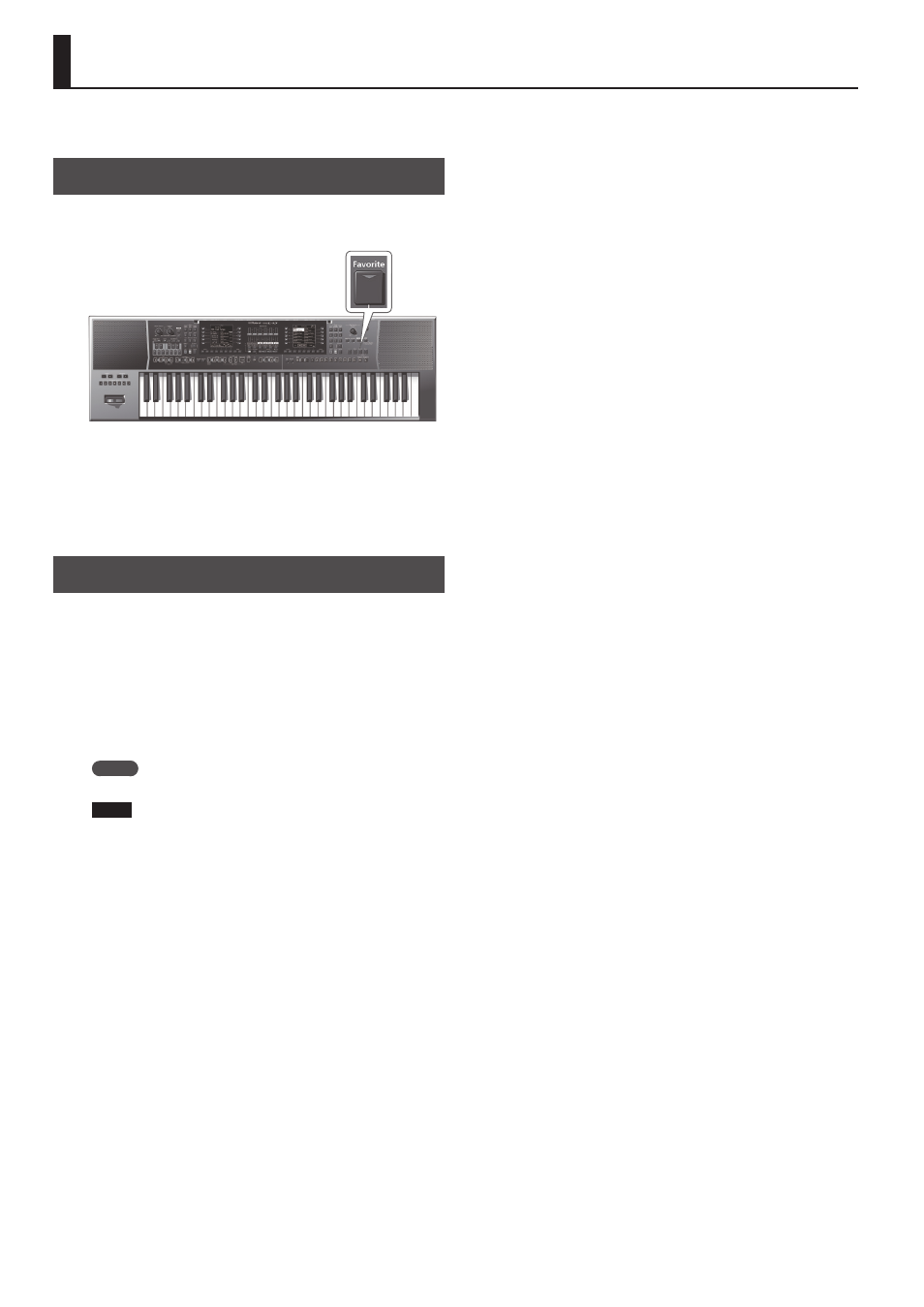
20
Using Favorite Tones
You can register up to 50 frequently-used sounds as favorites for
quick recall while you perform.
Recalling a Favorite Tone
1.
Press the
[Favorite]
button so it’s lit.
The Favorite Tone screen appears.
2.
To select a tone in the list, press the direct button.
You can use the function buttons to switch between pages 1–5.
A favorite Tone is recalled.
3.
Press the
[Favorite]
button once again to return to the
Main screen.
The
[Favorite]
button goes dark.
Registering Favorite Tones
1.
Select the tone that you want to register as a Favorite
Tone (p. 17).
2.
Hold down the
[Favorite]
button.
The Write Favorite Tone screen appears.
3.
Use the direct buttons to enter the number in which you
want to register the favorite tone.
If you decide to cancel, press the
[Exit]
button.
4.
Press the
[Enter]
button to register the tone.
MEMO
The tone of the currently selected part is registered.
NOTE
If you edit a tone that you’ve registered as a favorite, your
changes also apply to the sound that you recall as a Favorite.
