Other apps, Internet connections, Wireless sharing – HTC One X10 User Manual
Page 6: Settings and security, Trademarks and copyrights index
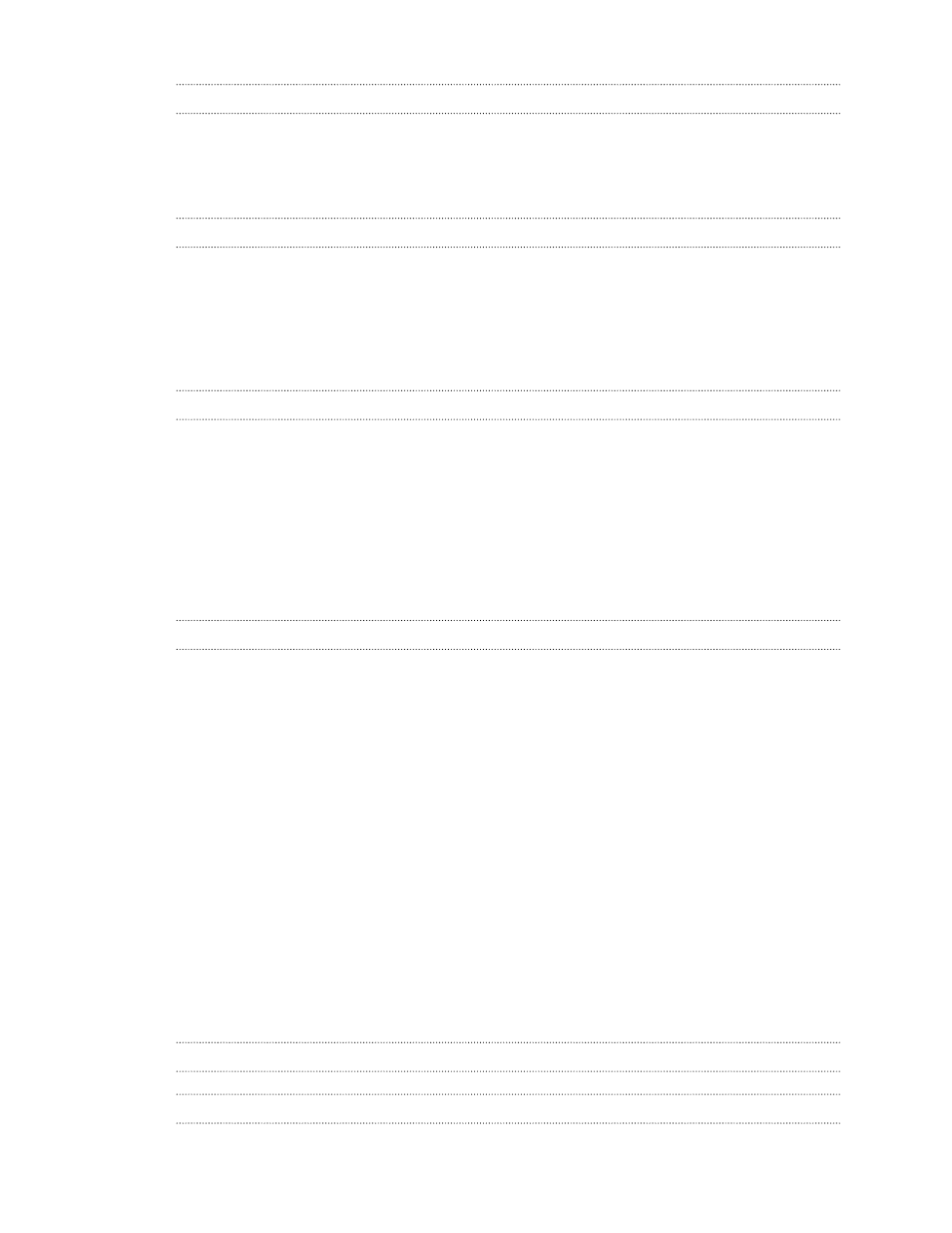
Turning the data connection on or off
Using HTC One X10 as a Wi-Fi hotspot
Sharing your phone's Internet connection by USB tethering
Using HTC Connect to share your media
Streaming music to AirPlay speakers or Apple TV
Streaming music to Blackfire compliant speakers
Streaming music to speakers powered by the Qualcomm AllPlay smart media platform
Connecting a Bluetooth headset
Unpairing from a Bluetooth device
Receiving files using Bluetooth
Turning location services on or off
Setting when to turn off the screen
Installing a digital certificate
Assigning a PIN to a nano SIM card
Turning Magnification gestures on or off
Navigating HTC One X10 with TalkBack
6
Contents
This manual is related to the following products:
