HTC One X10 User Manual
Page 159
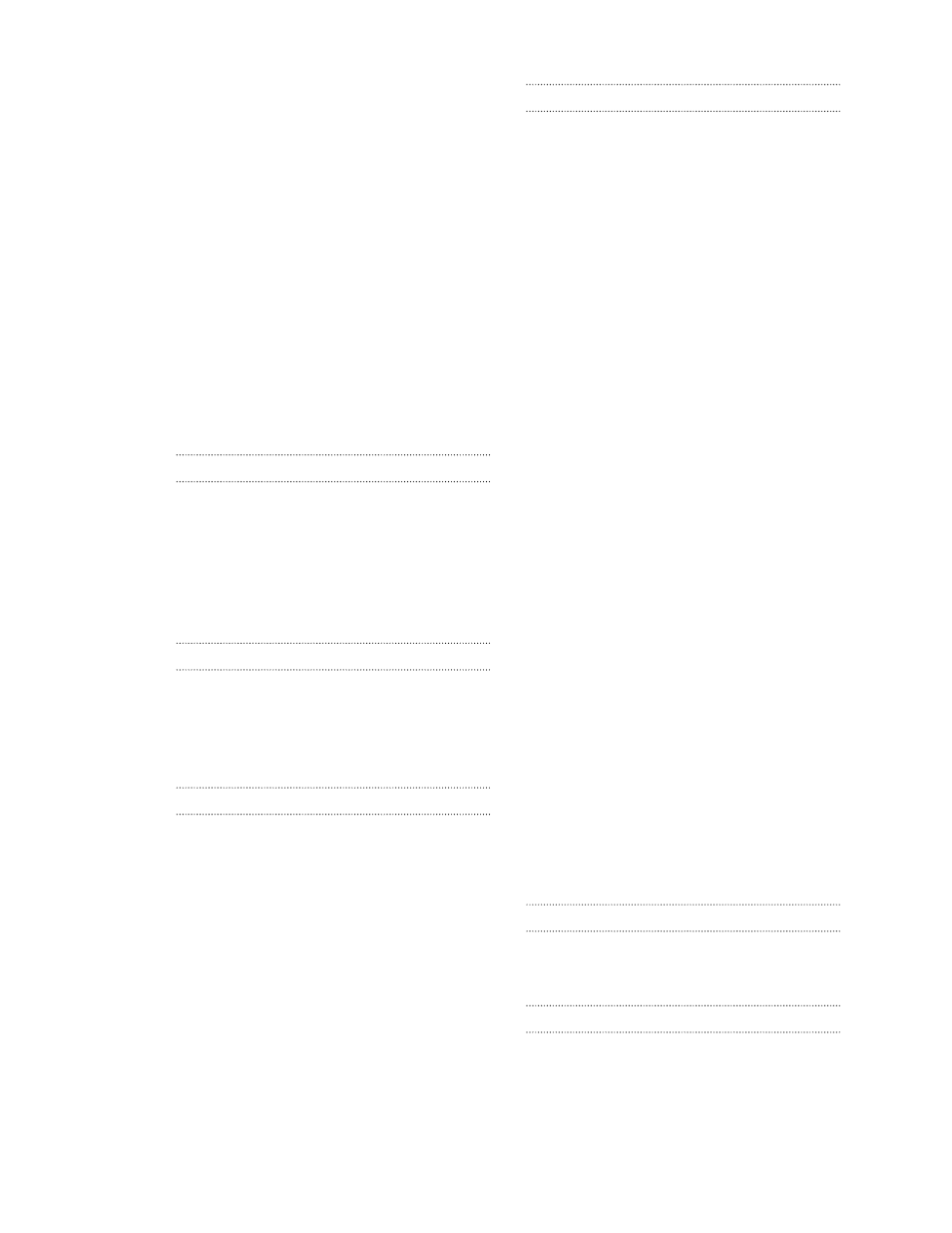
- deleting items 104
- posting to social networks 104
- selecting feeds 102
- setting up custom topics 103
- showing social network and app feeds 103
- turning on or off 101
HTC Connect
- about 137
- streaming music to speakers 139, 140
- streaming music, videos, or photos to media
HTC Sense version 31
HTC Sync Manager 96
Hyperlapse 72
I
Idle screen
See Lock screen
Internet connection
- VPN 134
- Wi-Fi 133
- wireless router 135
K
Keyboard
- entering text 47
- entering text by speaking 48
- speech recognition 48
L
Language
Live Makeup 67
Location settings 143
Lock screen
- answering a call 107
- dismissing an alarm 36
- locking apps 89
- opening an app 41
- rejecting a call 107
- unlocking 36
M
- attachments 124
- carbon copy, blind copy (cc, bcc) 124
- deleting 125
- draft 124
- replying 124
- searching 125
- sending 124
- sorting 125
Mail folders
Master reset
See Factory reset
Media streaming
See HTC Connect
Messages
- block box 114
- deleting a conversation 115
- draft message 111, 112
- forwarding 113
- group SMS 112
- locking 115
- replying 113
- secure box 113
- sending 111
See Multimedia message
Multimedia message
- attachment 111
- group MMS 112
- sending 111
Music
- BoomSound profile 143
- transferring from iPhone 97
N
Notifications
O
Online accounts
- adding accounts 91
- removing accounts 92
159
Index
