Personalizing, Taking photos and videos – HTC One X10 User Manual
Page 3
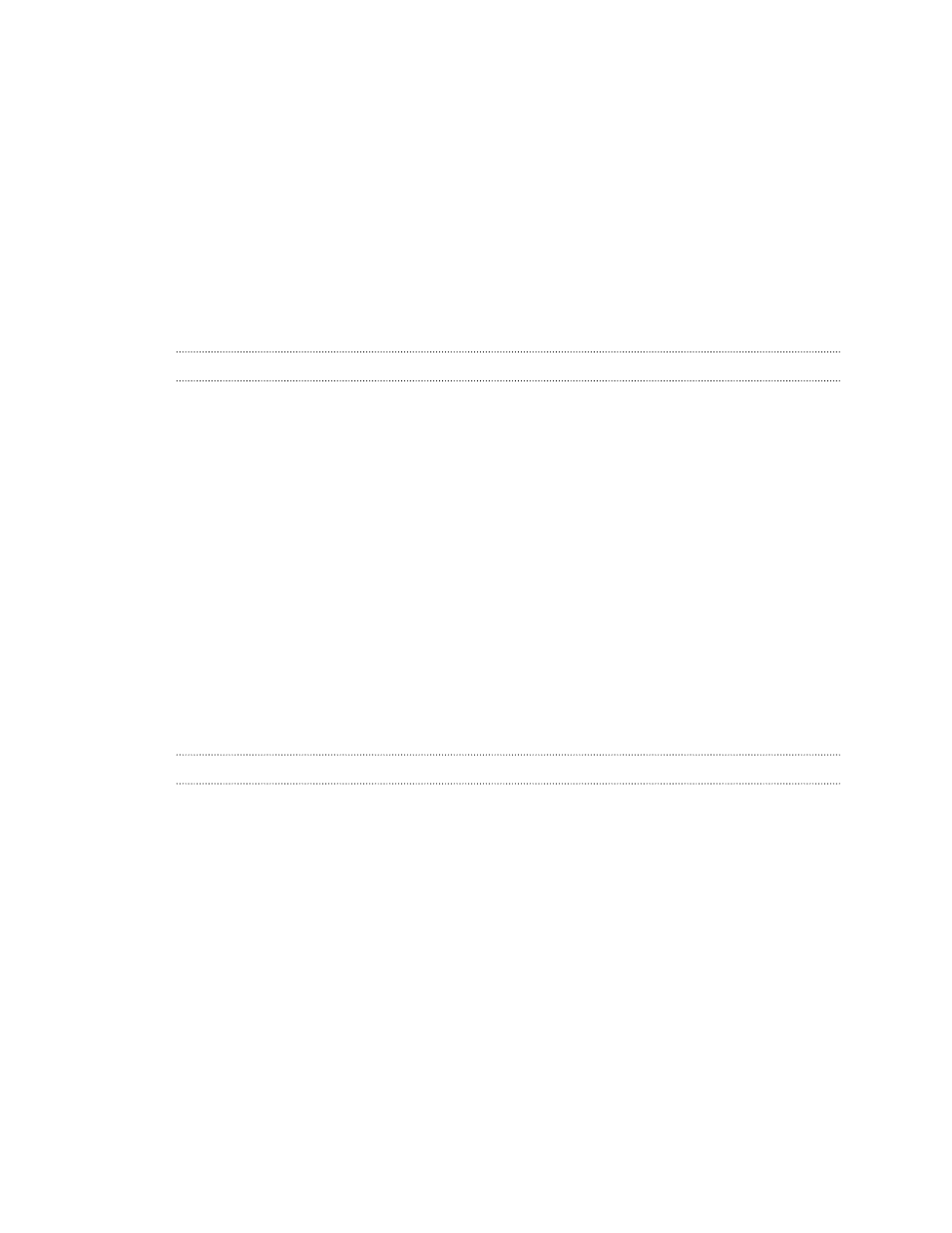
Switching between recently opened apps
What is the HTC Sense Home widget?
Selecting, copying, and pasting text
Getting help and troubleshooting
Ringtones, notification sounds, and alarms
Adding or removing a widget panel
Changing your main Home screen
Using stickers as app shortcuts
Grouping apps on the widget panel and launch bar
Tips for capturing better photos
Quickly adjusting the exposure of your photos
Taking continuous camera shots
Taking a super wide-angle panoramic selfie
Manually adjusting camera settings
How does the Camera app capture RAW photos?
3
Contents
This manual is related to the following products:
