HTC One X10 User Manual
Page 158
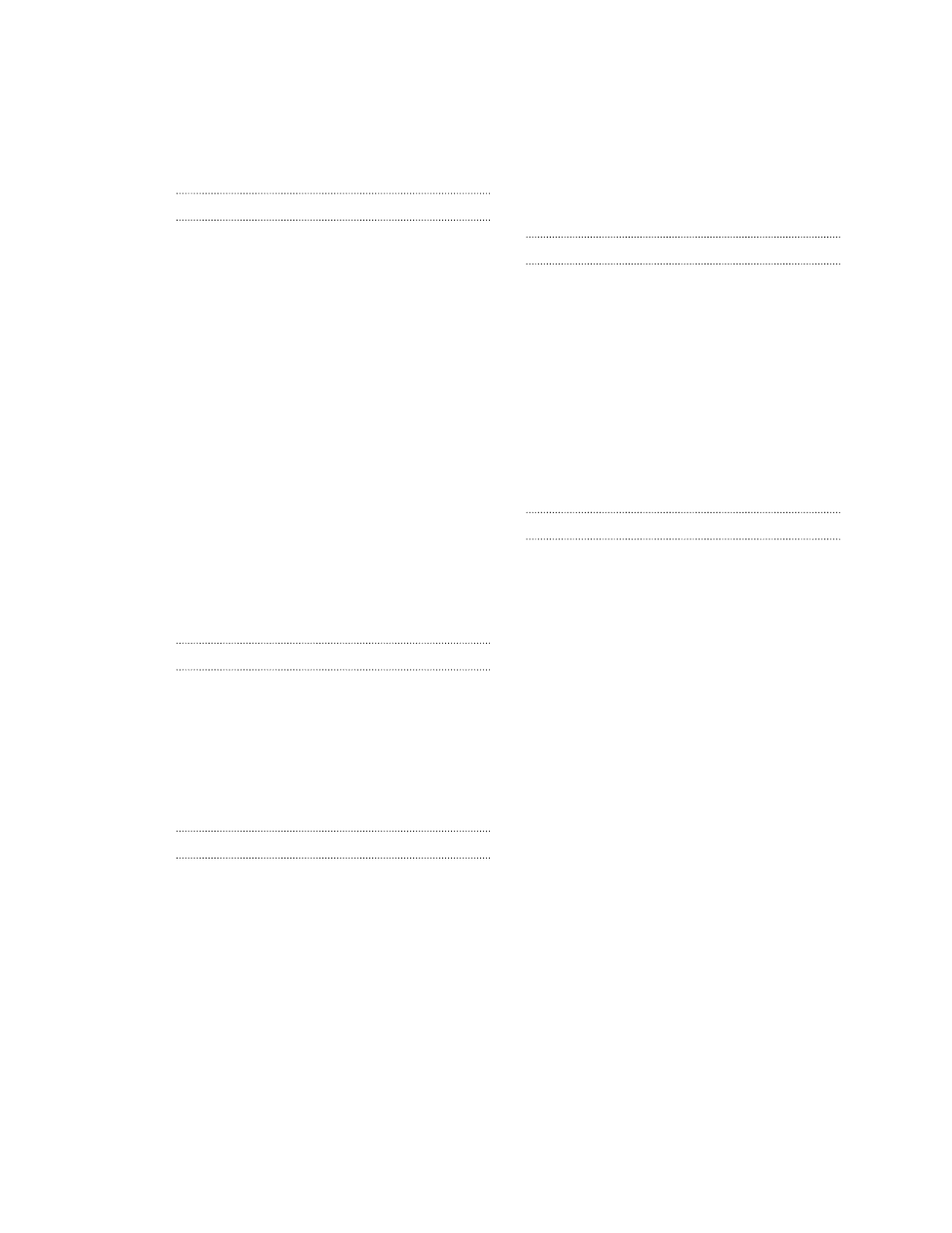
Copy
Copying
D
Data connection
- data roaming 132
- sharing 136
- turning on or off 131
- usage 131
Data transferiPhone
Data transfer
- from Android phone 25
- from iPhone 26
- transferring contacts 26
Display
- changing the time before the screen turns
- screen brightness 148
- screen rotation 148
- Sleep mode 35
E
See Mail
Exchange ActiveSync
- flagging an email 126
- Out of office 126
F
Face unlock 29
Factory reset 98
Files
Finger gestures 37
Fingerprint
- about 30
- adding, removing, or editing 31
Firmware
See Software update
Folder
- grouping apps 59
- removing items 59, 61
FOTA
See Software update
G
Game Battery Booster 88
Gestures
- motion gestures 36
- touch gestures 37
Google Play
- installing apps 33
- refund 34
GPS (Global Positioning System)
See Location settings
H
Hands free 141
Hard reset
See Factory reset
HDR 69
Headphones
See Bluetooth
hearing impaired
- hearing aids 150
- sidetone 150
Home screen
- adding or removing widget panel 56
- apps 58
- arranging widget panels 56
- changing your main Home screen 57
- classic layout 54
- feeds 100
- folder 59
- freestyle layout 54
- launch bar 57
- shortcuts 58
- wallpaper 54
- widget panel 35
- widgets 58
Hotspot
See Wireless router
HTC BlinkFeed
158
Index
