ProSoft Technology RLX2-IHNF-WC User Manual
Page 89
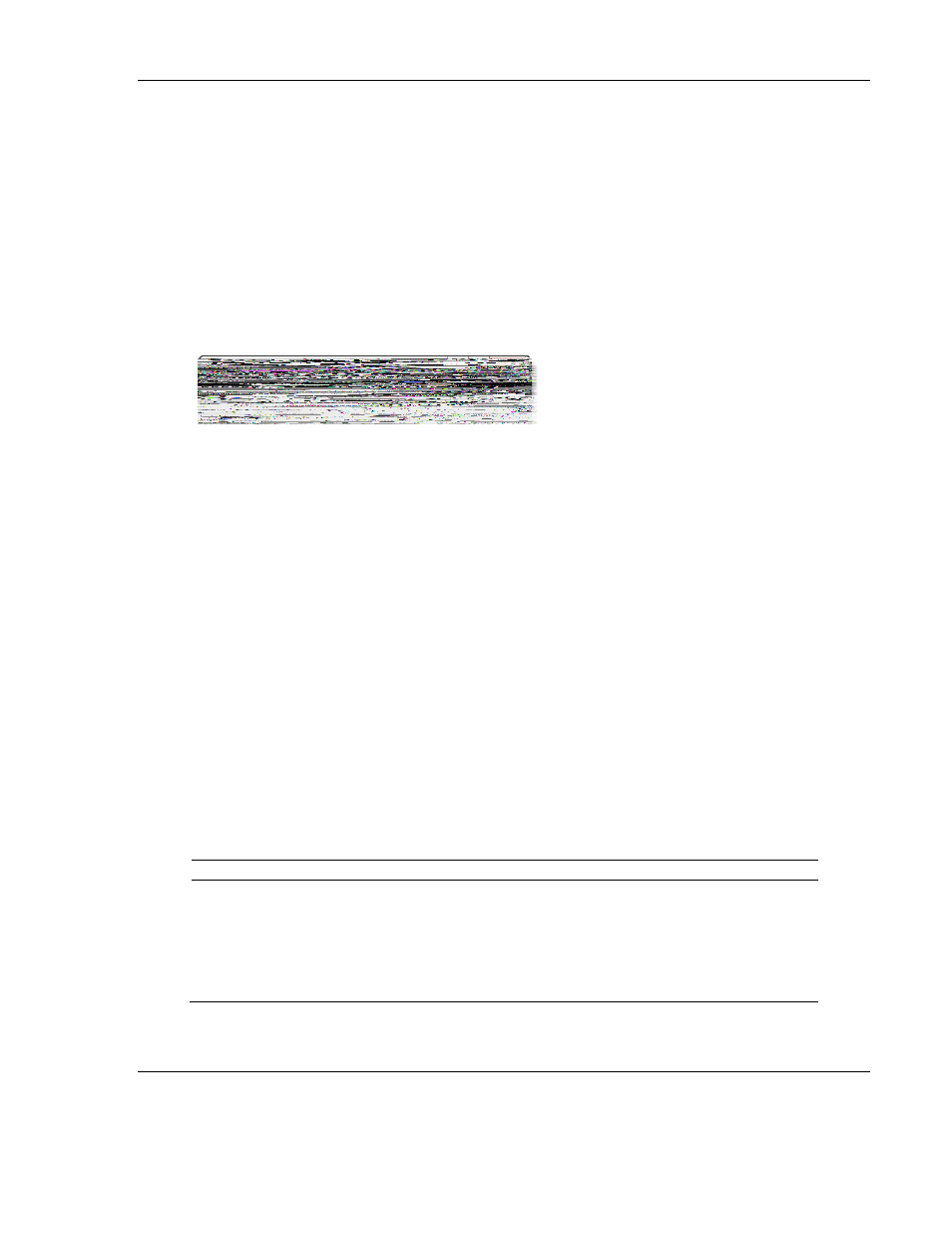
RLX2 Industrial Hotspot Series
ProSoft Technology, Inc.
Page 89 of 212
June 15, 2015
the Local and SSID ports are only settable on the Master and pushed down to each
Repeater associated below the Master. This allows the VLAN settings for an RLX2
bridged network rooted at a Master to have common settings for these two ports,
which ensures for example, that if the Local interface is set to a management VLAN, the
all Repeaters below the Master will all be accessible by a Management PC.
The Ethernet ports for the Master and its associated Repeaters can be thought of as a
smart switch. Transporting of tagged frames to the appropriate remote Ethernet port is
automatic and does not require any settings.
Field
Description
VLAN Enable
This control enables or disables the VLAN function of the RLX2. If disabled,
the RLX2 still bridges received Ethernet packets that are VLAN tagged but
does not act on the VLAN ID of the frame or add or remove any VLAN tags.
When this function is enabled, packets received by the RLX2 on an interface
that are not VLAN tagged are assigned to the VLAN as set by the PVID
parameter of the respective interface.
