ProSoft Technology RLX2-IHNF-WC User Manual
Page 80
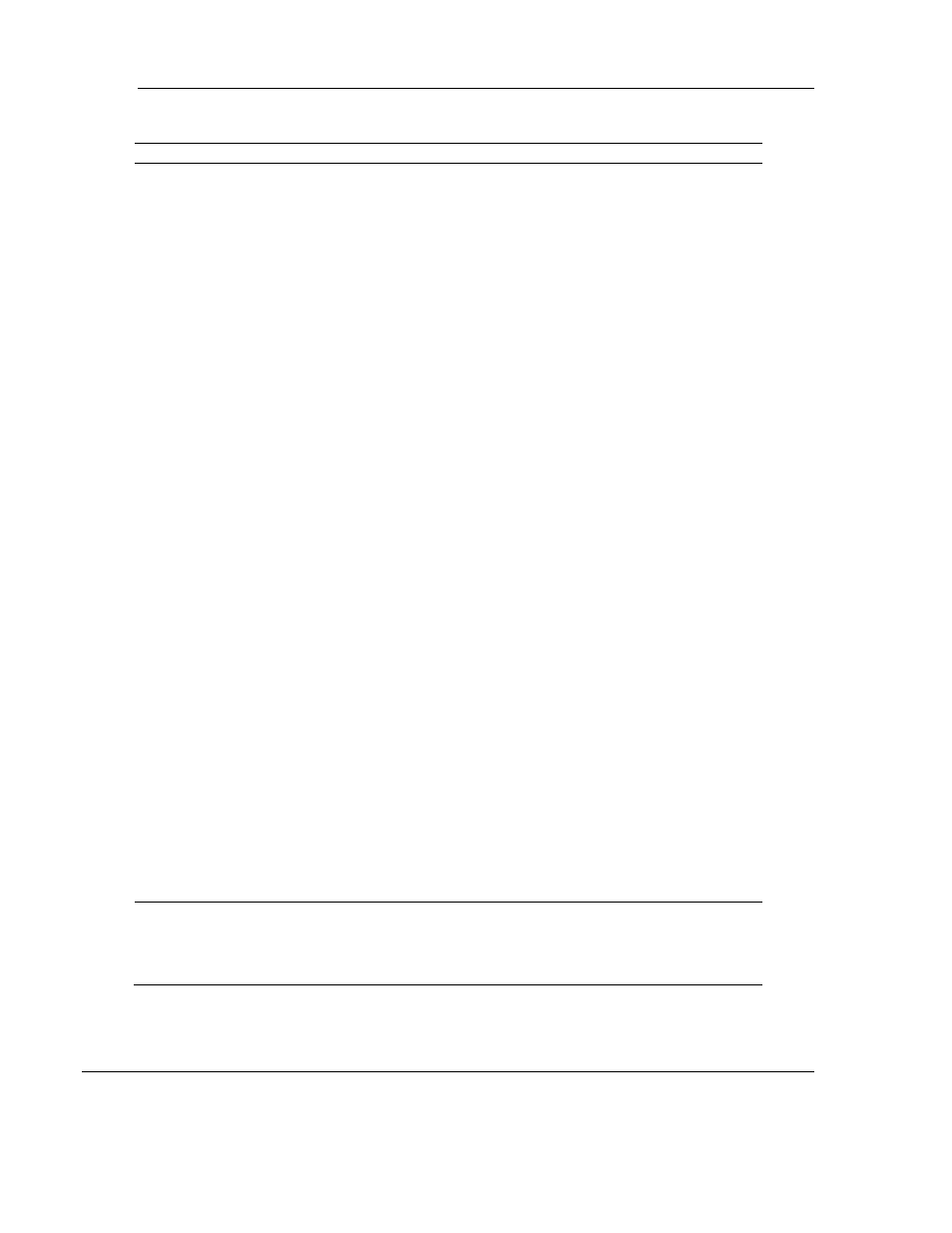
RLX2 Industrial Hotspot Series
Page 80 of 212
ProSoft Technology, Inc.
June 15, 2015
Field
Description
802.11 Mode
RLX2-IHNF
This control is only present on the RLX2-IHNF model. It allows the unit to be
configured to operate in 802.11 a/g mode or to operate in 802.11n mode
(default). In addition, it allows configuration of whether the unit will allow
use of 40 MHz wide channels for Child clients.
Note: The Parent radio link of a Repeater automatically uses a mode that is
compatible with the Parent settings. For example, an RLX2-IHNF may connect
to an RLX2-IHW master which only operates in 802.11a/g mode, and still use
802.11n mode for any Child Repeaters.
802.11a/g
The radio acts as an 802.11a radio on the 5 GHz band, and an 802.11g radio
on the 2.4 GHz band. Data rates will be limited to the 802.11 a/g rates (54
mbps maximum). 802.11n operational features will be disabled. It is not
necessary to select this mode for RLX2-IHNF radios to link to other RLX2 or
RLXIB series radios; they will link their best possible speeds regardless of
mode. This mode is not commonly used. It is mainly used to allow 802.11
a/b/g client devices that cannot link to 802.11n devices to work. One example
of such a device is the ProSoft 1734-AENTR wireless I/O client.
802.11n
Default operational mode of the RLX2-IHNF radio. All 802.11n features are
operational, and 20 MHz wide channels are used.
802.11.n wide
Utilizes adjacent pairs of 20 MHz-wide channels as a single 40 MHz-wide
channel. This allows the fastest data throughput to other 802.11n devices.
Only 802.11n devices can utilize this mode, but all RLX2 radios will link at their
best speed regardless of mode.
Channels in the 5 GHz band are 20 MHz apart, so 802.11n wide mode occupies
only two channels in that band. However, channels in the 2.4 GHz band are
spaced only five MHz apart, so 802.11n wide mode in the 2.4 GHz band
occupies eight adjacent channels! Since there are at most 13 channels in the
2.4 GHz band, and only three channels do not overlap others, it is not
recommended to enable wide mode on 2.4 GHz band channels.
Master
Click this button to configure a radio as a Master. The Master is the root radio
in a network. You must have at least one Master radio per network. For
redundancy, you can assign more than one Master to a network. For
information, see Redundancy.
