ProSoft Technology RLX2-IHNF-WC User Manual
Page 104
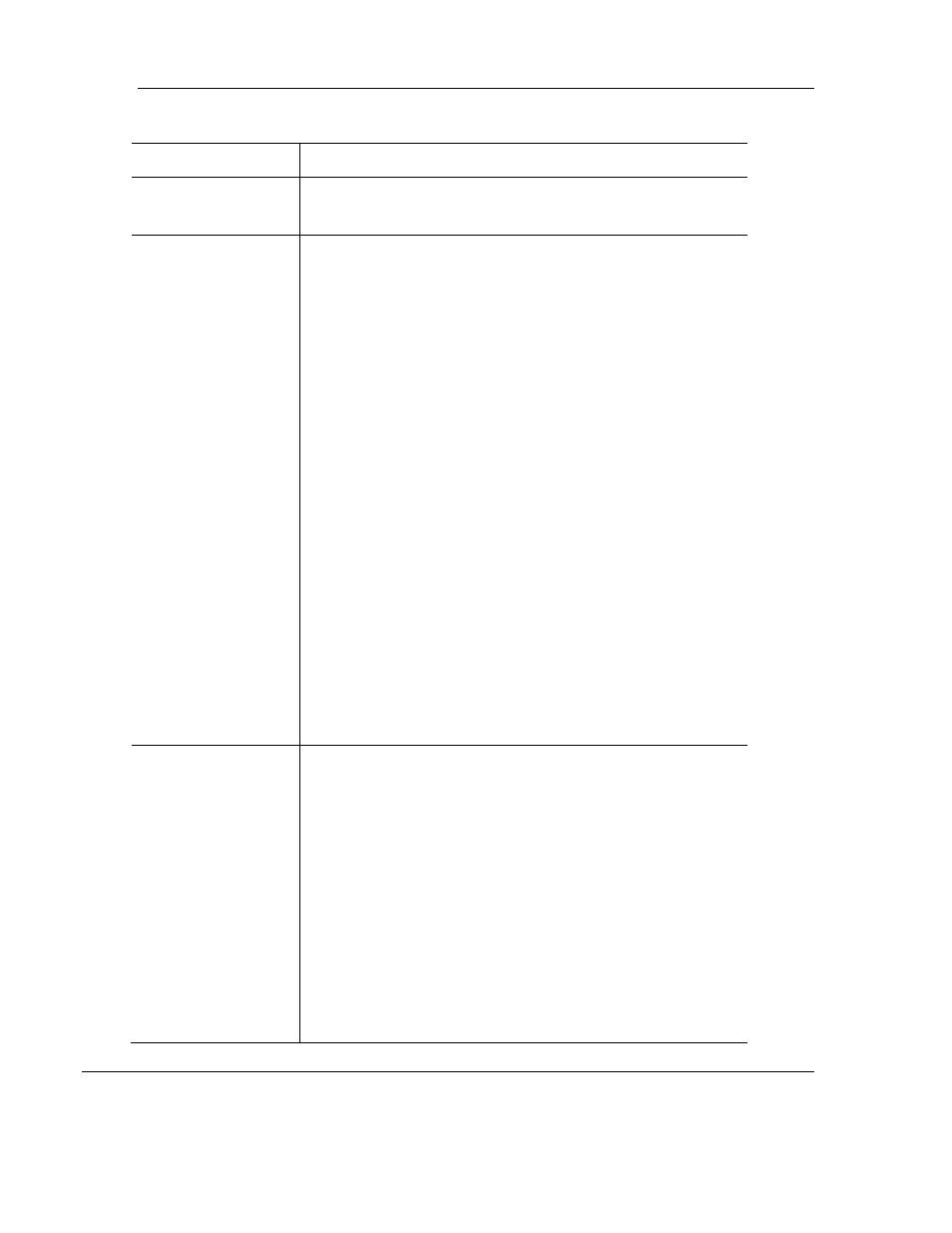
RLX2 Industrial Hotspot Series
Page 104 of 212
ProSoft Technology, Inc.
June 15, 2015
Field
Description
None
When checked, this control negates all others so that no
roam parameters are advertised to Child Repeaters.
Next Parent
When checked, this enables advertising of a specific unit as
the Parent or Child Repeater should associated to next. A
select-edit box is present that is automatically populated with
all the RLX2 units with the same SSID that are on the same
Ethernet network as a unit.
Each entry is represented by the Name of the RLX2, so it is
important that each RLX2 be given a unique name. If the
desired next Parent has not been detected because it is not
currently powered up or attached to the network, it will not
appear in the list. In this case, its MAC Address can be
manually entered into the edit box. Once saved, this MAC
Address appears in the select box until that unit is detected
on the Ethernet at which point it will switch to displaying the
unit’s name.
When an advertised Next Parent is on the same channel as
the current unit, then the Child Repeater will roam to the
Next Parent when the Next Parent’s cost is lower than its
current parent’s. When the advertised Next Parent is on a
different channel, then the Roam Threshold is used to make
the roam decision.
Roam Threshold
When checked, this enables advertising of the Roam
Threshold that a Child Repeater should use. This Roam
Threshold overrides the Child Repeaters equivalent setting
but only while the Child Repeater is associated to this unit. If
the Parent is not advertising a Roam Threshold, then the
Child Repeater will revert to using its own value configured in
the Parent Link Settings dialog box.
This setting is critical when a Next Parent is also being
advertised and that parent is configured to be on a different
channel than this unit. The Child Repeater uses this threshold
to determine when to switch to the Next Parent’s channel an
associate with it. The installer must ensure that at a point
