Update firmware, Ping device, E 132) – ProSoft Technology RLX2-IHNF-WC User Manual
Page 132
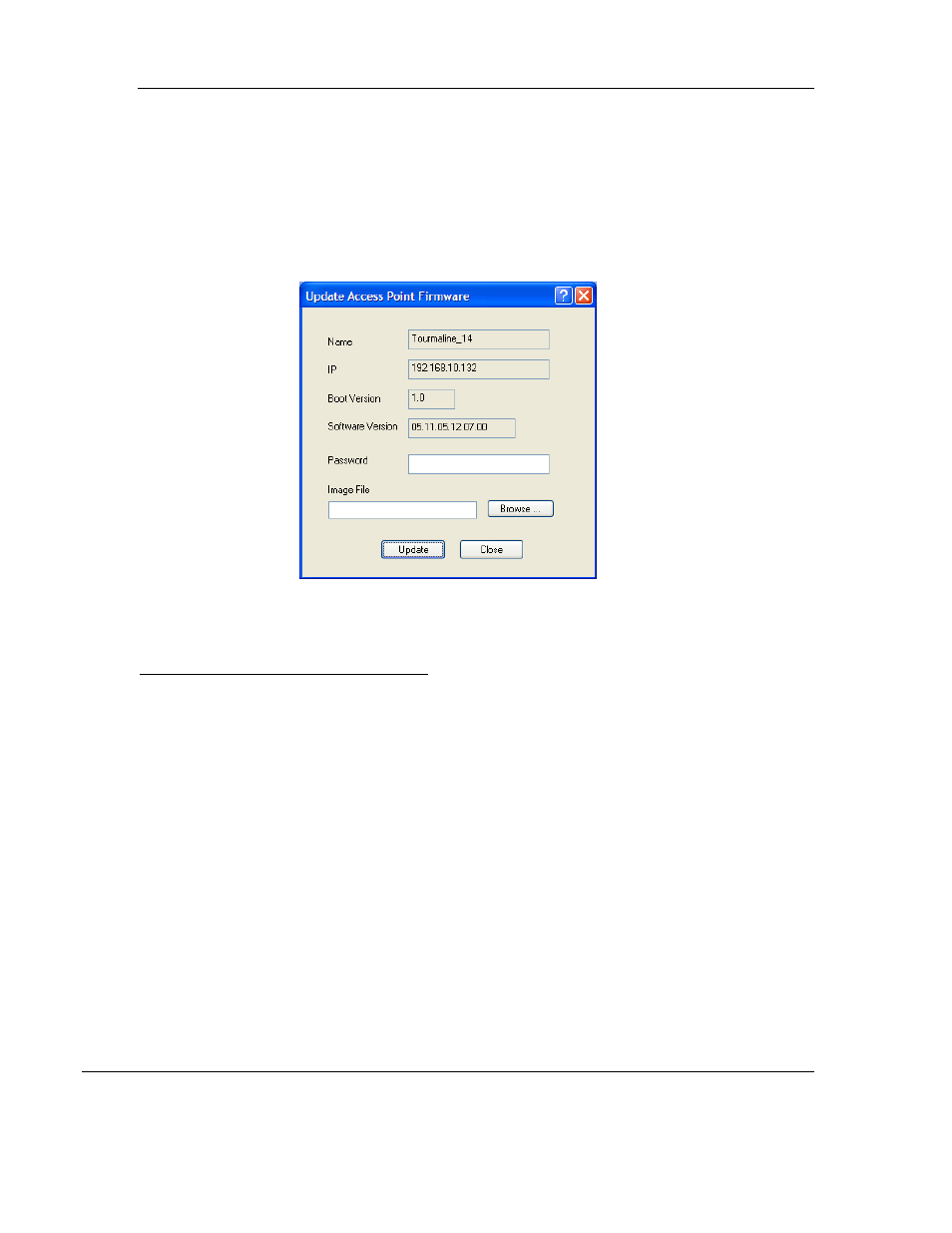
RLX2 Industrial Hotspot Series
Page 132 of 212
ProSoft Technology, Inc.
June 15, 2015
Update Firmware
"Firmware" is the program that runs in the RadioLinx
®
802.11abg Industrial Hotspot that
allows it to communicate and exchange data between devices, using the radio as a
network connection. Different versions of the firmware communicate with other radios
in different ways, and provide different levels of functionality.
In order for the RadioLinx Industrial Hotspot radio to communicate with other RLX2
devices, all radios on the network must use the same firmware version.
To change the firmware version of the radio:
1
Start RadioLinx Industrial Hotspot Browser.
2
Open the Operations menu, and then choose Update Firmware.
3
Enter the password for the radio. This is the same password used to log into the
radio from the Radio Configuration / Diagnostic Utility (page 66).
4
Click the Browse button to locate the Image File (firmware version) to update. Both
versions of firmware are available both on the DVD that came with in the box with
the radio, and at our web site at www.prosoft-technology.com
5
Click Update to begin copying the new firmware to the radio. Do not disconnect the
cable or turn off power to the radio during this operation.
Ping Device
A Ping Session allows traffic to run over the radio network between any two computers
running the IH Browser. With it the user can monitor their network over time.
