Installing the radios – ProSoft Technology RLX2-IHNF-WC User Manual
Page 55
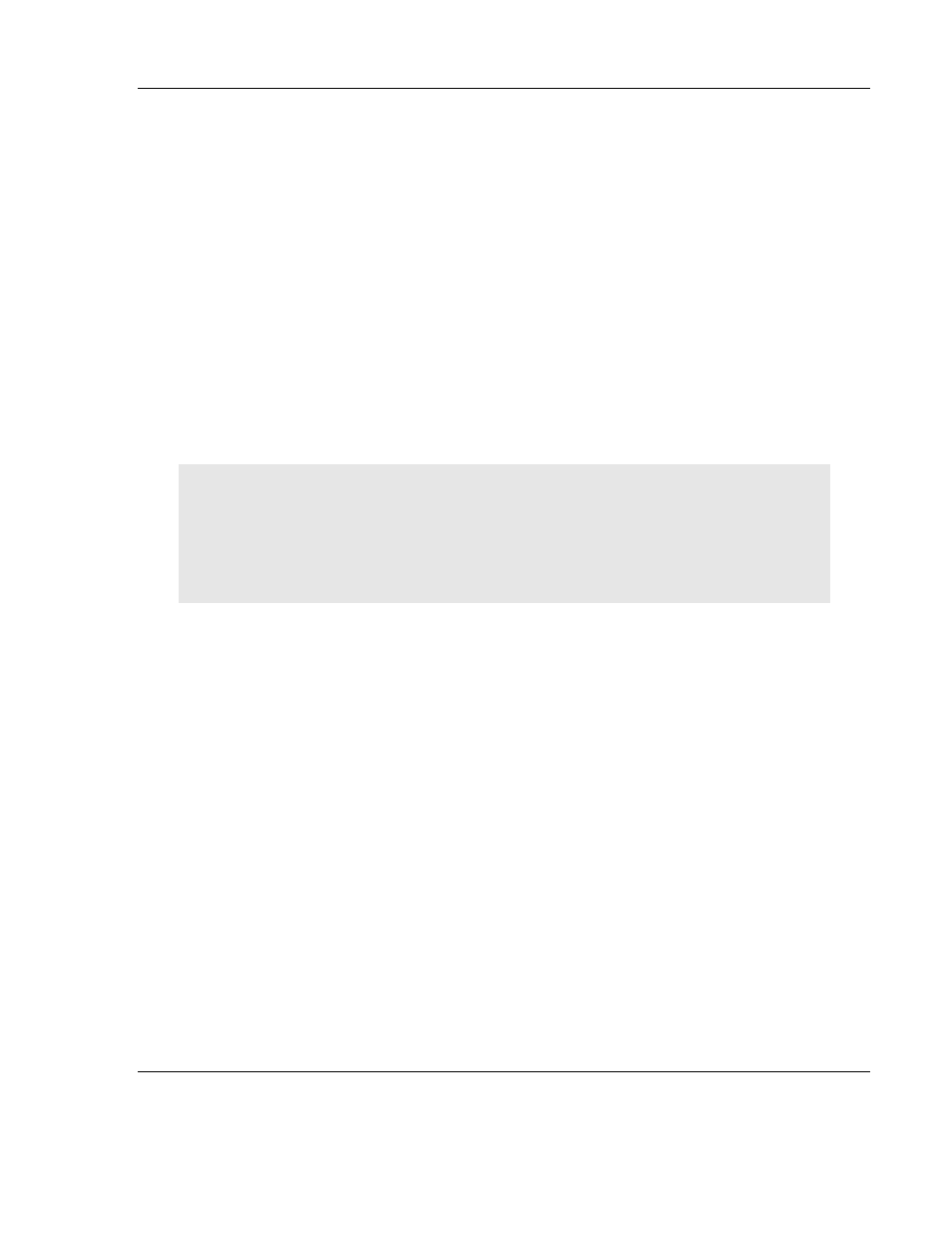
RLX2 Industrial Hotspot Series
ProSoft Technology, Inc.
Page 55 of 212
June 15, 2015
I
N S T A L L I N G T H E
R
A D I O S
If possible, configure all the radios side by side in an office setting and make sure they
link before installing them in the field. If feasible, test with the radios and end-device
equipment together before they are installed in the field.
If the Personality Module feature is to be used, remove the MicroSD card from the
plastic bag and insert it into the Personality Module slot in each radio prior to
configuration. After the configuration is saved on the main web page (or written to the
card in Advanced Settings), the MicroSD may stay in the radio or be stored in some
other location. The supplied plastic bag includes a sheet to record the MAC ID and
Radio Name. It is important to keep the MicroSD in a known and secure location in case
it is needed for use on a replacement radio.
Important: If the radios are close enough to each other that their received signal strength is
greater than -40dBm, performance may be degraded. Disconnect antennas from radios during
bench testing, or move the radios further apart from each other.
Tip: To make it easier to physically identify the radios, apply a label to each radio indicating the
radio name and IP address.
After each radio is configured using the IH Browser and the web configuration form, you
can install the radios and test their performance. Install the radios in their proposed
permanent locations, then temporarily place each radio’s antenna near its proposed
mounting location. The temporary placement of the antenna can be by hand.
However, with this testing method, one person must hold the antenna while another
monitors the radio’s signal strength.
