Encryption type, Wpa phrase, E 108) – ProSoft Technology RLX2-IHNF-WC User Manual
Page 108
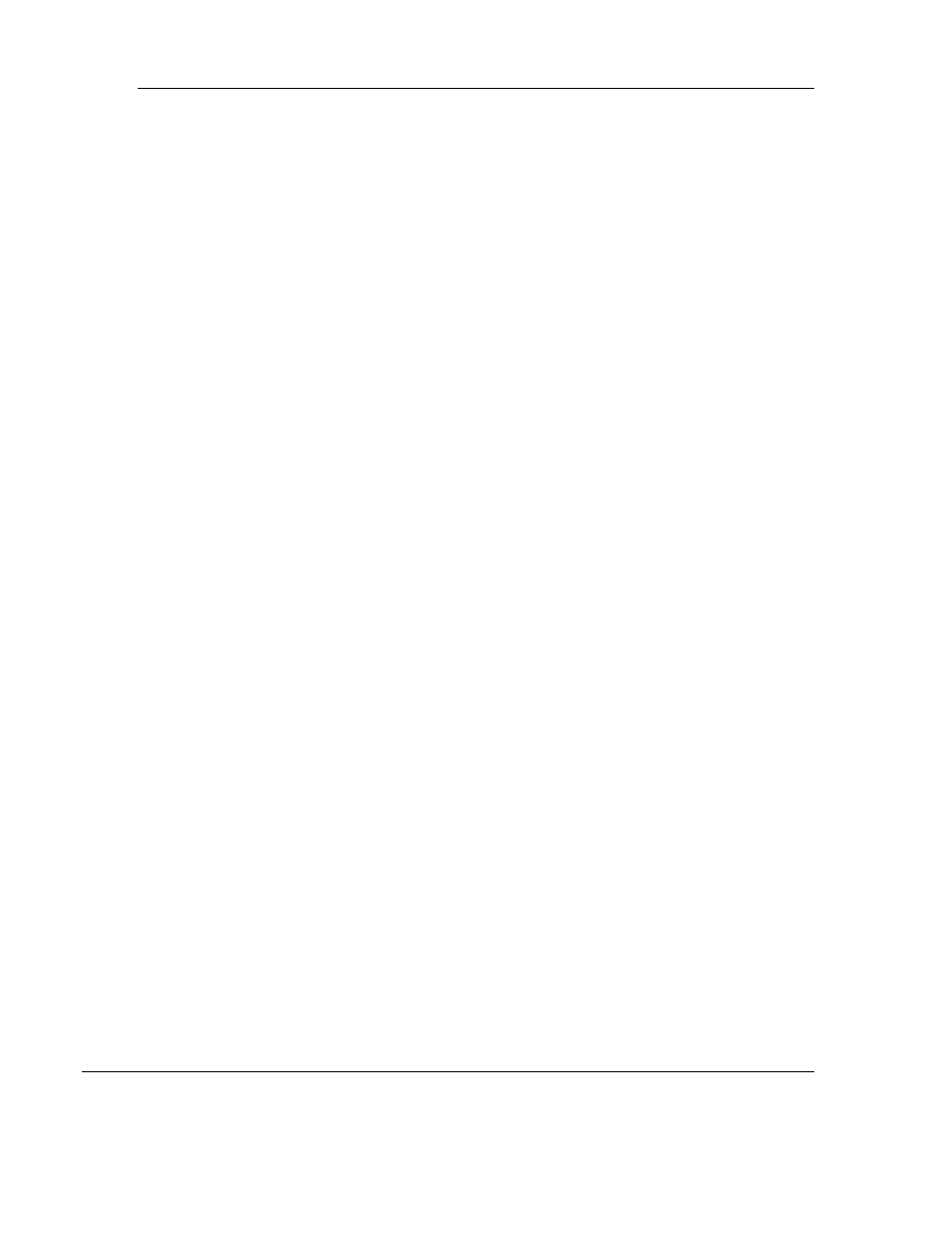
RLX2 Industrial Hotspot Series
Page 108 of 212
ProSoft Technology, Inc.
June 15, 2015
The following topics describe each security setting in more detail.
Encryption Type
The preferred encryption type is WPA or WPA2 (WiFi Protected Access) using AES. You
should only select TKIP for use with an older client radio that does not support AES or
WEP (wired equivalency protocol). For compatibility with clients that do not support
WPA, you can select TKIP+WEP128 as the encryption type. Then older clients can
connect to the RLX2 using the WEP setting, but all other links will use the more secure
WPA encryption.
Important:
If the RLX2 model supports 802.11n rates and they are enabled, then all
‘TKIP only’ and TKIP/WEP options are disabled. If a client radio only supports TKIP, then
use the AES & TKIP option. If the client radio only supports WEP, then switch the 802.11
Mode control to ‘802.11 a/g and then select the appropriate WEB setting in this control.
Important:
If TKIP+WEP128 is selected, some clients using WPA might not be able to
connect unless you use a WEP key other than number 1, due to limitations in these
clients. In such cases, you should set a WEP key other than key 1 and set this same key
for all clients that are using WEP. See WEP key.
When the WEP Security mode is selected, you can then select WEP128 or WEP64 as the
encryption type but none of these settings are recommended.
WEP is the original security protocol used by 802.11 networks but should only be used if
interoperability with a legacy device is essential. Tools are available that allow an
attacker to break the WEP keys simply by sniffing an active WEP network for a few
minutes. WPA offers vastly better protection against attacks, for several reasons. WPA
distances the encryption key from the actual data by performing several algorithms to
create a ‘Session’ key before encrypting any data, and it performs dynamic key
management by changing keys frequently.
Note:
If an RLC2 is set to use TKIP+WEP128, it will connect to other radios set to WPA
only or WPA+WEP, but it will not communicate with radios set to WEP only. Likewise, an
RLX2 in client mode with TKIP+WEP128 selected will not connect to an access point with
WEP only selected.
WPA Phrase
To use WPA encryption on packets sent between the radios, enter a WPA pass phrase of
between eight and 63 normal keyboard characters. This phrase automatically generates
an encryption key of 128 hexadecimal characters. This field is only available if you select
one of the ‘Personal’ security modes. The default WPA-AES Phrase is 'passphrase'.
