Enterprise mode settings, E 109) – ProSoft Technology RLX2-IHNF-WC User Manual
Page 109
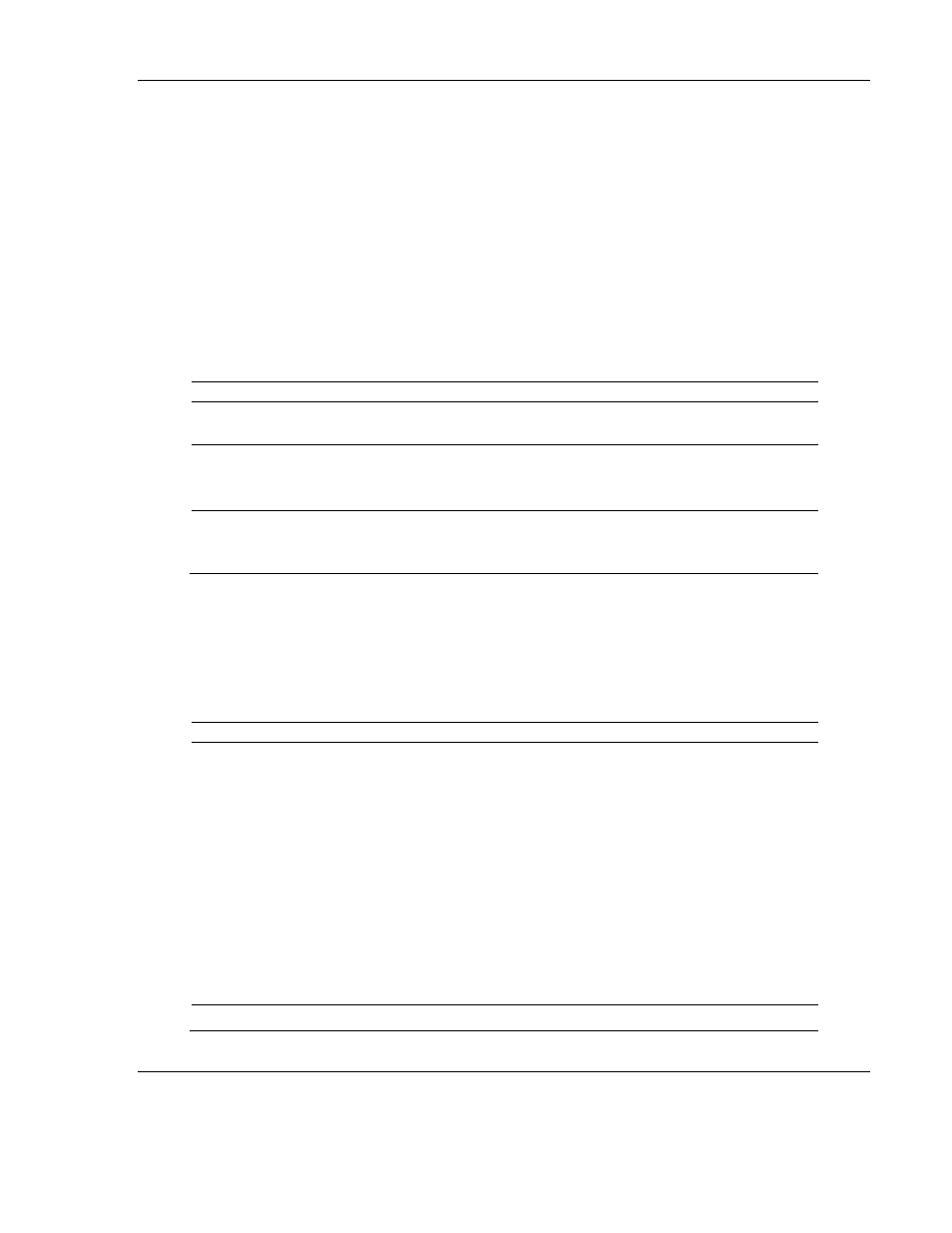
RLX2 Industrial Hotspot Series
ProSoft Technology, Inc.
Page 109 of 212
June 15, 2015
Enterprise Mode Settings
When one of the Enterprise modes are selected in the Security Mode control, a set of
controls for Enterprise mode parameters is automatically displayed in the middle of the
Security Settings panel on the main web page of the RLX2. There are two sets of
controls; the first pertains to the RLX2 in Master mode, and the second when the RLX2 is
configured in Repeater or Client mode.
In Enterprise mode, the Master’s authenticator communicates directly with the RADIUS
Server while it is relaying 802.1x frames received from an associating note’s Supplicant.
The following parameters must be configured in this mode:
Field
Description
IP Address
The IP address of the RADIUS server with which the Network Administrator
has register this RLX2.
UDP Port
The UDP port number the RADIUS server is using to listen to Radius frames
from this RLX2. The default port number used for the Radius protocol is
1812.
Secret
The passphrase that was used when this RLX2 was registered to the RADIUS
server. This is used to validate that the Radius frames received on either end
are legitimate.
When in Repeater or Client mode, the RLX2 Supplicant communicates via its Parent
RLX2 with a RADIUS server. Several different authentication protocols are available and
can be set using the following parameters.
Field
Description
EAP Method
The EAP Method, sometimes referred to as the ‘outer protocol’ defines the
mechanism used to create a secure tunnel between the Supplicant and
RADIUS server during the first phase of the Authentication sequence. The
following EAP methods are supported:
EAP-PEAP – EAP method using the ‘Protected Extensible
Authentication Protocol’
EAP-TLS – EAP method based on X.509 certificates that provides
for mutual authentication. This is the most secure authentication
mechanism available for 802.11. Certificates are required both on
the RLX2 and the RADIUS server. The only authentication option
available for EAP-TLS is to use TLS for the inner protocol.
EAP-TTLS – EAP Tunneled TLS. Similar to EAP-PEAP.
Anonymous ID:
