ProSoft Technology 5201-DFNT-DNPS User Manual
Page 57
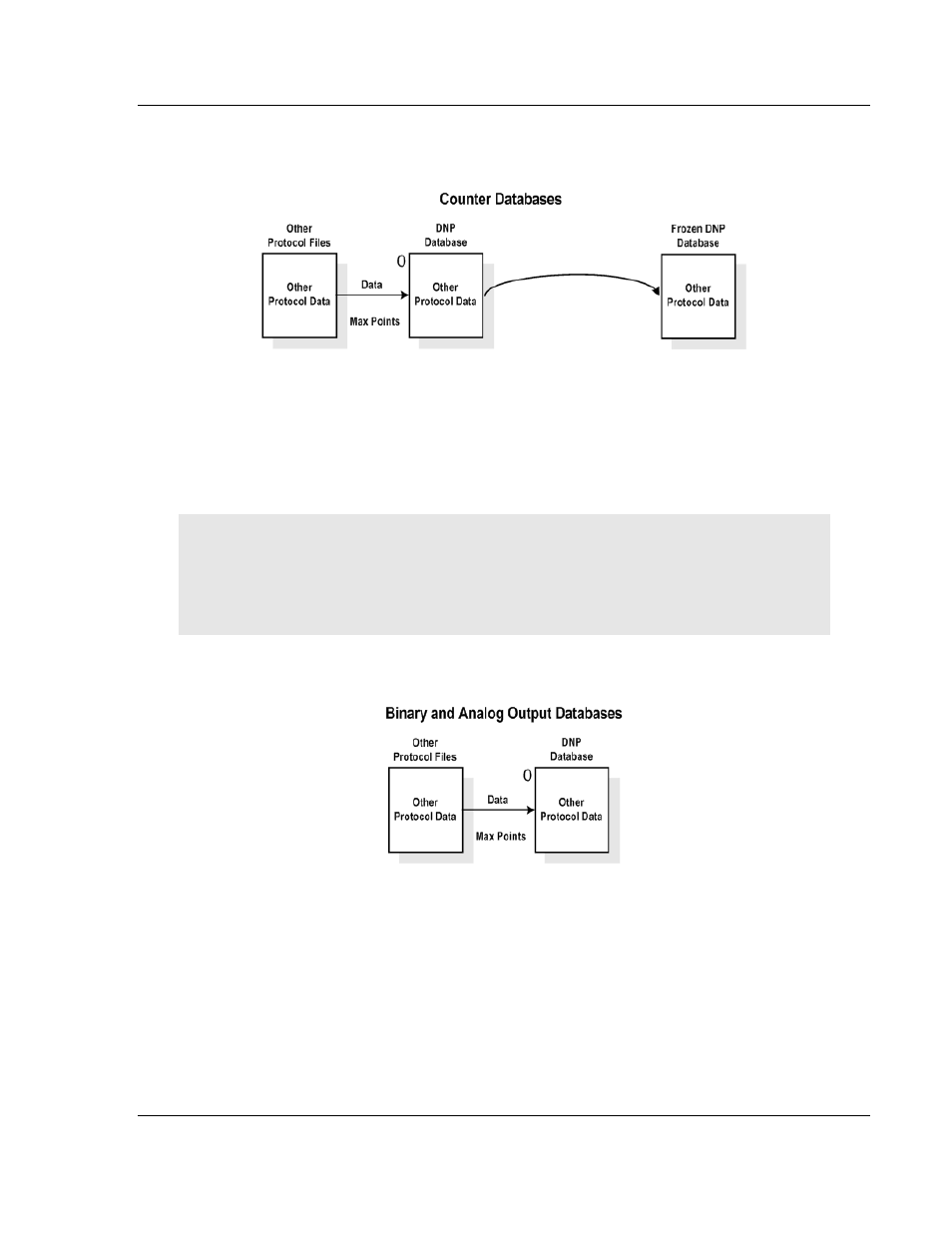
Reference ProLinx
DNPS
♦ ProLinx Gateway
User Manual
DNP 3.0 Slave
ProSoft Technology, Inc.
Page 57 of 86
December 1, 2009
The following illustration shows the interaction of the counter points with the
databases.
This data is constantly sourced from the processor and placed in the module’s
internal database. This information is available to the remote master for
monitoring. When the module receives a freeze command from the master unit, it
will copy the current counter values into the frozen counter database area. The
remote master can then monitor this information. If the module receives a
counter freeze with reset command, the current counter values will be passed to
the frozen counter database and only the module’s values will be set to 0.
Note: This data is not sent to the other protocol and the zero data can be overwritten by the
counter data contained in the controller. Therefore, the freeze with reset should not be used with
this module. The results will not be as expected. There is no way to guarantee that counts will not
be lost during the reset step in the module and controller. As a result, this feature was not
implemented in the module.
The following illustration shows the interaction of the binary and analog output
points with the databases.
Output data is sourced from the controlling master station and passed to the
processor over backplane from the module. These data are used in the ladder
logic to control operations and I/O in the processor.
