Viewing error and status data, General module status data, Dnps port - error and status – ProSoft Technology 5201-DFNT-DNPS User Manual
Page 37
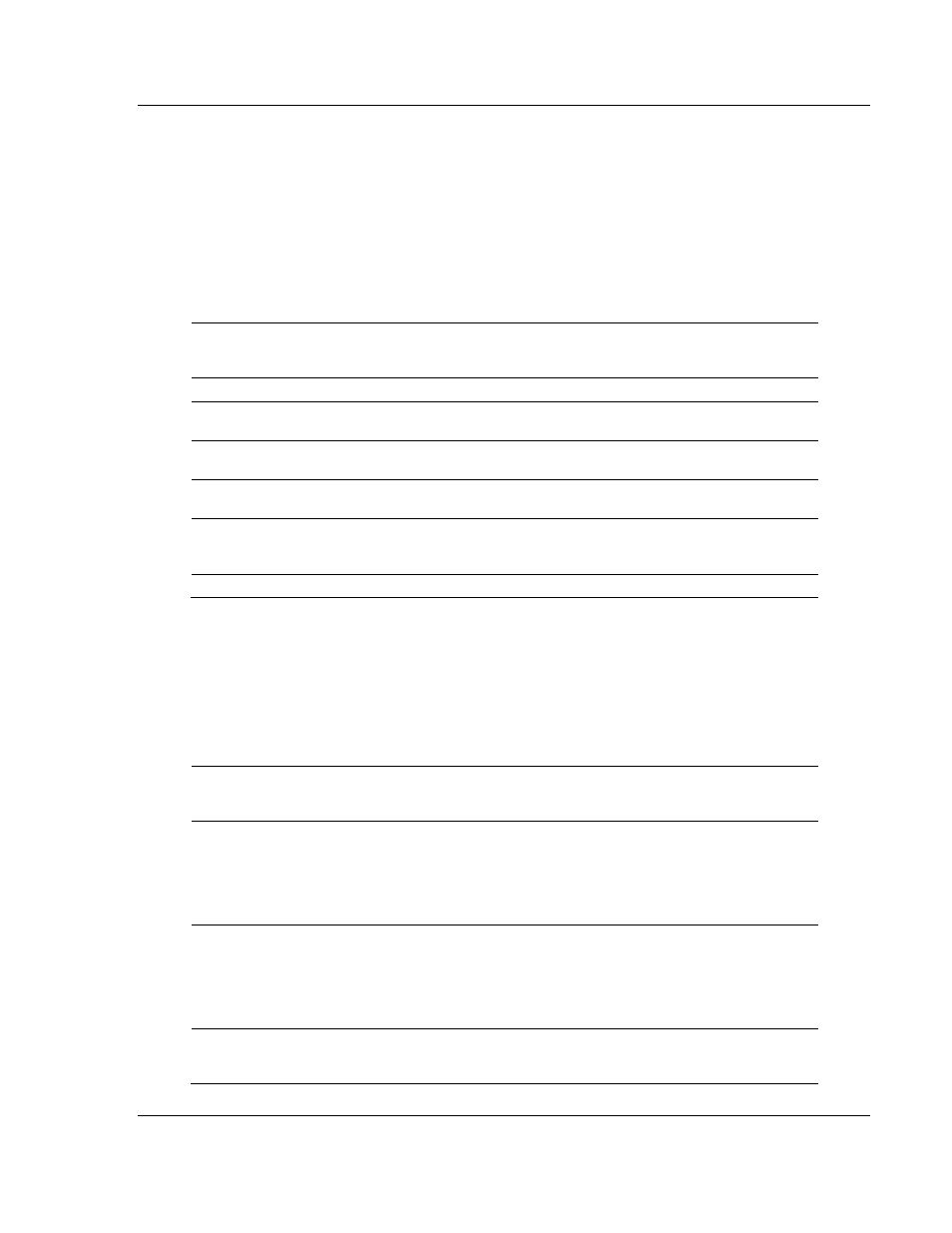
Diagnostics and Troubleshooting
ProLinx DNPS ♦ ProLinx Gateway
User Manual
DNP 3.0 Slave
ProSoft Technology, Inc.
Page 37 of 86
December 1, 2009
2.3.1 Viewing Error and Status Data
The following topics list the register addresses that will contain error and status
data. You use the Database View option to view the contents of these registers.
Refer to the ProLinx Reference Guide for detailed information on viewing error
and status registers.
2.3.2 General Module Status Data
The following table describes the general module status data address registers.
Internal
Database
Address
Variable Name
Description
1000
Program Cycle Counter
1001 to 1002
Product Name (ASCII)
These two words contain the product name of the
module in ASCII format.
1003 to 1004
Revision (ASCII)
These two words contain the product revision level
of the firmware in ASCII format.
1005 to 1006
Operating System
Revision (ASCII)
These two words contain the module’s internal
operating system revision level in ASCII format.
1007 to 1008
Production Run Number
(ASCII)
These two words contain the production "batch"
number for the particular chip in the module in
ASCII format.
1009 to 1019
No Valid Data
2.3.3 DNPS Port - Error and Status
The serial port (DNP 3.0 Slave) Error and Status Data areas are discussed in this
section.
The data area is initialized with zeros whenever the module is initialized. This
occurs during a cold-start (power-on), reset (reset push-button pressed) or a
warm-boot operation (commanded or loading of new configuration).
Internal
Database
Address
Variable Name
Description
1010
DNP Slave Port total number of
message frames received by slave
This value represents the total number of
message frames that have matched this
slave’s address on this port. This count
includes message frames that the slave
may or may not be able to parse and
respond.
1011
DNP Slave Port total number of
response message frames sent
from slave
This value represents the number of
good (non-error) responses that the
slave has sent to the master on this port.
The presumption is that if the slave is
responding, the message was good.
Note: This is a frame count.
1012
DNP Slave Port total number of
message frames seen by slave
This value represents the total number of
message frames received by the slave,
regardless of the slave address.
