Module internal database, Dnp slave database layout, 2 module internal database – ProSoft Technology 5201-DFNT-DNPS User Manual
Page 51: 3 dnp slave database layout
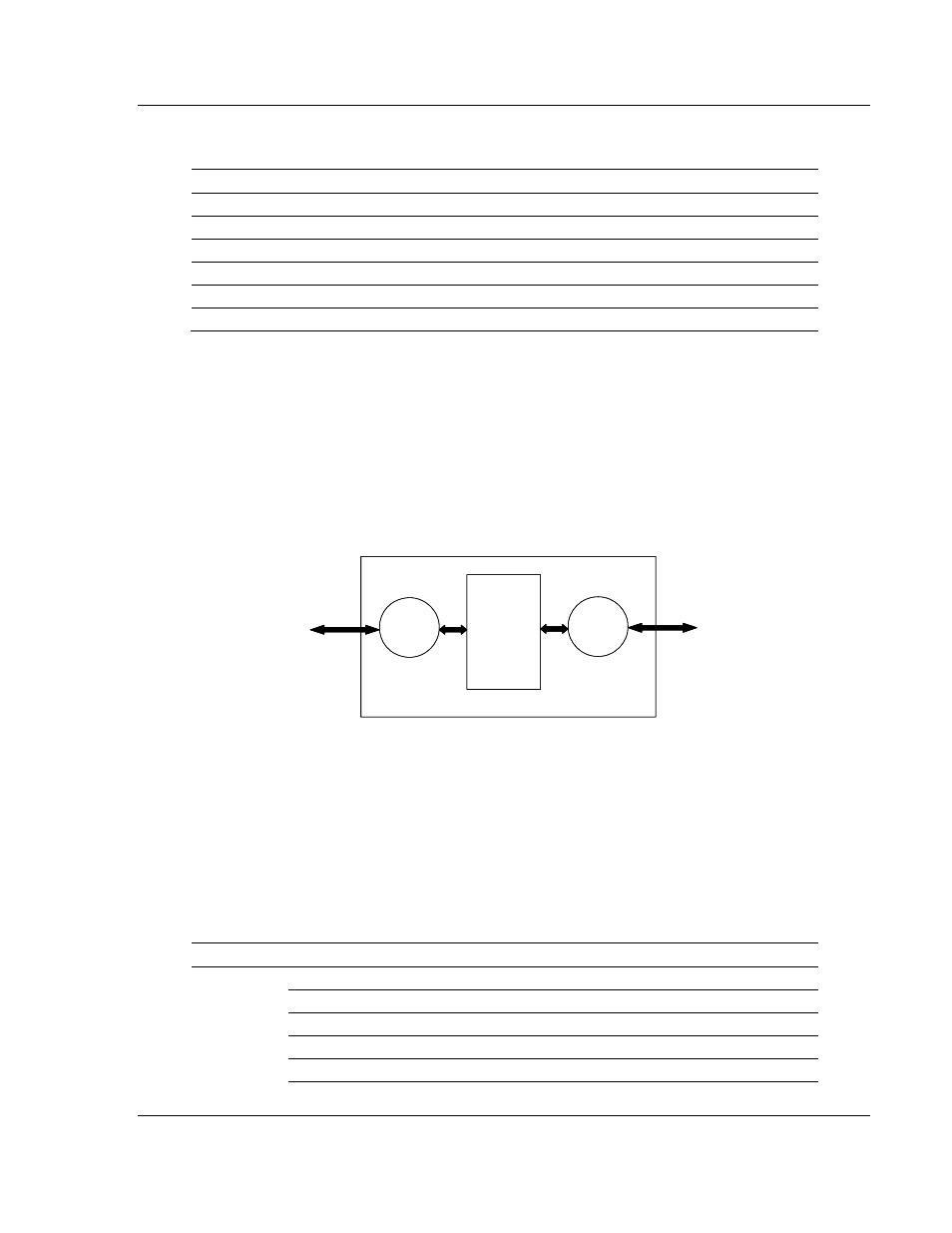
Reference ProLinx
DNPS
♦ ProLinx Gateway
User Manual
DNP 3.0 Slave
ProSoft Technology, Inc.
Page 51 of 86
December 1, 2009
The relationship between the port labeling on the front of the ProLinx module and
the application is as follows:
Port Label
Function
Debug Debug/Configuration
Port 0
DNP Slave Port
Following ports only exist on multiple port units
Port 1
Not available to DNP Driver
Port 2
Not available to DNP Driver
Port 3
Not available to DNP Driver
The DNP Slave port can be used to continuously interface with a DNP Host
device over a serial communication interface (RS-232, RS-422 or RS-485).
3.3.2 Module Internal Database
The internal database is central to the functionality of the module. This database
is shared between all the ports on the module and is used as a conduit to pass
information from one device on one network to one or more devices on another
network. This permits data from devices on one communication port/network to
be viewed and controlled by devices on another port/network.
Other ProLinx
Protocol
Driver
DNPS
Driver
ProLinx
Communication
Gateways
Internal
Database
(Up to 4000 regs )
Other ProLinx
Protocol
Driver
DNPS
Driver
ProLinx
Communication
Gateways
Internal
Database
regs )
In addition to data from the slave port, status and error information generated by
the module can also be mapped into the internal database.
3.3.3 DNP Slave Database Layout
Central to the functionality of the DNP driver is the database. This database is
used as the interface between remote DNP devices and the other protocol
implemented on a module. The content and structure of the user data area of the
database is completely user defined. The following illustration shows the general
format of the module’s database:
Data Area
Data
Size
DNP Data
Binary Inputs
1 word per 16 points
Analog Inputs
1 word per point
Float Input
2 words per point
Double Input
4 words per point
Counter Data
2 words per point
