ProSoft Technology PTQ-AFC User Manual
Page 61
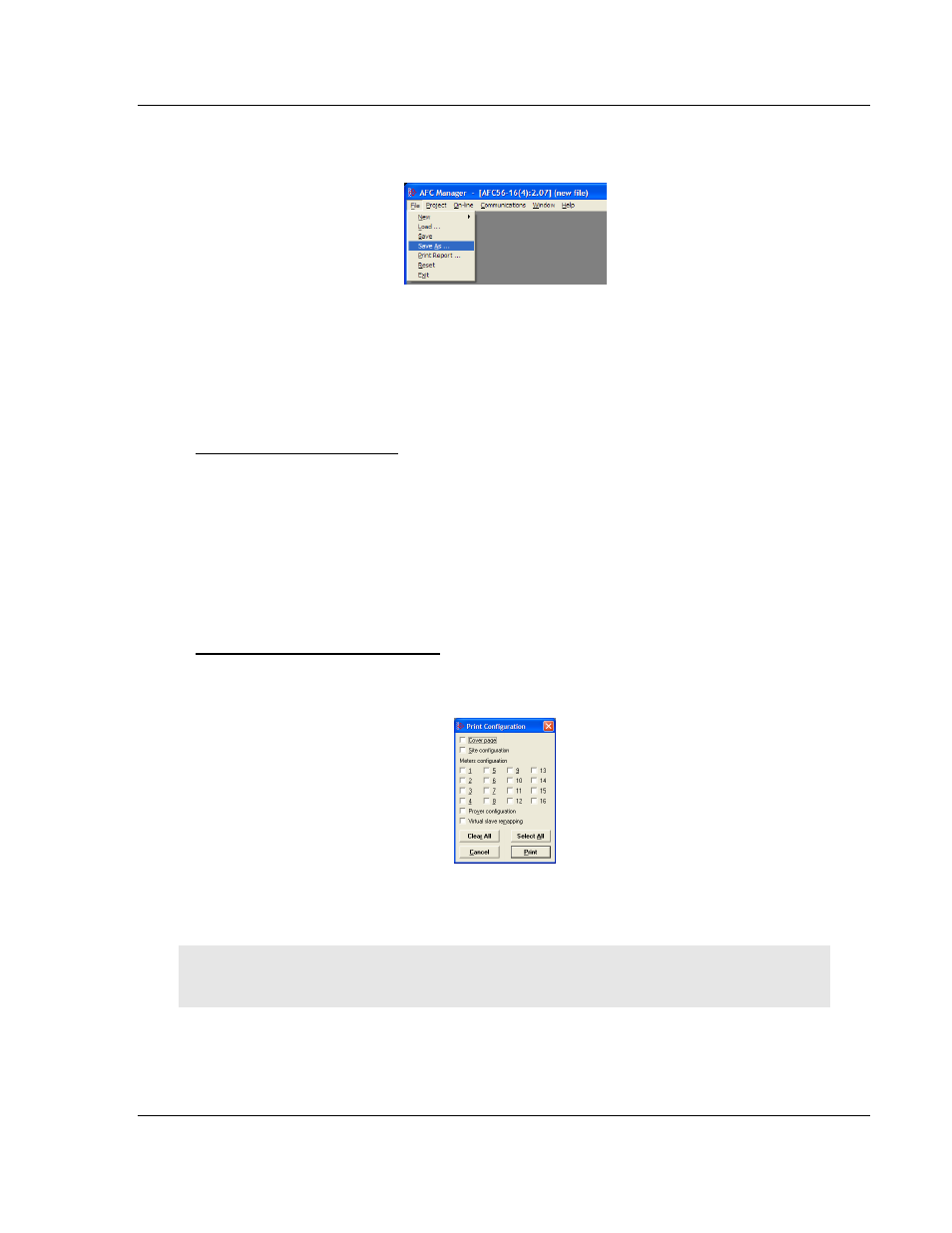
PTQ-AFC ♦ Modicon Quantum Platform
Quick Start
Liquid and Gas Flow Computer for Hydrocarbon Products
User Manual
ProSoft Technology, Inc.
Page 61 of 259
June 23, 2011
4
Before closing the program, open the File menu and choose S
AVE
A
S
, to
save your project so you can open it again later.
6.3.2 Loading an Existing project
You can open and edit a project you have previously saved. Do this if you have
started, but not completed, the configuration of your project, or if you need to
modify the settings for a project that has already been downloaded to the
module.
To load an existing project:
1
Start AFC
M
ANAGER
, and then open the File menu.
2
On the File menu, choose L
OAD
. This action opens a dialog box that shows a
list of AFC Manager project files (AFC files) in the current folder.
3
Choose the project to load, and then click O
PEN
.
6.3.3 Printing the Configuration Report
You can print a report of your configuration for future reference, or for archival
purposes.
To print the configuration report:
1
Open the File menu, and then select P
RINT
R
EPORT
. This action opens the
Print Configuration
dialog box.
2
On the Print Configuration dialog box, select (check) the items to include in
the printed report.
3
Click
P
RINT
to send the report to your default printer.
Note: The size of the report depends on items you choose to include, and may require 75 pages or
more. Consider this before printing.
