ProSoft Technology PTQ-AFC User Manual
Page 165
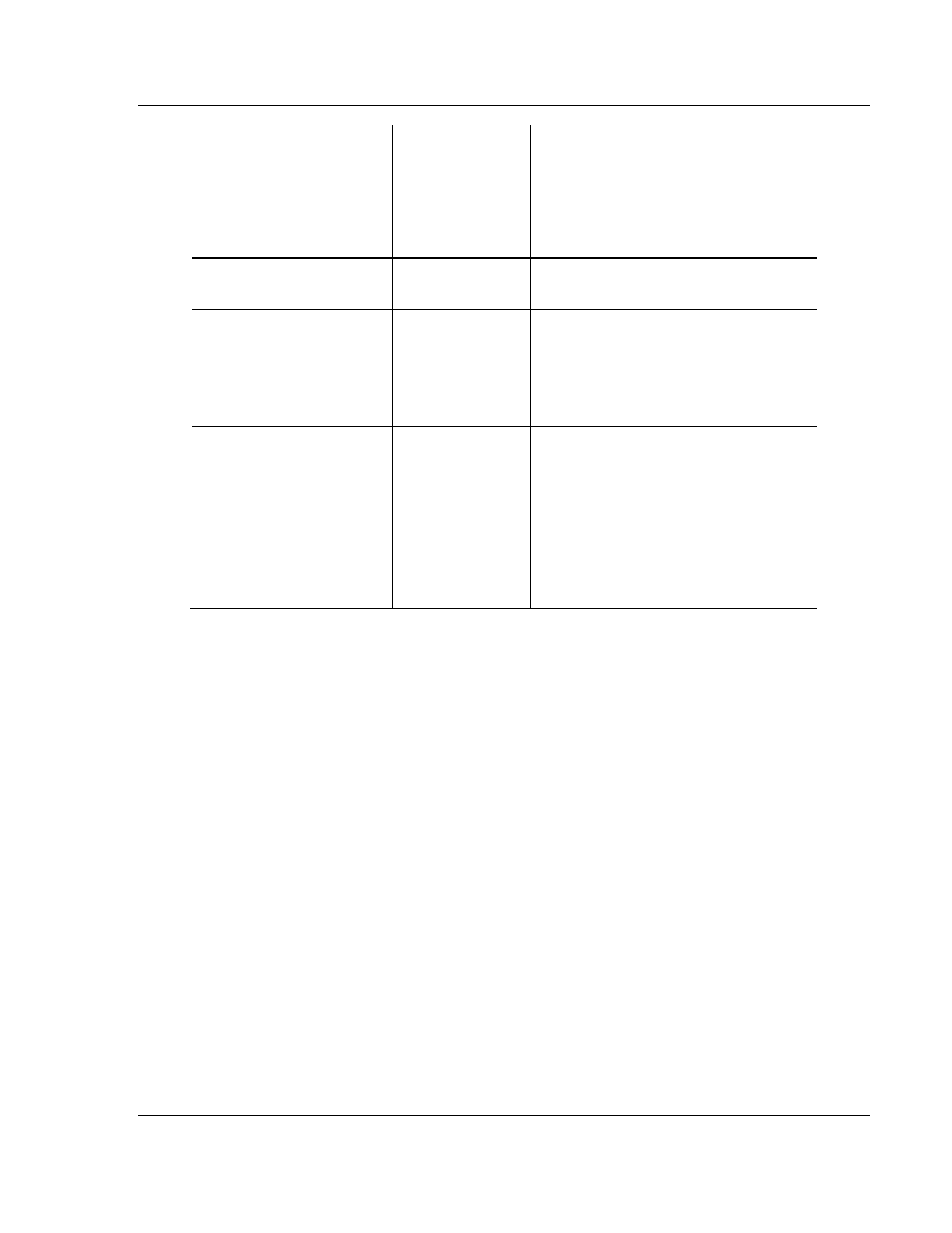
PTQ-AFC ♦ Modicon Quantum Platform
Meter Proving
Liquid and Gas Flow Computer for Hydrocarbon Products
User Manual
ProSoft Technology, Inc.
Page 165 of 259
June 23, 2011
Prover Configuration
62576 to 62655
Occupies 80 registers and has the same
purpose as Prove Setup, to protect the
prover configuration against subsequent
changes so that proving can proceed under
reliably constant parameters, and so that the
proving report can be generated and
regenerated according to the original
conditions of the prove.
Prove Only Calculations
62656 to 62665
Occupies 10 registers and contains a few
calculated values that are applicable only for
the prove as a whole.
Reading and Calculations for
Prove
62666 to 62781
Occupies 116 registers and the "readings"
part contains the averages of the
corresponding readings for all runs of the
prove. The "calculations" part contains
calculations performed upon the prove-level
readings if calculation method "average
data" was chosen.
Reading and Calculations for
Runs
62782 to 63709
Occupies 166 registers for each of up to 8
runs of the prove. The layout of each block
of 116 registers is identical to that of the
Readings and Calculations for Prove block.
The "readings" part contains the weighted
averages or snapshots of all process input
and counter card input for the duration of the
run. The "calculations" part contains
calculations performed upon the run-level
readings if calculation method "average
meter factor" was chosen.
The Latest Prove Results area has a fixed layout so that any point can always be
found at the same location regardless of setup, and with a collection of points
intended to be sufficient for a variety of setups. Consequently, many points will
be irrelevant for a given combination of prover configuration, meter configuration,
and prove setup. Those irrelevant points will have zero values in the Results area
and can be ignored. AFC Manager’s Meter Proving window does not show
irrelevant points.
