ProSoft Technology PTQ-AFC User Manual
Page 207
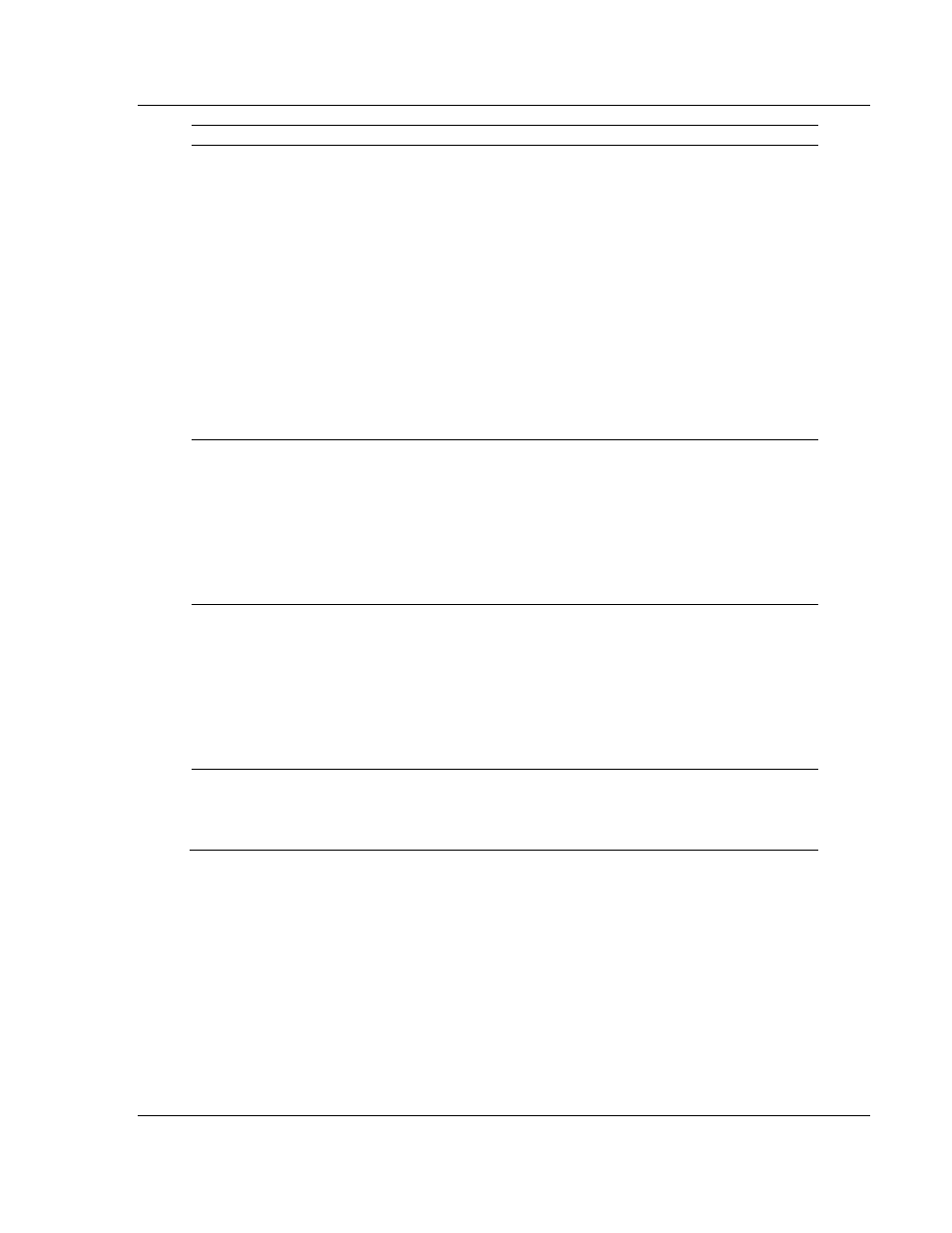
PTQ-AFC ♦ Modicon Quantum Platform
Diagnostics and Troubleshooting
Liquid and Gas Flow Computer for Hydrocarbon Products
User Manual
ProSoft Technology, Inc.
Page 207 of 259
June 23, 2011
Alarm Message
Description
Solution
Reference density
error
The density correction calculation
resulted in an error according to the
standard.
Alarm Code values::
0 = No alarm
1 = Low density (NGLs), input
outside API range
2 = High density (crudes & refined),
input outside API range
3 = Non-convergence
4 = Zero VCF
5 = Temperature above critical point
6 = Input density outside reference
fluid adjusted range
7 = Corrected density out of range
8 = Standard density input outside
API range
9 = Alpha input outside API range
Also check the input values and
calculation parameters for your
project.
Temperature
Correction error
The temperature correction
calculation OR the water temperature
correction calculation resulted in an
error according to the standard.
Alarm Code values:
0 = No alarm
1 = Low density (NGLs), input
outside API range
2 = High density (crudes & refined),
input outside API range
5 = Temperature above critical point
9 = Alpha input outside API range
Also see the Alarm Code for Water
Temperature Correction error.
Vapor pressure error The vapor pressure calculation
resulted in an error according to the
standard.
Alarm Code values:
0 = No alarm
1 = Expected vapor pressure above
range of TP-15 (stream's "Default
Vapor Pressure" is substituted)
2 = Vapor pressure > measured
static absolute pressure (vapor
pressure assumed to equal static
pressure)
3 = Both 1 and 2
Water Temperature
error (Alarm Code
only)
The water temperature correction
calculation resulted in an error
according to the standard. This Alarm
Code sets the "Temperature
Correction error" alarm bit.
Alarm Code values:
0 = No alarm
1 = Temperature < 0°C (32°F) or
> 138°C (280°F)
10.4 Checksum
Alarms
A checksum alarm indicates a checksum verification failure during power-up.
Non-volatile information is kept in battery-backed RAM. It is partitioned into
several blocks, each of which contains a checksum, and when the information is
changed the checksum is updated also. During power-up, the checksum is
verified, and upon failure the alarm bit is latched and the checksum corrected.
The alarm bit remains latched, even through subsequent power cycles, until it is
explicitly cleared from an external source such as the AFC Manager. Refer to the
AFC Manager User Manual for more information about this feature.
