ProSoft Technology PTQ-AFC User Manual
Page 103
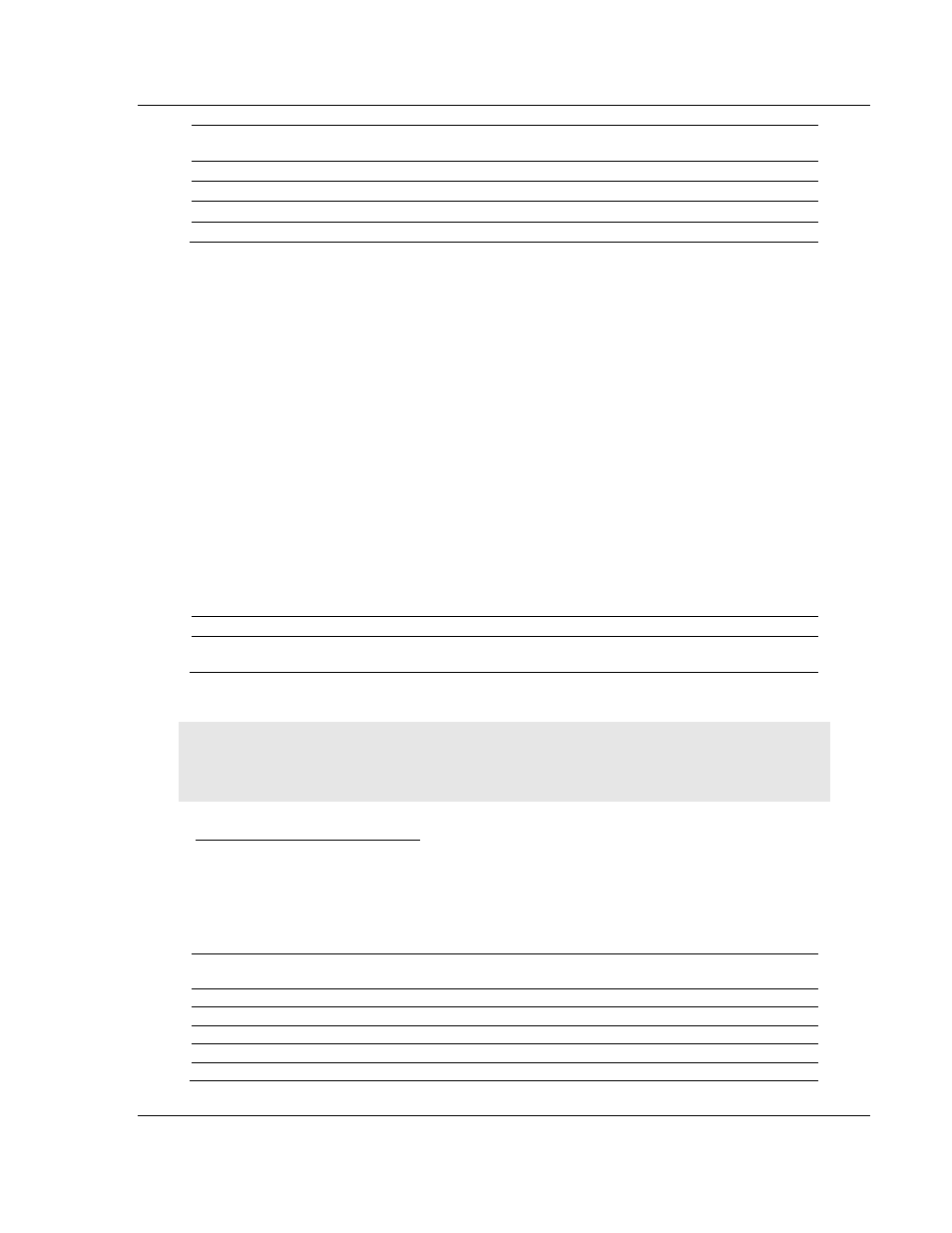
PTQ-AFC ♦ Modicon Quantum Platform
Quick Start
Liquid and Gas Flow Computer for Hydrocarbon Products
User Manual
ProSoft Technology, Inc.
Page 103 of 259
June 23, 2011
Number of Words per
Archive
Number of Daily Archives
Number of Hourly Archives
10
106 daily archives
144 hourly archives
20
53 daily archives
72 hourly archives
30
35 daily archives
48 hourly archives
40
26 daily archives
36 hourly archives
You may also configure the accumulator type for each archive. You must
configure one of the following options:
Mass
Energy (Gas product only)
Net
Volume
Gross
Volume
Gross
Standard
Water Volume (Liquid product only)
The following topics show the default archive structure when you configure a new
meter. You can edit this structure according to your own requirements.
6.11.8 Extended Archives
This feature is only supported on firmware versions 2.01.000 or newer, and
requires a Compact Flash card to be installed.
The module supports the extended archive feature that allows you to configure
more archives than the regular 35 daily archives and 48 hourly archives. The
module supports the following number of extended archives:
Daily
Archives
Hourly Archives
Max Number of Archives
350 (version 2.04 and earlier)
1440 (version 2.05 and newer)
1260 (version 2.04 and earlier)
1440 (version 2.05 and newer)
Refer to Extended File Size entry on the Archive Configuration window for
more information.
Note: The maximum number of extended archives is not dependent on the number of words per
archive. Extended archives are stored on a Compact Flash card which must be installed for
Extended Archive configuration to be effective.
Retrieving Extended Archives
The module implements an easy way to retrieve extended archives from the
Modbus database. To learn how to retrieve extended archives, click Archive
Config on the Meter Configuration dialog box, and then click Modbus Addresses.
For each archive file the module reserves a block of 50 Input registers to hold the
"selected Archive", as listed in the following table.
Meter
Daily Archive Start
(Input Register)
Daily Archive End
(Input Register)
Hourly Archive Start
(Input Register)
Hourly Archive End
(Input Register)
1
60000 60049
60050
60099
2
60100 60149
60150
60199
3
60200 60249
60250
60299
4
60300 60349
60350
60399
5
60400 60449
60450
60499
