ProSoft Technology PTQ-AFC User Manual
Page 53
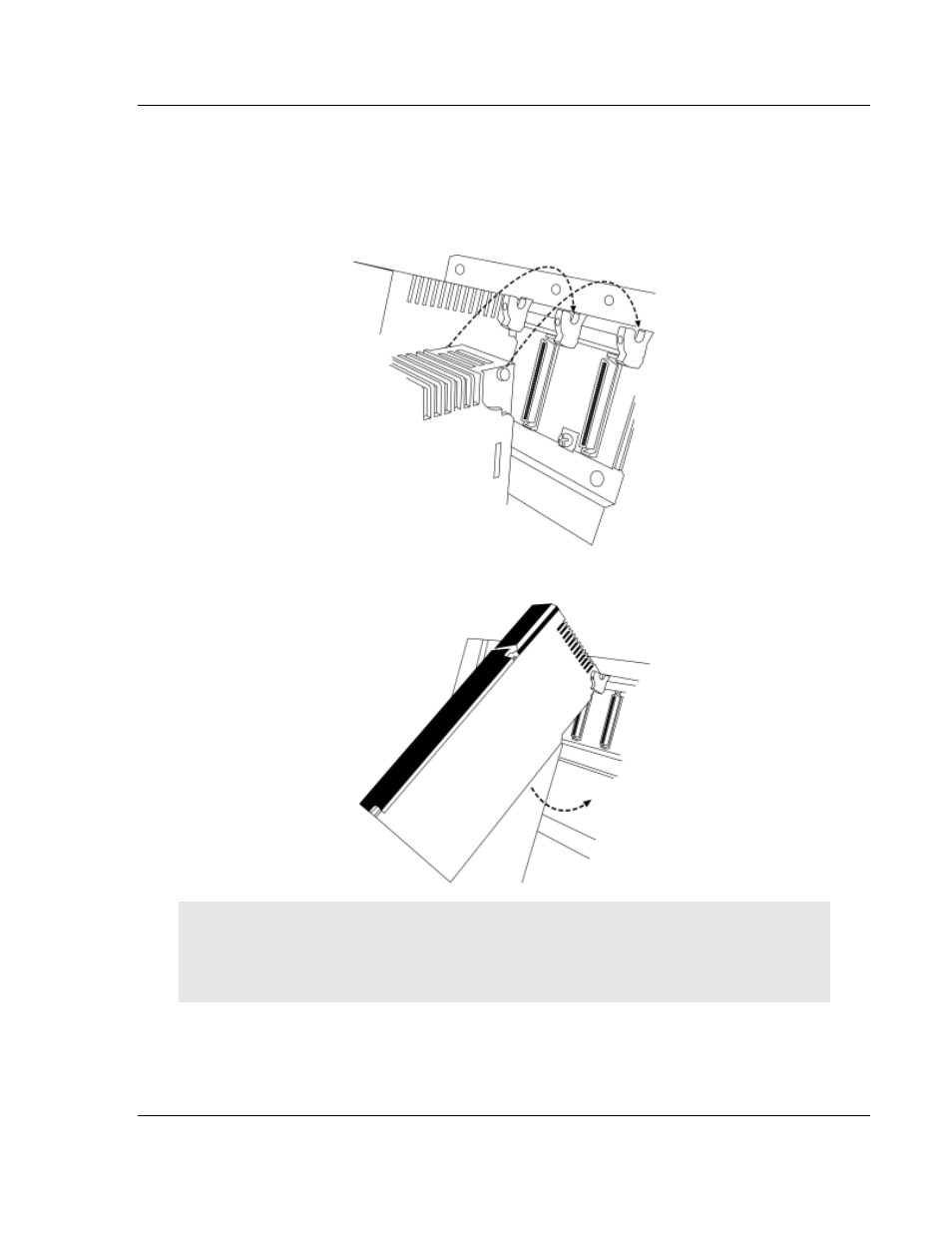
PTQ-AFC ♦ Modicon Quantum Platform
Setting Up the ProTalk Module
Liquid and Gas Flow Computer for Hydrocarbon Products
User Manual
ProSoft Technology, Inc.
Page 53 of 259
June 23, 2011
5.1.3 Installing the ProTalk Module in the Quantum Rack
1
Place the Module in the Quantum Rack. The ProTalk module must be placed
in the same rack as the processor.
2
Tilt the module at a 45
angle and align the pegs at the top of the module with
slots on the backplane.
3
Push the module into place until it seats firmly in the backplane.
Caution: The PTQ module is hot-swappable, meaning that you can install and remove it while the
rack is powered up. You should not assume that this is the case for all types of modules unless the
user manual for the product explicitly states that the module is hot-swappable. Failure to observe
this precaution could result in damage to the module and any equipment connected to it.
