ProSoft Technology MVI56-101S User Manual
Page 148
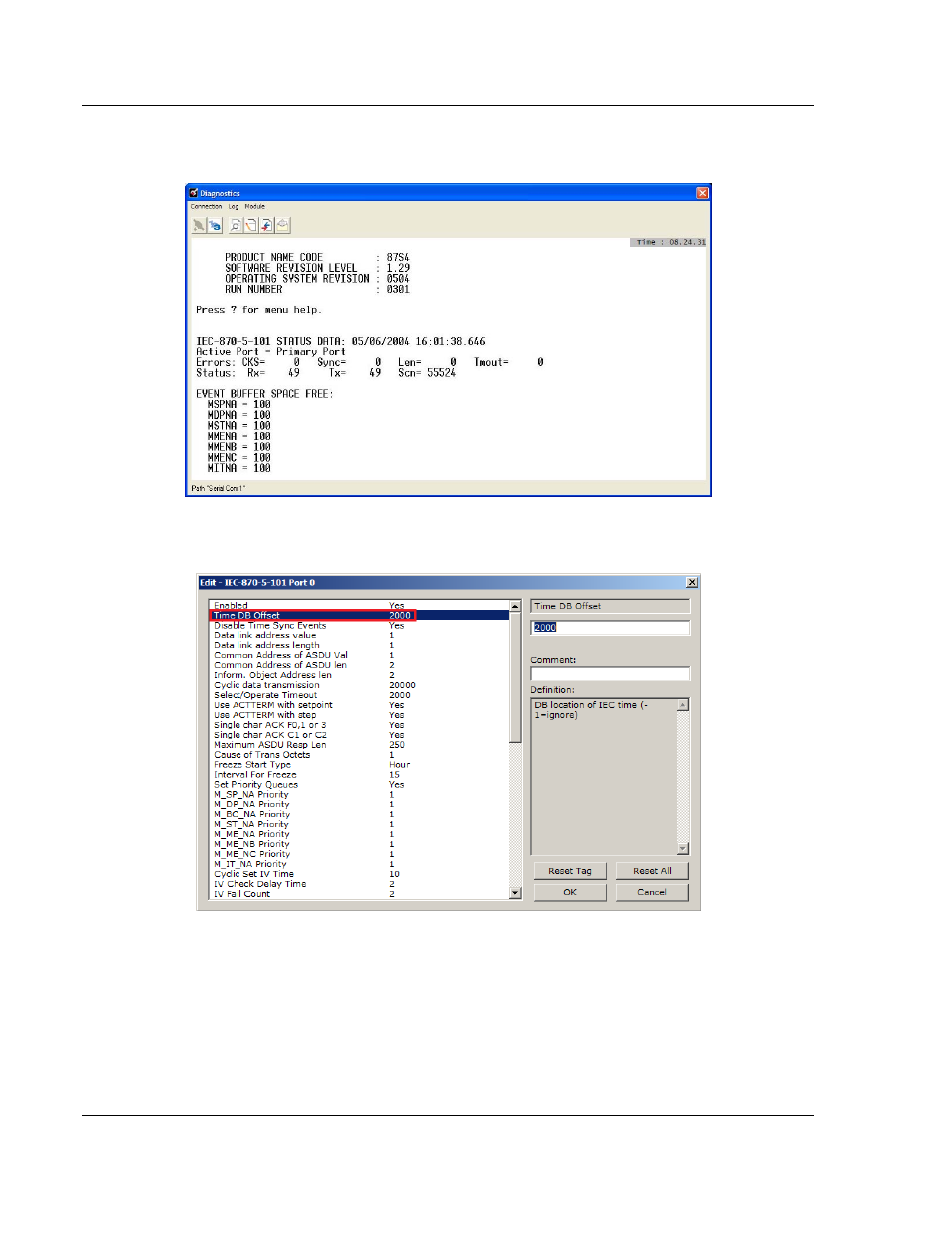
Reference MVI56-101S
♦ ControlLogix Platform
User Manual
IEC 60870-5-101 Slave Communication Module
Page 148 of 193
ProSoft Technology, Inc.
August 2, 2011
You can check the current date and time using the debug menu. Press [E] at the
main menu to view the module Status Data screen:
You can also configure the module to copy the date and time information to the
module database with the Time DB Offset parameter:
As the module sends events to the Master (serial modules) or client (ethernet
modules), it also sends a Clock Synchronization response (spontaneous COT)
every hour for the transmission of the clock time to the Master (serial modules) or
client (ethernet modules).
This manual is related to the following products:
