ProSoft Technology MVI56-101S User Manual
Page 102
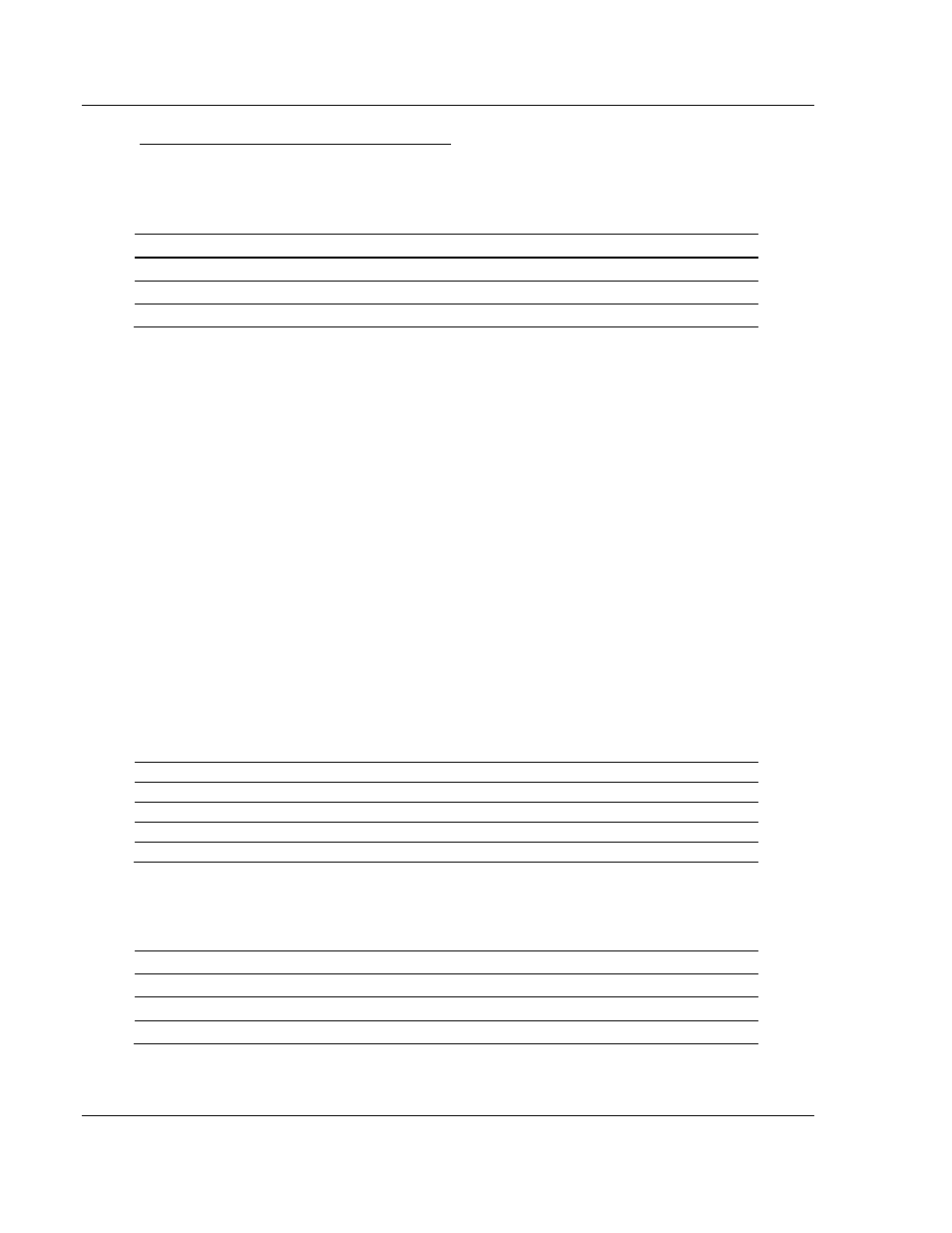
Reference MVI56-101S
♦ ControlLogix Platform
User Manual
IEC 60870-5-101 Slave Communication Module
Page 102 of 193
ProSoft Technology, Inc.
August 2, 2011
Block Request from Processor to Module
This block transfers IEC input (monitor) data to be sent to the remote IEC 104
Client through the module from the ControlLogix processor. The following table
outlines the structure of data contained in the output image of a normal Write
Block.
Offset Description
Length
0
Write Block ID
1
1 to 200
Write Data
200
201 to 247
Spare
47
The Write Block ID is sent in the Read Block as an index value used by the
ladder logic to determine where the current 200-word block of output data should
be taken from the ControlLogix processor IEC870S.WriteData controller tag
array. Each output data block transfer can move up to 200 words of user
application data (Write Block offsets 1-200) from the processor to the module.
During normal operation, the module sequentially sends Read Blocks and
requests Write Blocks. For example, if the application uses three read and two
write blocks, the sequence will be as follows:
R1W1
R2W2R3W1R1W2R2W1R3W2R1W1
This sequence will continue until interrupted by special function write block
numbers sent by the controller or operator control through the module’s
Configuration/Debug port.
5.2.3 Output Data Initialization
The module can be configured to have the output data in the module set to that
stored in the ControlLogix processor. This feature requires ladder logic support.
When the module performs a restart operation, it will send a set of one or more
special block requests to the processor. These blocks must be handled by the
ladder logic and return the requested output data. The format of the blocks used
by the module to request this data has the following format.
Offset Description
Length
0
Reserved
1
1
1000 to 1024
1
2 to 248
Spare
247
249
1000 to 1024
1
The value in the block at offset 249 represents the output data set required. The
module will only request the data set in the user configuration. Each block
requested must receive a response block from the processor. The format of the
response block is as follows:
Offset Description
Length
0
1000 to 1024
1
1 to 200
Output Data
200
201 to 247
Spare
47
The module places the received output data in the block into the module’s
database.
