ProSoft Technology MVI56-101S User Manual
Page 106
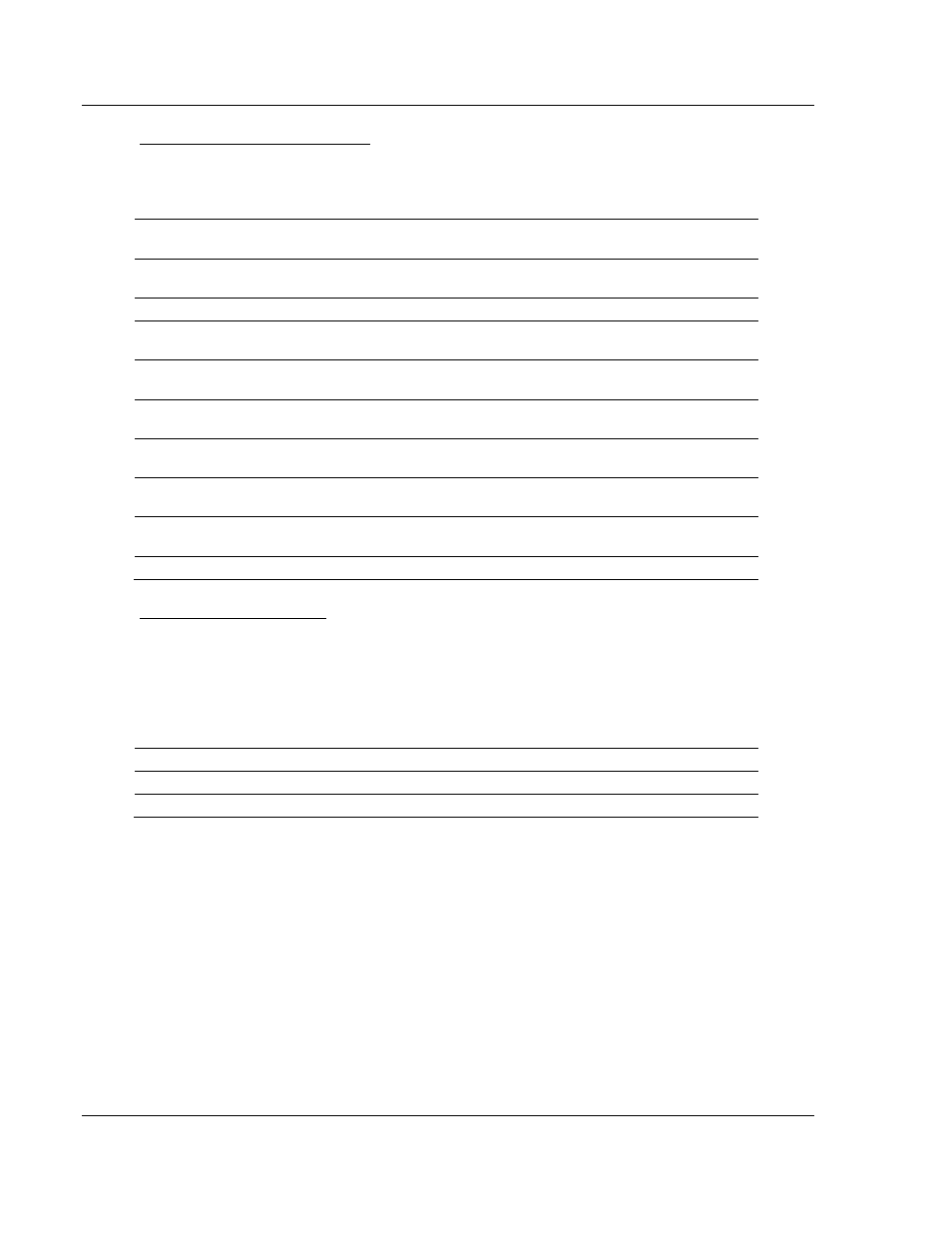
Reference MVI56-101S
♦ ControlLogix Platform
User Manual
IEC 60870-5-101 Slave Communication Module
Page 106 of 193
ProSoft Technology, Inc.
August 2, 2011
Set Module Time Block (9971)
Block identification code 9971 passes clock time from the ControlLogix processor
to the module. The date and time provided sets the module’s clock.
Block Format for Write
Word Offset in
Block
Data Field(s)
Description
0 Block
ID
This field contains the block identification code of 9971 for
the block.
1
Year
This field contains the four-digit year for the new time value.
2 Month
This field contains the month value for this new time. Valid
values are in the range of 1 to 12.
3 Day
This field contains the day value for the new time. Valid
values are in the range of 1 to 31.
4 Hour
This field contains the hour value for the new time. Valid
values are in the range of 0 to 23.
5 Minute
This field contains the minute value for the new time. Valid
values are in the range of 0 to 59.
6 Seconds
This field contains the second value for the new time. Valid
entries for this field are in the range of 0 to 59.
7 Milliseconds
This field contains the millisecond value for the new time.
Valid values for this field are in the range of 0 to 999.
8 to 247
Not Used
Not Used
Warm Boot Block (9998)
This block is sent from the ControlLogix processor to the module (output image)
when the module is required to perform a warm-boot (software reset) operation.
This block is commonly sent to the module any time configuration data
modifications are made. This will cause the module to read the new configuration
information and to restart. The following table describes the format of the control
block.
Offset Description
Length
0
9998
1
1 to 247
Spare
247
Because many of the parameters set in the configuration file require the program
to restart, this function works the same as the cold-boot function. It will cause the
module to exit and restart the program.
