PLANET ADN-4000 User Manual
Page 68
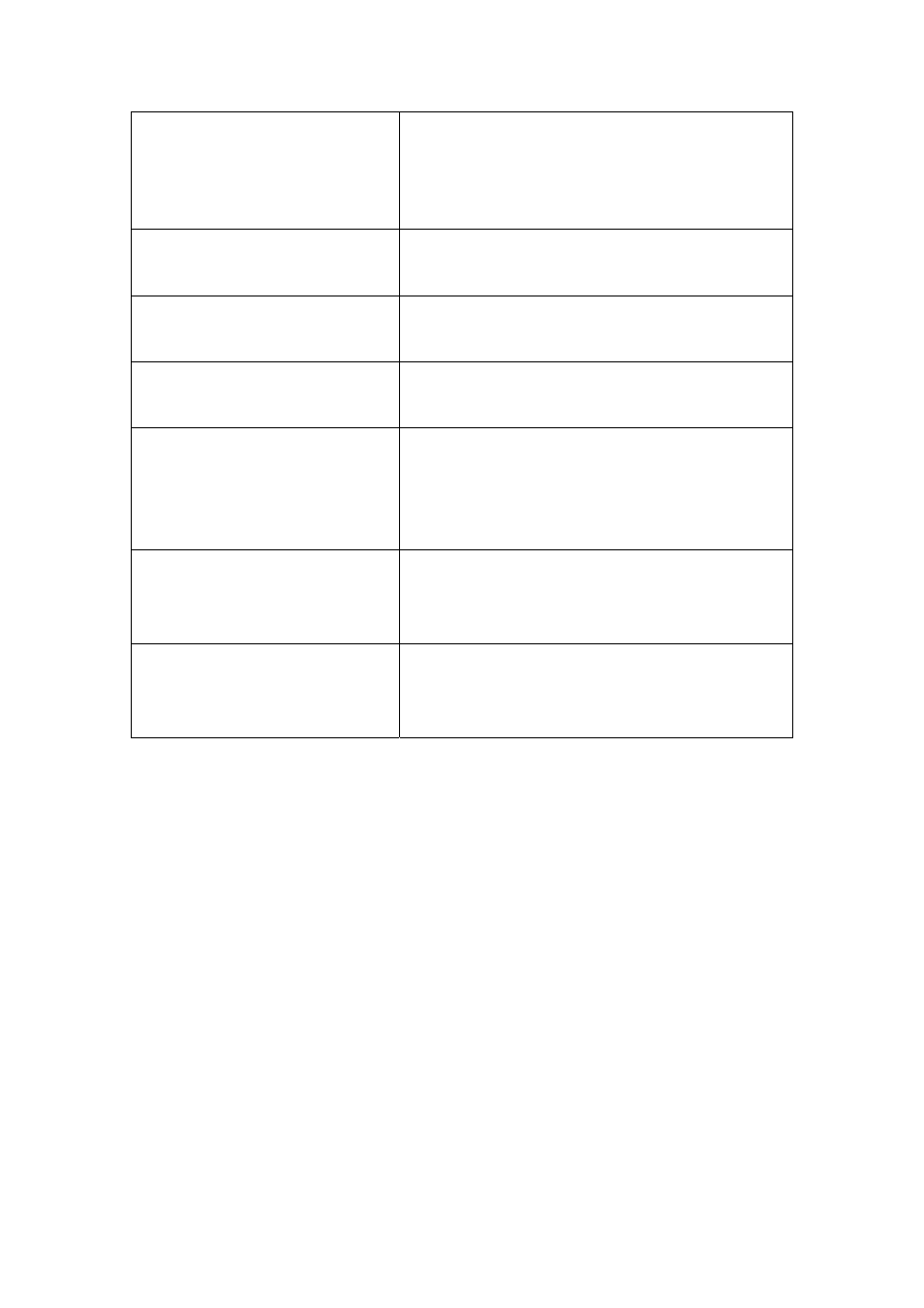
network application over another such as 21 is for
FTP service. The port number range is from 0 to
65535. It is recommended that this option be
configured by an advanced user.
Destination IP Address
Enter the start IP Address which will be monitored.
If "0.0.0.0" is set, it means for any IP Address.
Subnet Mask
Enter the Subnet Mask based on the Destination IP
Address.
Port Number
This is the port or port ranges that define the
application.
Protocol
It is the packet protocol type used by the
application. Please select "TCP", "UDP" or
"ICMP". For example, FTP service, you have to
select "TCP".
Rule Unmatched
Select action for the traffic unmatching current
rule. “Forward” is to leave it pass through; "Next"
is to check it by the next rule.
IP/MAC Filter Listing
The IP/MAC Filter Listing will list the IP/MAC
Filter rules you have configured. You can review
the settings here.
68
- ISW-1022M (167 pages)
- ADE-2400A (8 pages)
- ADE-3400 (73 pages)
- ADW-4401 (84 pages)
- ADE-4400 (2 pages)
- ADE-3400 (2 pages)
- ADE-3400 (61 pages)
- ADE-4400 (2 pages)
- ADE-3100 (51 pages)
- ADE-3410 (2 pages)
- ADW-4401 (2 pages)
- ADW-4401 (2 pages)
- ADN-4000 (2 pages)
- ADN-4000 (118 pages)
- ADN-4100 (2 pages)
- ADN-4100 (2 pages)
- ADN-4100 (2 pages)
- ADN-4100 (104 pages)
- ADN-4100 (115 pages)
- ADN-4102 (2 pages)
- ADU-2110A (37 pages)
- ADU-2110A (2 pages)
- ADW-4302 (8 pages)
- ADW-4302 (6 pages)
- ADW-4100 (57 pages)
- GRT-501 (52 pages)
- GRT-501 (51 pages)
- PRT-301W (32 pages)
- VC-100M (26 pages)
- CS-2000 (16 pages)
- CS-2000 (13 pages)
- CS-2000 (573 pages)
- BM-525 (205 pages)
- CS-1000 (226 pages)
- BM-2101 (278 pages)
- CS-2001 (16 pages)
- CS-2001 (848 pages)
- CS-500 (12 pages)
- CS-5800 (12 pages)
- SG-4800 (182 pages)
- FRT-401NS15 (12 pages)
- FRT-401NS15 (76 pages)
- FRT-405N (2 pages)
- FRT-405N (108 pages)
