2 routing, 1 static routing – PLANET ADN-4000 User Manual
Page 44
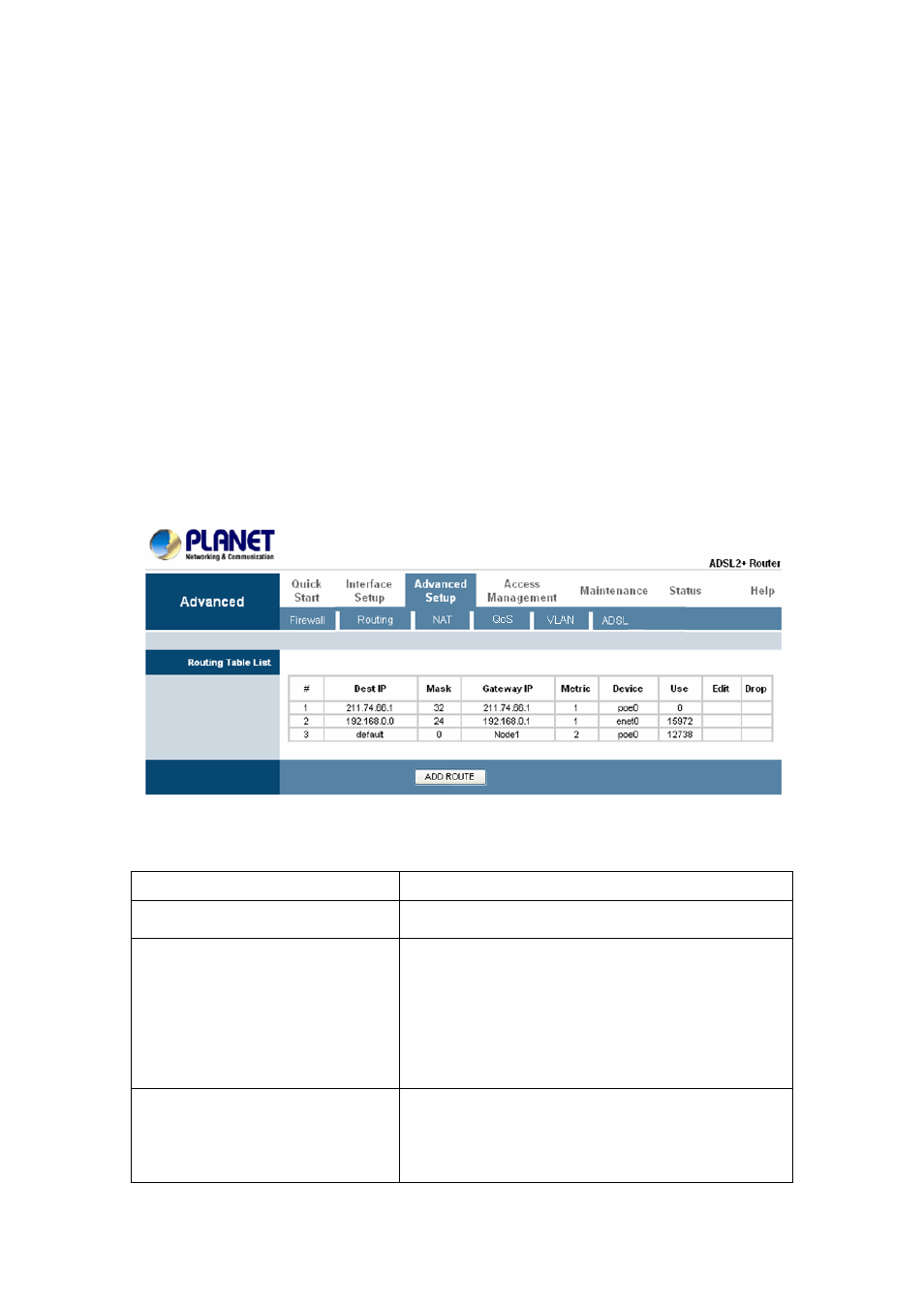
3.5.2 Routing
3.5.2.1 Static Routing
Go to Advance Setup-> Routing to see the Routing Table
Routing Table List
This table lists IP address of Internet destinations commonly accessed by your
network. When a computer requests to send data to a listed destination, the device
uses the Gateway IP to identify the first Internet router it should contact to route the
data most efficiently. Select this option will list the routing table information. You can
press ADD ROUTE to edit the static route. (As below screen)
The following table describes the labels in this screen.
Parameter Description
Dest IP
Show the IP Address of the destination LAN.
Mask
Show the Subnet Mask of the destination LAN. If
it shows "8" that means the Subnet Mask is
"255.0.0.0"; "16" means the Subnet Mask is
"255.255.0.0"; "24" means the Subnet Mask is
"255.255.255.0".
Metric
The number of hops (routers) to pass through to
reach the destination LAN. It must be between 1
and 15.
44
