11 statistics, Statistics – PLANET WNAP-7206 User Manual
Page 153
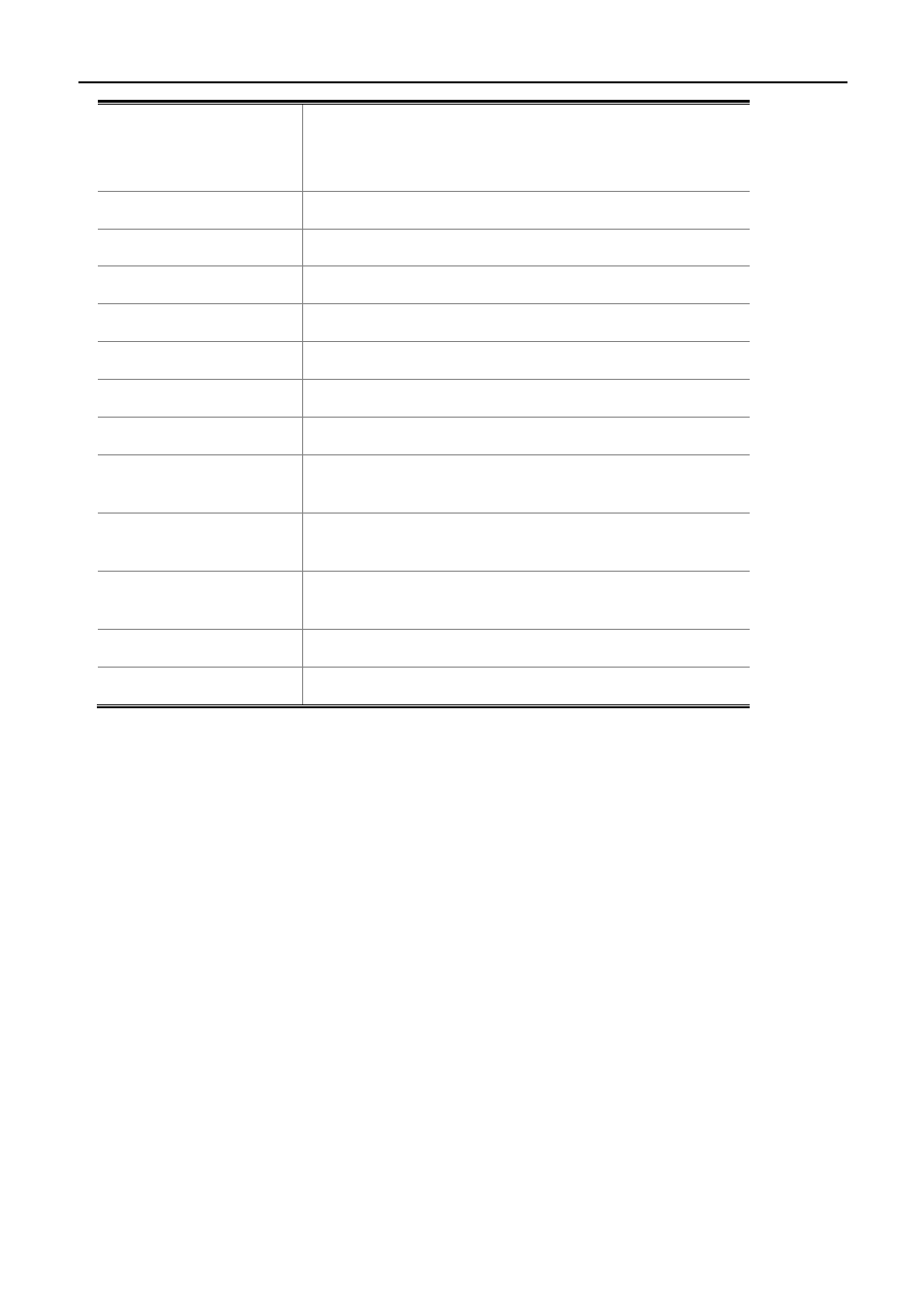
User Manual of WNAP-7206
-145-
Mail Settings
Set the receiving and sending mailbox address, server
address, validation information as well as the timetable for
Auto Mail Feature.
From
Your mail box address.
To
Recipient's address.
SMTP Server
Your SMTP server.
Authentication
Most SMTP Server requires Authentication.
User Name
Your mail account name.
Password
Your mail account password.
Confirm The Password
Re-type your mail account password for confirmation.
Enable Auto Mail
Feature
Auto Mail Feature will help you monitor how your Device is
running.
Everyday, mail the log
at XX:XX
Everyday, at specified time, the Device will automatically send
the log to specified mailbox.
Mail the log every XX
hours
Every few hours, such as 2 hours, the Device will automatically
send the log to specified mailbox.
Save
Click Save to save the settings.
Back
Click Back to back to the previous page.
5.16.11 Statistics
Choose menu “System Tools > Statistics”, and then you can view the statistics of the Device, including total
traffic and current traffic of the last Packets Statistic Interval.
