6 factory defaults, 7 backup & restore, Factory defaults – PLANET WNAP-7206 User Manual
Page 148: Backup & restore
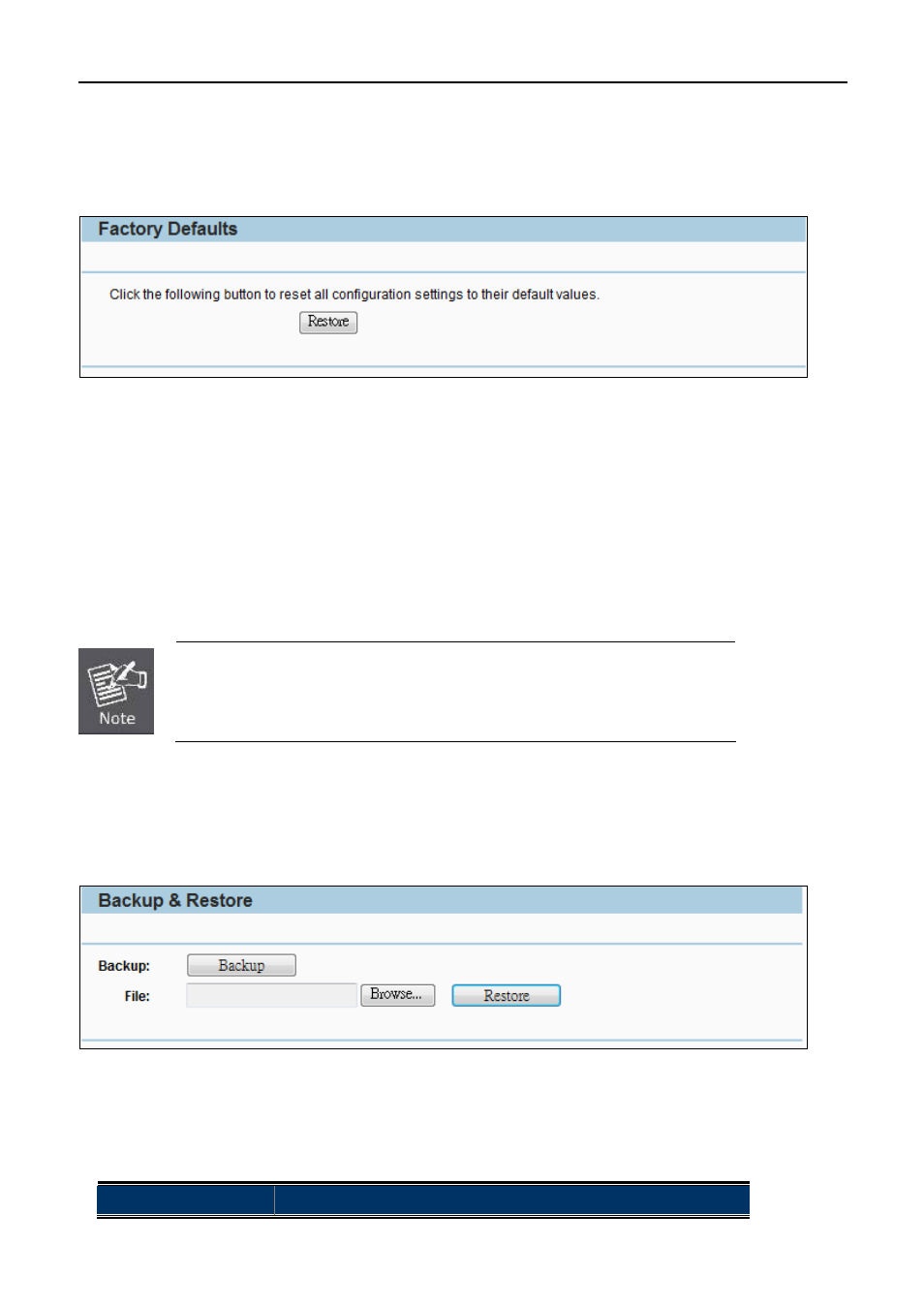
User Manual of WNAP-7206
-140-
5.16.6 Factory Defaults
Choose menu “System Tools > Factory Defaults” and you can restore the configurations of the Device to
factory defaults on the following screen.
Figure 5-16-6-1 Factory Defaults
Click the Restore button to reset all configuration settings to their default values.
Default User Name - admin.
Default Password - admin.
Default IP Address - 192.168.1.1.
Default Subnet Mask - 255.255.255.0.
Default SSID – default
All changed settings will be lost when defaults are restored.
5.16.7 Backup & Restore
Choose menu “System Tools > Backup & Restore”, and then you can save the current configuration of the
Device as a backup file and restore the configuration via a backup file as shown in
Figure 5-16-7-1
.
Figure 5-16-7-1 Backup & Restore
Click the Backup button to backup the configuration of the Wireless AP, and click Restore to restore the
configuration.
Object
Description
