15 dynamic dns, Dynamic dns – PLANET WNAP-7206 User Manual
Page 139
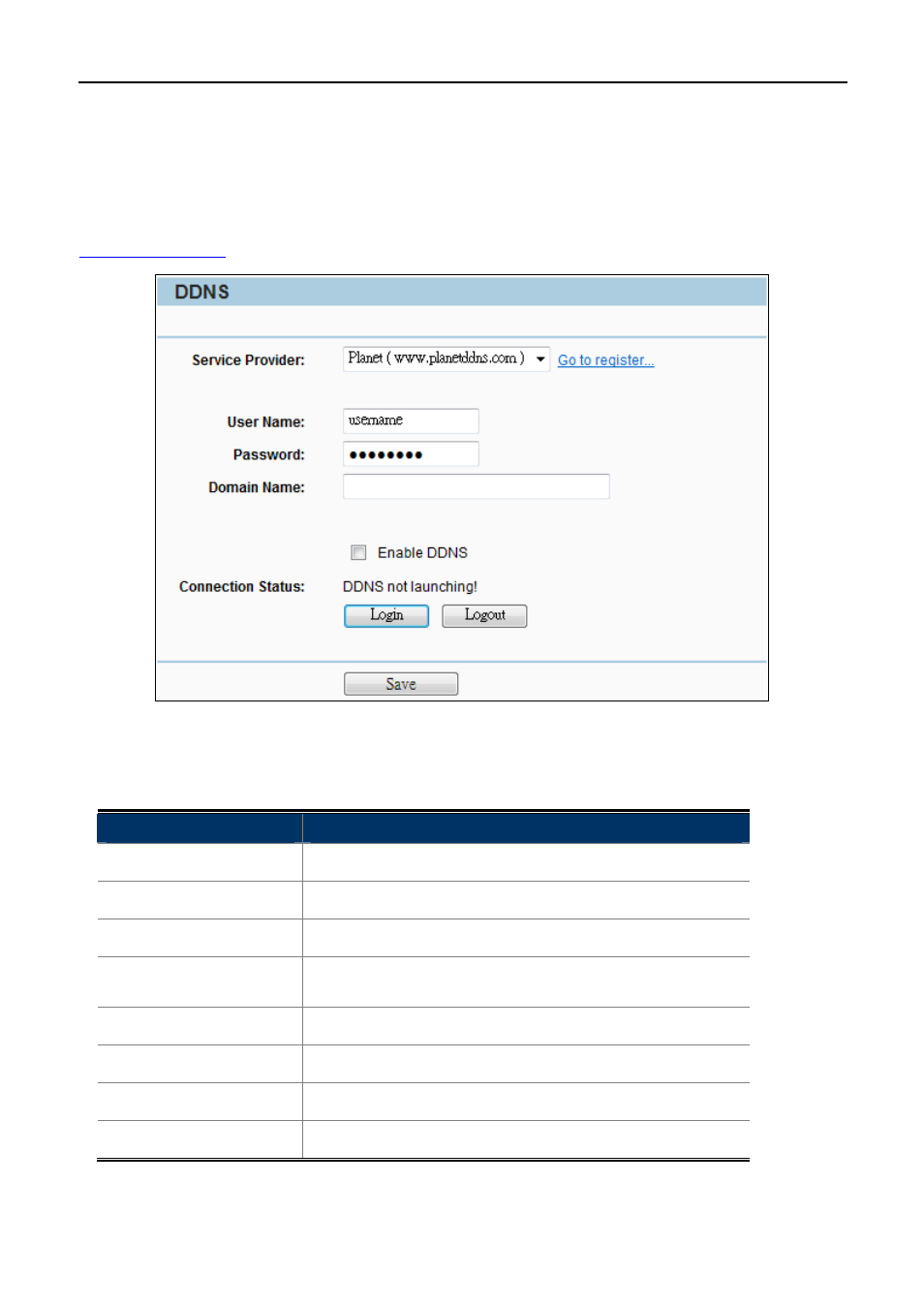
User Manual of WNAP-7206
-131-
5.15 Dynamic DNS
The Device offers a Dynamic Domain Name System (DDNS) feature. DDNS lets you assign a fixed host and
domain name to a dynamic Internet IP address. It is useful when you are hosting your own website, FTP server,
or other server behind the Device. Before using this feature, you can sign up the PLANET DDNS free service
. Then you will be able to use PLANET DDNS service.
Figure 5-15-1
The page includes the following fields:
Object
Description
Service Provider
Select your Dynamic DNS Provider from the list.
User Name
Enter the name of your DDNS account.
Password
Password: Enter the password of the DDNS account.
Domain Name
Enter the host name or domain name provided by your DDNS
service provider.
Enable DDNS
Check Enable DDNS to enable DDNS service.
Connection Status
The status of the DDNS service connection is displayed here.
Login
Click the Login button to login the DDNS service.
Logout
Click Logout to logout the DDNS service.
