PLANET SGSW-24040 User Manual
Page 69
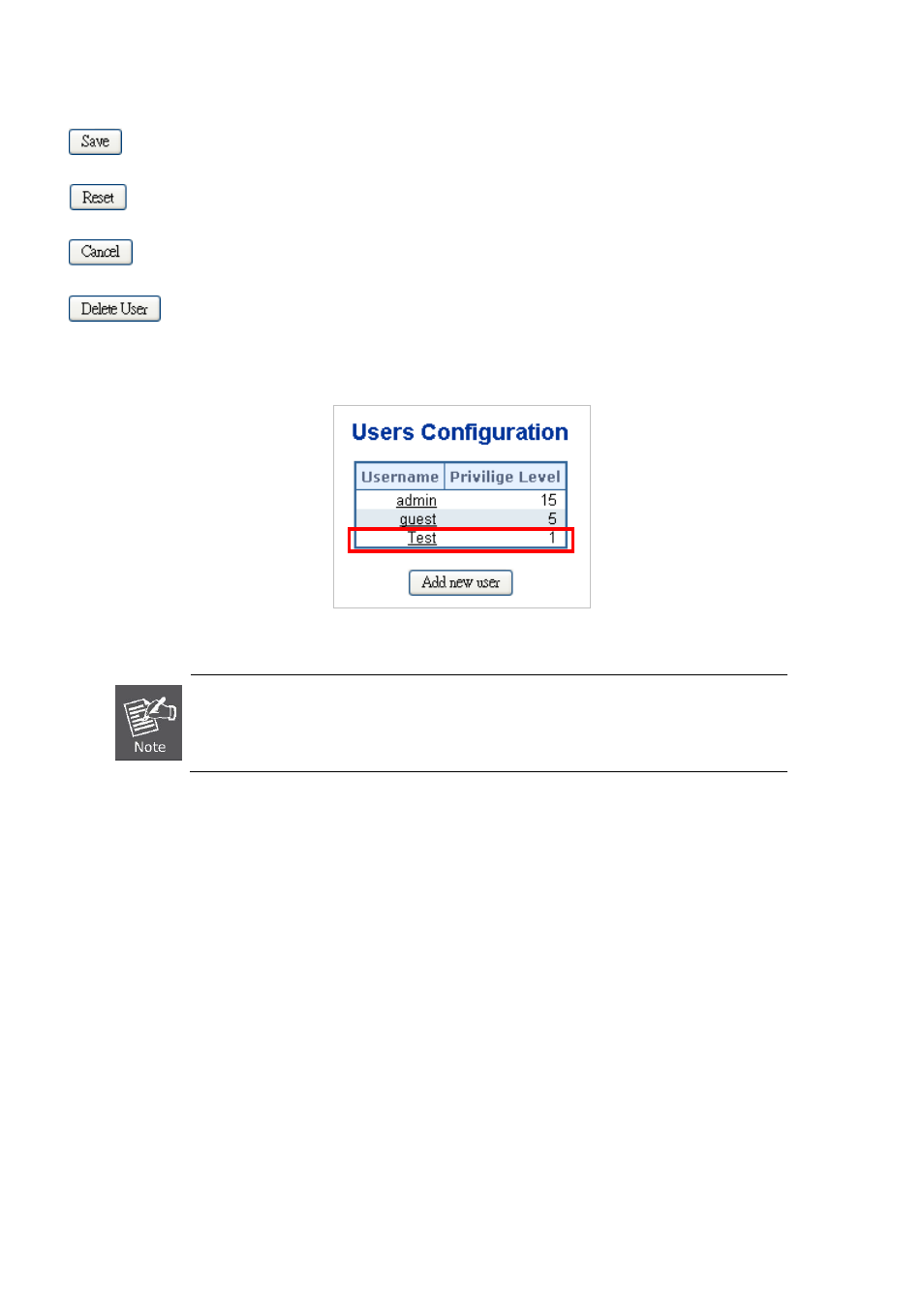
User’s Manual of SGSW-24040 / 24240 Series
69
Buttons
: Click to save changes.
: Click to undo any changes made locally and revert to previously saved values.
: Click to undo any changes made locally and return to t
: Delete the current user. This button is not available for new configurations (Add new user)
Once the new user is added, the new user entry shown in the Users Configuration page.
Figure 4-2-6 User Configuration page screenshot
After change the default password, if you forget the password. Please press the “Reset” button
in the front panel of the Managed Switch over 10 seconds and then release, the current setting
includes VLAN, will be lost and the Managed Switch will restore to the default mode.
This manual is related to the following products:
